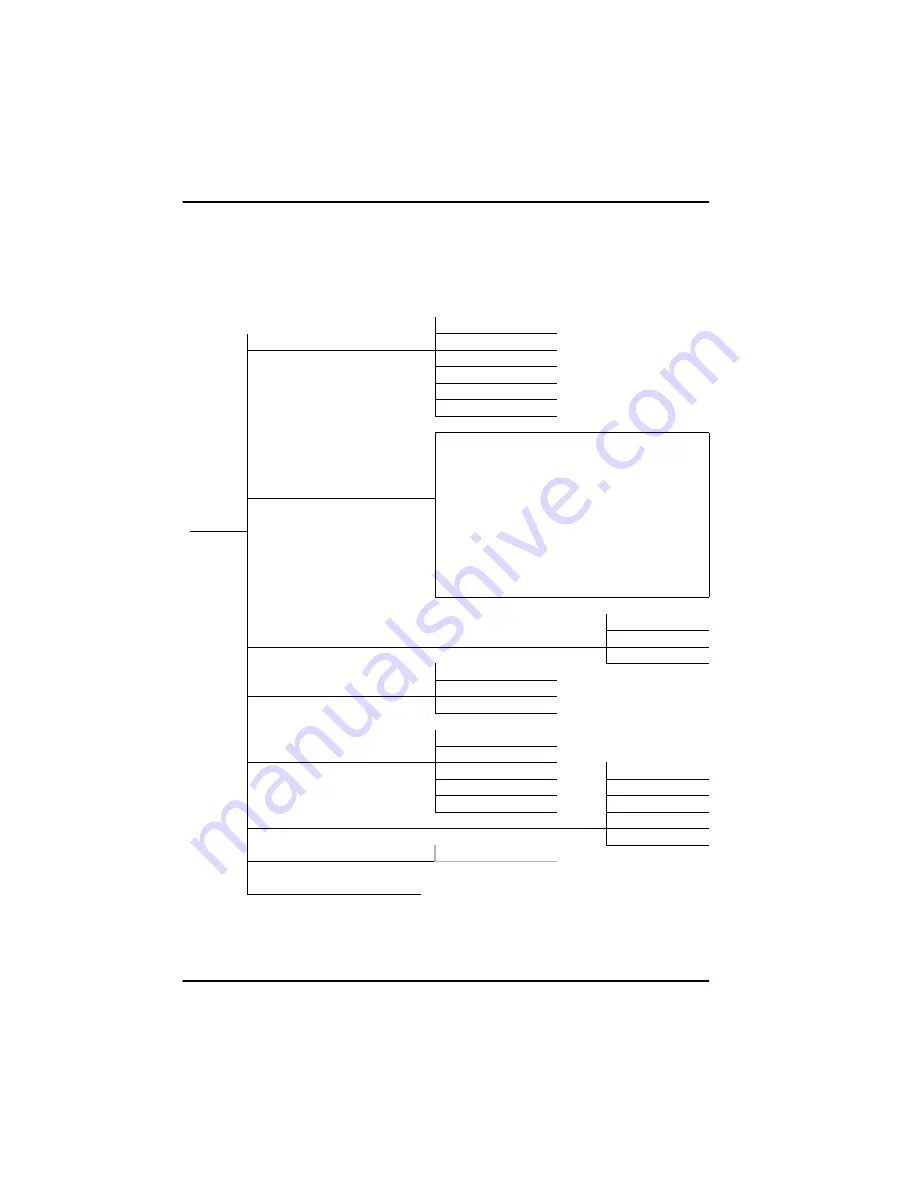
Chapter 5. HDSL Network Interface
5-2
TSU 610 User Manual
61200610L2-1
HDSL Status Menu
The Status menu branch allows you to view the status of the
TSU 610 operation. See Figure 5-2.
Figure 5-2. Complete Status Menu
1) LOCAL LOOP 1
1) HDSL LOOP PERF REPORTS
2) LOCAL LOOP 2
3) REMOTE LOOP 1
4) REMOTE LOOP 2
5) EXIT
Command:
Loop Status
Loop Quality
Local
Remote
Loop 1
(0)
(0)
2) HDSL LOOP STATUS
Loop 2
(0)
(0)
Loop Loss
Local
Remote
1)STATUS
Loop 1
(0) dB
(0)
Loop 2
(0) dB
(0)
Local Loop Sync
Loop 1
(*)
Loop 2
(*)
ACTIVE ALARMS
3) ACTIVE ALARMS
ALARM LIST
END OF LIST
HISTORY
4) VIEW HISTORY
DATA PORT ALARM
Press C to clear history
Status - Select port
5) PORT STATUS
1) Port 1
2) Port 2
RX
3) Port 3
ID
n) Exit
CRC
6) REMOTE PORT
PC
TX
7) CLEAR PORT ALM
Port Alarms Cleared
8) EXIT
Summary of Contents for 1200610L2
Page 20: ...Table of Contents xx TSU 610 User Manual 61200610L2 1...
Page 24: ...List of Tables xxiv TSU 610 User Manual 61200610L2 1...
Page 56: ...Chapter 3 Operation 3 12 TSU 610 User Manual 61200610L2 1...
Page 94: ...Chapter 4 T1 Network Interface 4 38 TSU 610 User Manual 61200610L2 1...
Page 142: ...Appendix B Understanding TR 08 B 4 TSU 610 User Manual 61200610L2 1...
Page 156: ...Appendix E Specifications E 4 TSU 610 User Manual 61200610L2 1...
Page 168: ......















































