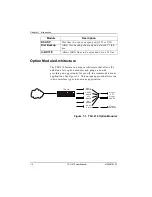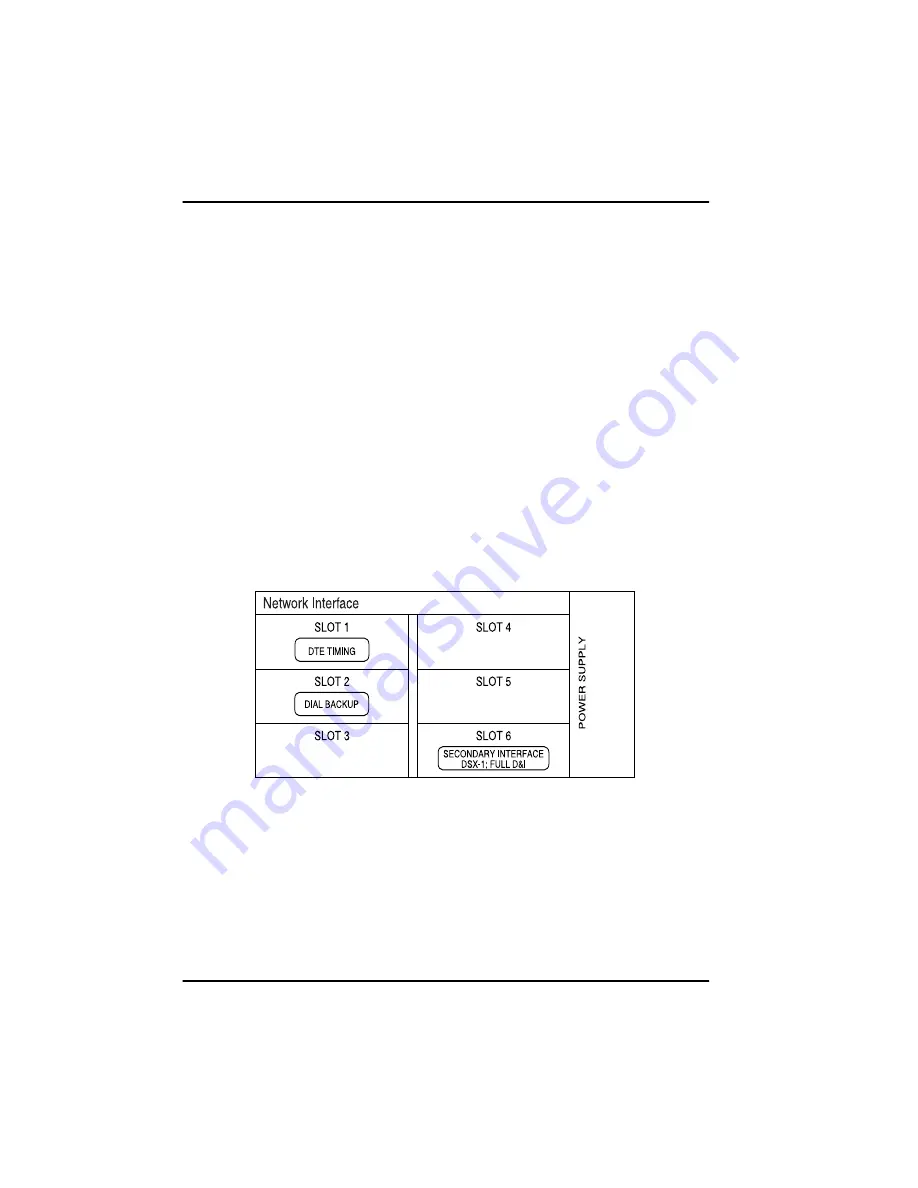
Chapter 2. Installation
2-8
TSU 610 User Manual
61200610L2-1
bridged access jack for non-intrusive monitoring of the
incoming T1. When connected to this jack, the test equipment
should be configured for a bridged termination.
Control Port Input
The control port input provides an EIA-232 input from a PC
or a modem for control of the TSU 610. You can also use it as
a chain input from another TSU 610 or other TSU Family
products.
Chain Port Output
The chain port output provides an EIA-232 output to chain
control to other TSUs.
Option Slot Arrangement
As viewed from the rear of the TSU 610, the slots are
numbered as shown in Figure 2-6. All slots are functionally
identical except slots one, two, and six. These slots offer
additional functions.
Figure 2-6. TSU 610 Slot Designation (Rear View)
Summary of Contents for 1200610L2
Page 20: ...Table of Contents xx TSU 610 User Manual 61200610L2 1...
Page 24: ...List of Tables xxiv TSU 610 User Manual 61200610L2 1...
Page 56: ...Chapter 3 Operation 3 12 TSU 610 User Manual 61200610L2 1...
Page 94: ...Chapter 4 T1 Network Interface 4 38 TSU 610 User Manual 61200610L2 1...
Page 142: ...Appendix B Understanding TR 08 B 4 TSU 610 User Manual 61200610L2 1...
Page 156: ...Appendix E Specifications E 4 TSU 610 User Manual 61200610L2 1...
Page 168: ......