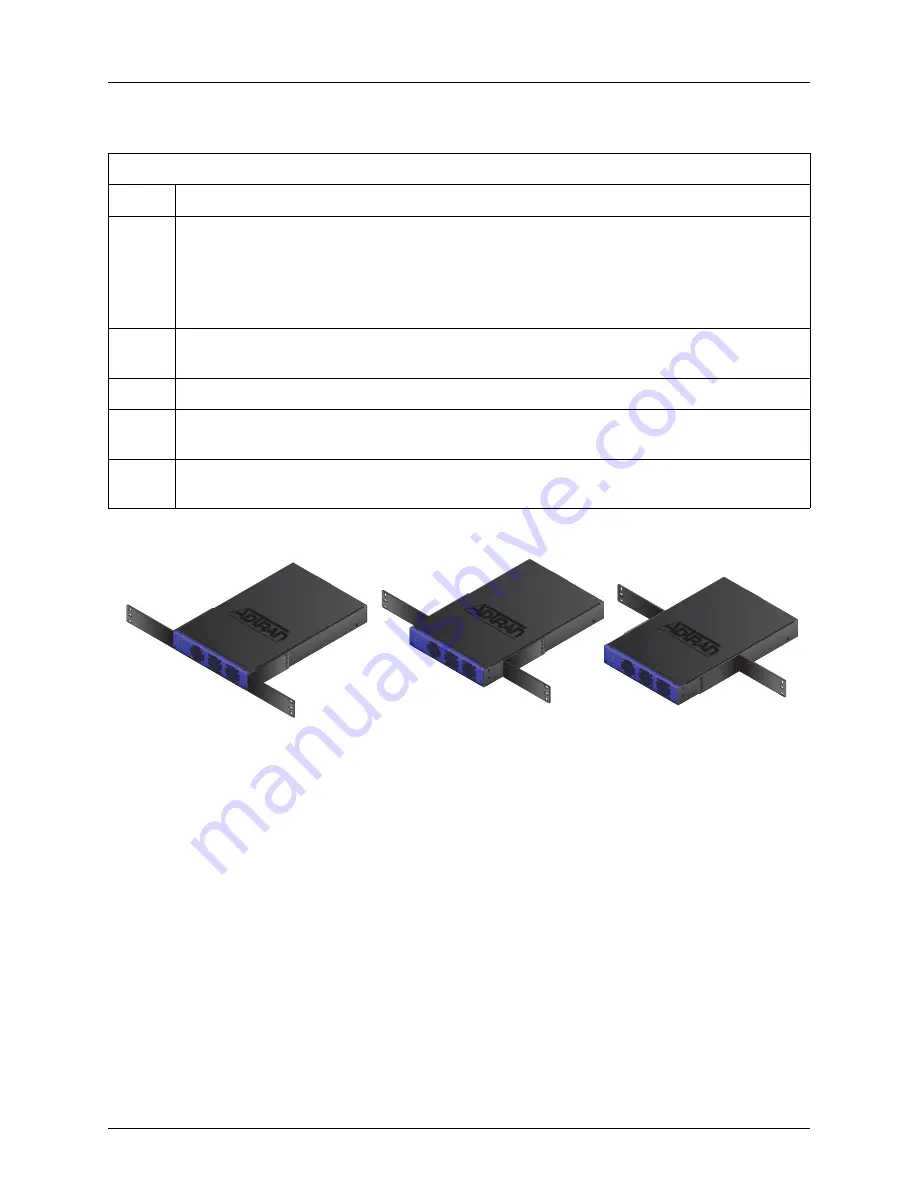
NetVanta 1131 RPS/EPS
NetVanta 1531/1534/1544 Series
42
Copyright © 2019 ADTRAN, Inc.
61702590G1-34H
Single Rackmount
1
Securely fasten the rackmount brackets to the NetVanta 1131 using the screws provided with
the unit. The brackets can be attached in flush mount, 2-inch mount, and mid-mount positions
(see
) depending on your installation requirements.
Important!
To avoid damaging the unit when attaching the mounting brackets, use only the
screws supplied with the unit.
2
To allow proper grounding, scrape the paint from the rack around the mounting holes where the
unit will be positioned.
3
Position the unit in a stationary equipment rack either above or below the NetVanta switch.
4
Have an assistant hold the unit in position as you install two appropriate mounting bolts through
the unit’s brackets and into the equipment rack.
5
Proceed to the steps given in
Connecting the NetVanta 1131 and the NetVanta Switch on
.
.
Front Mount
2-inch Mount
Mid-mount
Figure 23. Rack Mounting the NetVanta 1131 Using the Brackets
Instructions for Rack Mounting the NetVanta 1131 (Single Mount)
Step
Action







































