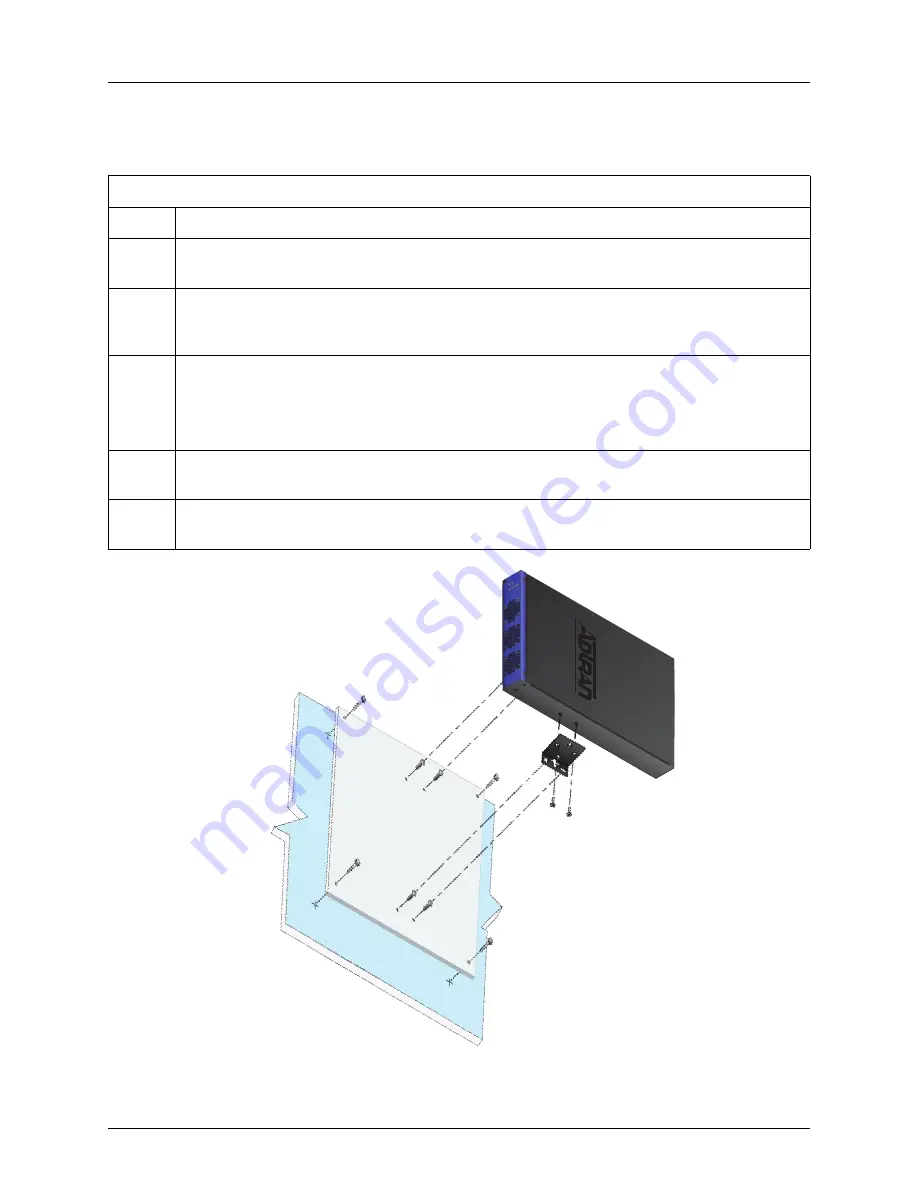
NetVanta 1131 RPS/EPS
NetVanta 1531/1534/1544 Series
44
Copyright © 2019 ADTRAN, Inc.
61702590G1-34H
Wall Mounting the NetVanta 1131
The NetVanta 1131 can be mounted on a wall by following these steps:
1
Attach the wallmount brackets so that the portion with the mounting holes is flush with the
bottom of the chassis.
2
Decide on a location for the unit. NetVanta 1131 units are mounted with the front panel facing
left (see
). Keep in mind that the unit needs to be mounted at or above eye-level so
that the LEDs are visible.
3
Prepare the mounting surface by attaching a board (typically plywood, 3/4-inch to 1-inch thick)
to a wall stud using #6 to #10 (2.5-inch or greater in length) wood screws.
Important!
To avoid damaging the unit when attaching the mounting brackets, use only the
screws supplied with the unit.
4
Have an assistant hold the unit in position as you install two #6 to #10 (1-inch or greater in
length) wood screws through the unit’s brackets and into the mounted board (see
5
Proceed to the steps given in
Powering the NetVanta 1131 and the NetVanta Switch on
.
Figure 25. Wall Mounting the NetVanta 1131
Instructions for Wall Mounting the NetVanta 1131
Step
Action




































