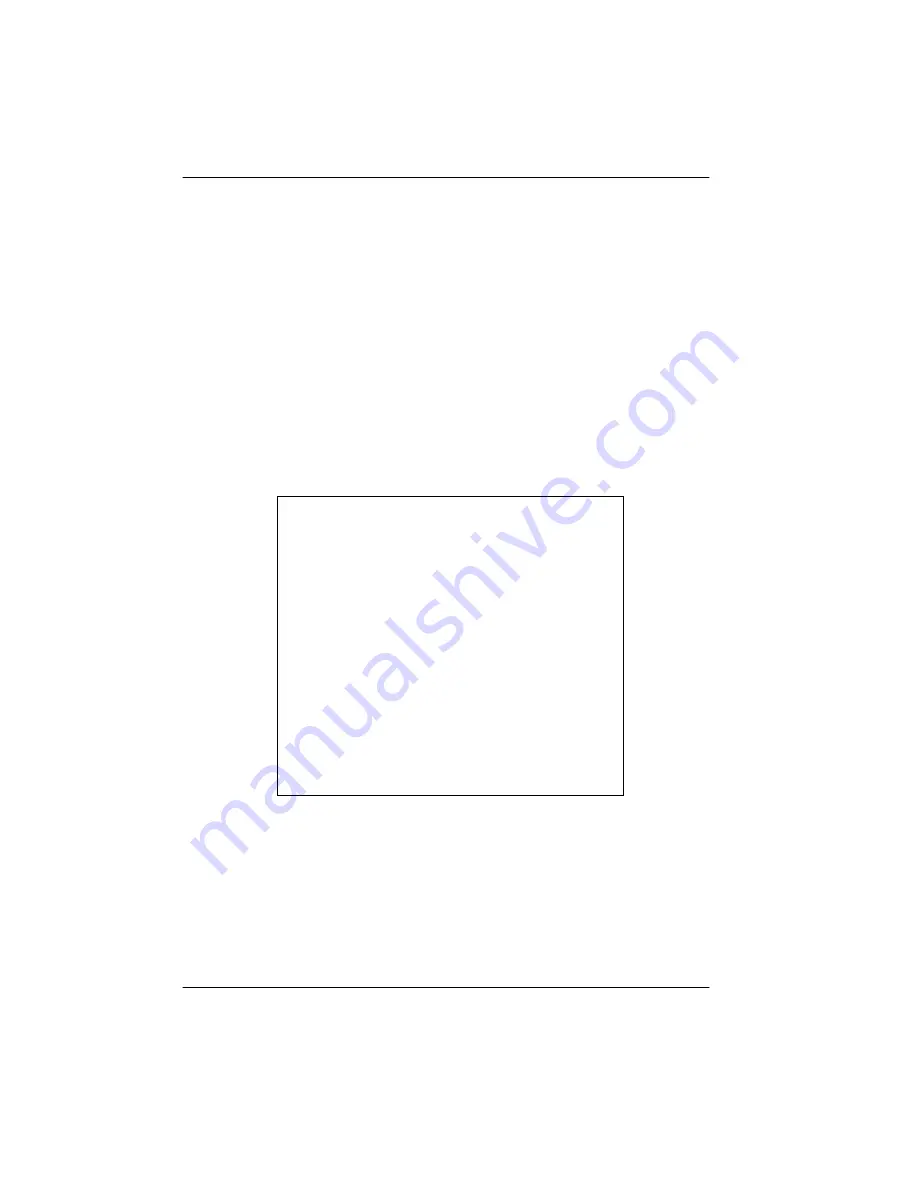
Chapter 8. Telnet/Terminal Menus
8-2
TSU 600 User Manual
61202076L1-1
Status, Config, Util, and Test Menu Options
These menu items can access the same modified menus that you can ac-
cess through the front panel. For detailed information on the available
menu options, refer to the following sections:
• Status Menu in Chapter 4.
• Configuration Menu in Chapter 5.
• Utility Menu in Chapter 6.
• Test Menu in Chapter 7.
DS0 Maps Configuration Menu
The Telnet/Terminal version of the DS0 maps configuration menu takes
advantage of the 24-line VT 100 display. Upon entering this menu, the
current Temp Map displays followed by nine selections that you can use
for configuring and reviewing map information.
Figure 8-2.
DS0 Temp Map
• Use the up and down arrows or number keys to move the cursor
from one selection to another.
• Use the Enter key to perform the action displayed in the LCD to the
right of the cursor.
TEMP MAP
DS0 #
PORT
DS0 #
PORT
1
IDLE
13
IDLE
2
IDLE
14
IDLE
3
IDLE
15
IDLE
4
IDLE
16
IDLE
5
IDLE
17
IDLE
6
IDLE
18
IDLE
7
IDLE
19
IDLE
8
IDLE
20
IDLE
9
IDLE
21
IDLE
10
IDLE
22
IDLE
11
IDLE
23
IDLE
12
IDLE
24
IDLE
1) COPY MAP A TO TEMP MAP
2) COPY MAP B TO TEMP MAP
3) CREATE TEMP MAP
4) REVIEW MAP A
5) REVIEW MAP B
6) REVIEW TEMP MAP
7) EDIT TEMP MAP
8) APPLY TEMP MAP TO MAP A
9) APPLY TEMP MAP TO MAP B
Summary of Contents for 1202076L1
Page 18: ...List of Figures vi TSU 600 User Manual 61202076L1 1...
Page 20: ...List of Tables viii TSU 600 User Manual 61202076L1 1...
Page 54: ...Chapter 3 Operation 3 14 TSU 600 User Manual 61202076L1 1...
Page 76: ...Chapter 5 Configuration Menu 5 16 TSU 600 User Manual 61202076L1 1...
Page 98: ...Chapter 8 Telnet Terminal Menus 8 10 TSU 600 User Manual 61202076L1 1...
Page 106: ...Appendix B Understanding TR 08 B 4 TSU 600 User Manual 61202076L1 1...
Page 116: ...Appendix E Specifications E 4 TSU 600 User Manual 61202076L1 1...
















































