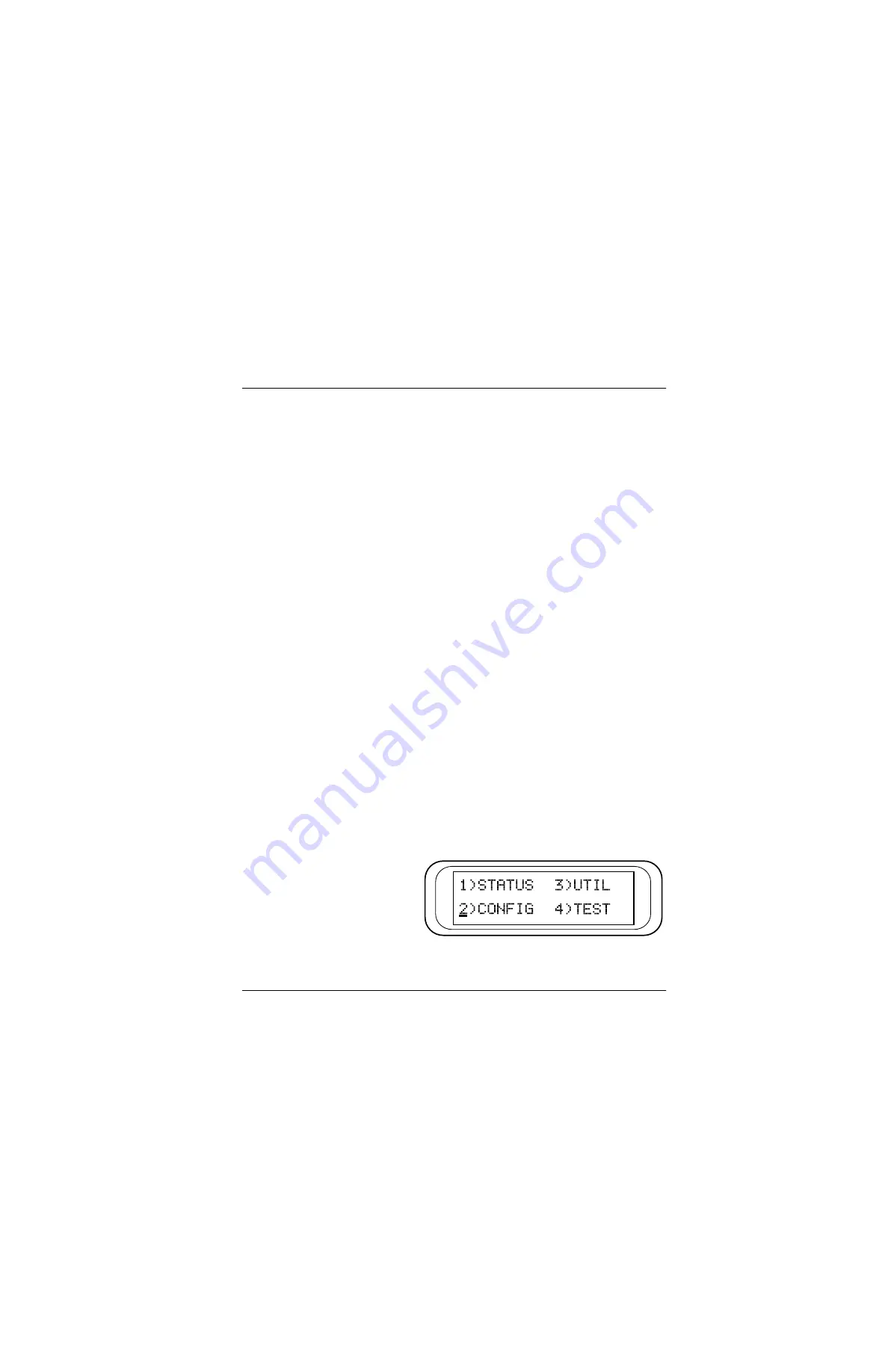
Chapter 3. Operation
61203025L1-1
T1 ESF CSU ACE User Manual
3-3
GENERAL MENU OPERATION
The T1 ESF CSU ACE uses a multilevel menu structure containing
both menu items and data fields. All menu operations and data are
displayed in the LCD window. The menu items are numbered and
can be viewed by using the up and down
SCROLL
keys.
Description of Menu Tools
Data Field
A menu item followed by a colon (:) identifies a field available for
editing.
Display Field
This menu field contains alarm or error information.
Arrows
Menus that display small up or down arrows in the lower right
corner indicate that there are more menu items viewable on the
two-line LCD. Access additional menu items with the up or down
SCROLL
keys
.
Example Menu Operation
Selecting a Main Menu Item
To select a menu item from the Main menu, follow these steps:
1.
Use the up and down
SCROLL
keys to place the cursor on the
desired menu item (in this example, 2)CONFIG). See Figure 3-2.
Figure 3-2. Selecting a Menu Item from the Main Menu
Summary of Contents for Cable T1 ESF CSU ACE
Page 1: ...T1 ESF CSU ACE User Manual Part Number 1203025L1 61203025L1 1C May 2001 ...
Page 16: ...Table of Contents xvi T1 ESF CSU ACE User Manual 61203025L1 1 ...
Page 20: ...List of Tables xx T1 ESF CSU ACE User Manual 61203025L1 1 ...
Page 82: ...Appendix D Glossary D 10 T1 ESF CSU ACE User Manual 61203025L1 1 ...
Page 86: ...Index Index 4 T1 ESF CSU ACE User Manual 61203025L1 1 ...
















































