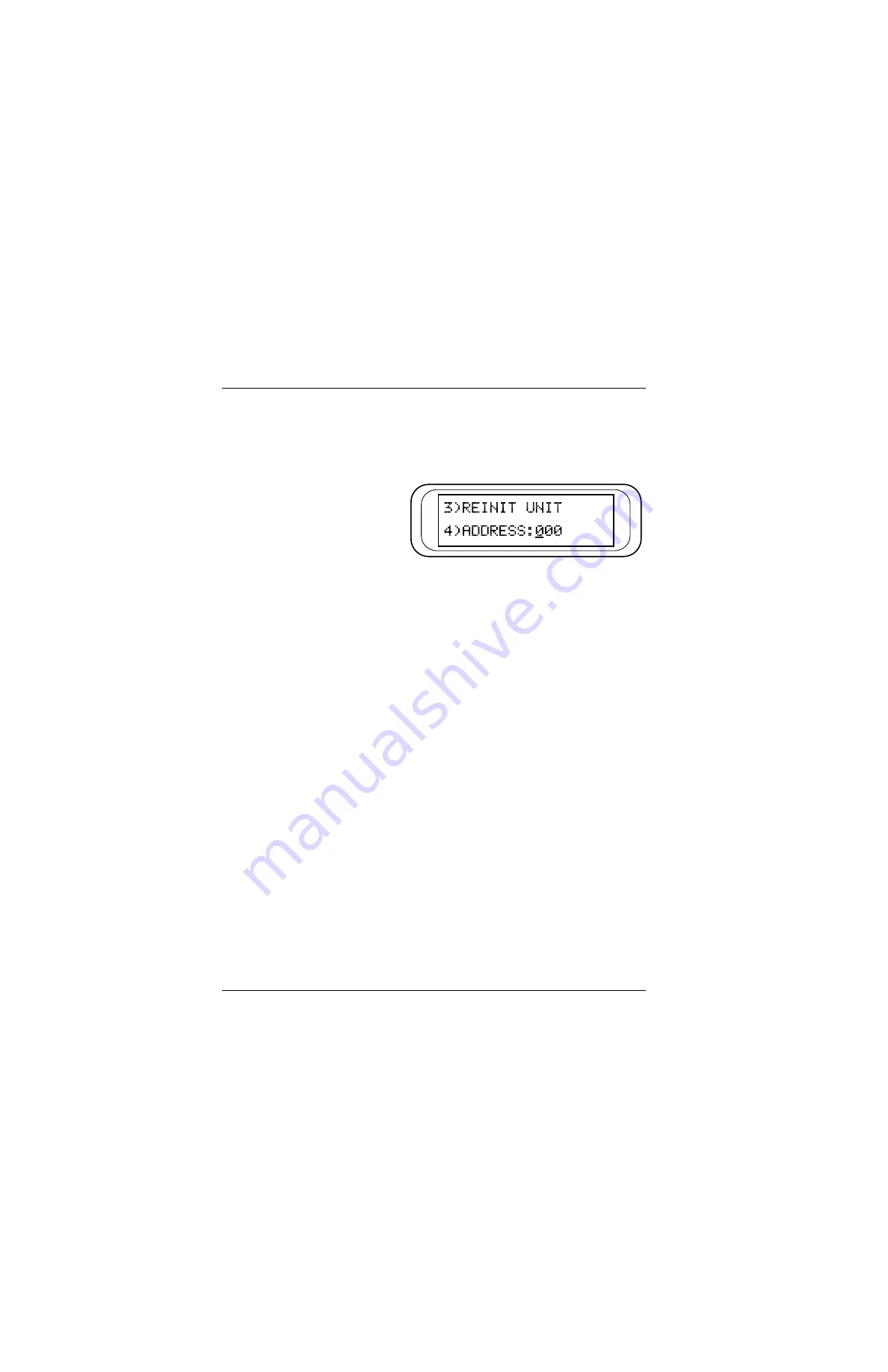
Chapter 3. Operation
3-24
T1 ESF CSU ACE User Manual
61203025L1-1
4)ADDRESS, Submenu of 3)UTIL
Use this submenu to access the current Unit Address setting. Unit
identification numbers must be between 000 and 999. See Figure
3-19.
Figure 3-19. Re-initialize Unit/Address Screen
5)SET PASSCODE, Submenu of 3)UTIL
Use this submenu to access the passcode setting needed to control
port access. The Unit Identification number is limited to four digits
between 0001 and 9999.
6)FACT RESTORE, Submenu of 3)UTIL
Use this submenu to restore factory default settings for all unit
parameters. This restores all parameters to the factory settings.
7)REMOTE T-WATCH, Submenu of 3)UTIL
To communicate with a far-end unit via the FDL (i.e., from a proxy
such as T-Watch), identify the remote unit as a standalone or
rackmount. Use this option to select the remote unit type, ID, and
slot number. The ID and slot number are only applicable if the
selected remote unit is rackmount, so these may be left blank if the
remote unit is standalone.
1)ACCESS TYPE (REMOTE UNIT)
1)STANDALONE - The far-end unit is standalone.
2)RACKMOUNT - The far-end is a rackmount.
2)SHELF SNMP ID
Enter the SNMP ID of the far-end rackmount unit (0-255).
Summary of Contents for Cable T1 ESF CSU ACE
Page 1: ...T1 ESF CSU ACE User Manual Part Number 1203025L1 61203025L1 1C May 2001 ...
Page 16: ...Table of Contents xvi T1 ESF CSU ACE User Manual 61203025L1 1 ...
Page 20: ...List of Tables xx T1 ESF CSU ACE User Manual 61203025L1 1 ...
Page 82: ...Appendix D Glossary D 10 T1 ESF CSU ACE User Manual 61203025L1 1 ...
Page 86: ...Index Index 4 T1 ESF CSU ACE User Manual 61203025L1 1 ...
















































