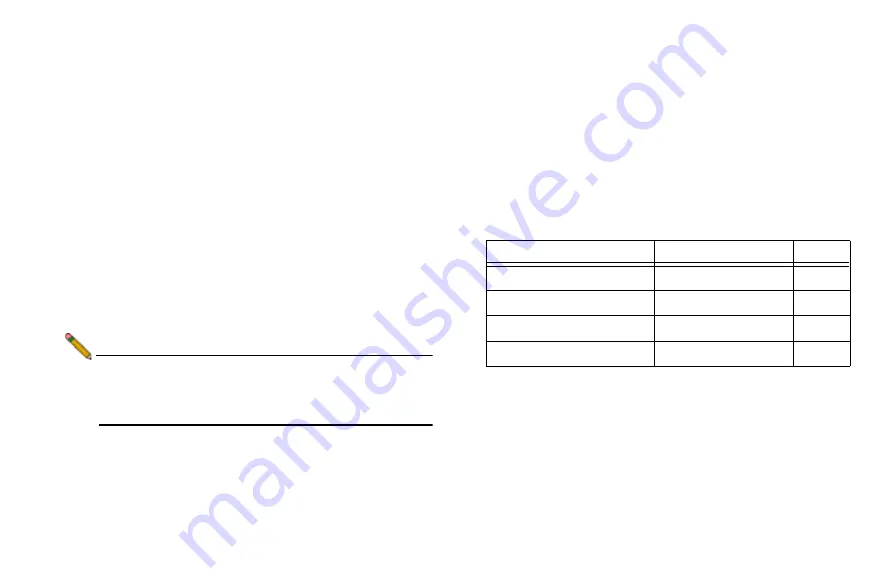
ADTRAN NetVanta 2730 Getting Started Guide
Page 51
Configuring PortShield Interfaces
The PortShield feature enables you to configure some or all of
the switch ports on the ADTRAN NetVanta 2730 appliance into
separate contexts, or PortShield interfaces, providing protection
from traffic on the LAN, WAN, and DMZ, as well as the devices
inside your network. Each context has its own wire-speed
switch ports that have protection of a dedicated, deep-packet
inspection firewall.
To Configure Switch Ports Using PortShield:
1.
On the
Network
>
Interfaces
page, click the
PortShield
Wizard
button. This will run the PortShield Setup Wizard.
Read the Introduction and click
Next
.
2.
Select the appropriate groupings of SwitchPort interfaces
for the ADTRAN NetVanta 2730 appliance. Click
Next
to
continue.This will prompt a configuration summary to
appear. Verify the ports assigned are correct.
3.
Click
Apply
to change port assignments.
Note:
If you select
WAN/DMZ/LAN Switch
, the X3-X8 ports
will all be in a single PortShield group. Navigate to
Network > Interfaces to enable or disable PortShield
on each port.
Creating Network Access Rules
A Zone is a logical grouping of one or more interfaces designed
to make management, such as the definition and application of
access rules, a simpler and more intuitive process than
following a strict physical interface scheme.
By default, the ADTRAN security appliance’s stateful packet
inspection allows all communication from the LAN to the
Internet, and blocks all traffic from the Internet to the LAN. The
following behaviors are defined by the “Default” stateful
inspection packet access rule enabled in the ADTRAN security
appliance:
Originating Zone
Destination Zone
Action
LAN
WAN, DMZ
Allow
DMZ WAN
Allow
WAN
DMZ
Deny
WAN and DMZ
LAN
Deny
Summary of Contents for NetVanta 2730
Page 1: ......
Page 11: ...Page 6 Verifying System Requirements ...
Page 15: ...Page 10 WWAN PC Card Setup ...
Page 39: ...Page 34 Scenario C L2 Bridge Mode ...
Page 73: ...ADTRAN NetVanta 2730 Getting Started Guide Page 68 Notes ...
Page 74: ......
















































