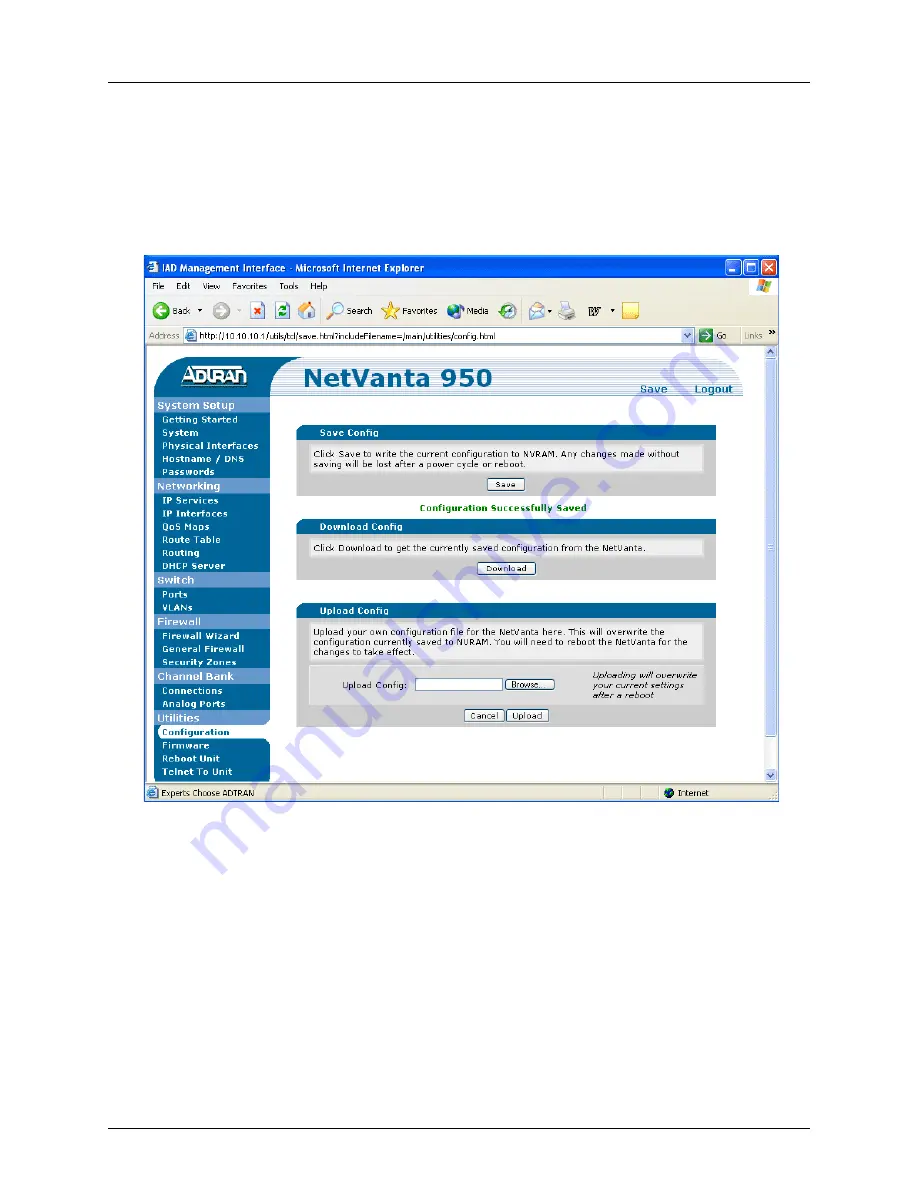
Configuring Your IAD
NetVanta 950 IAD Configuration Guide
16
© 2004 ADTRAN, Inc.
61200788L1-29.1B
Saving Your Configuration
At the top of each page there are
S
AVE
and
L
OGOUT
links. To save your configuration, either select
S
AVE
at the top of the page or select the
C
ONFIGURATION
option in the left column. The page shown in
Figure 15 displays. From this page you can save your current configuration, download the
configuration from the IAD to your PC, or upload a new configuration to the IAD. When you are
finished, select
L
OGOUT
at the top of the page to log out of the Web GUI.
Figure 15. Save Configuration Page
2b. Configuring Your IAD with the CLI
This section describes how to configure the NetVanta 950 using the CLI. The following sections (T1 Ports,
Voice Ports, and Connecting Interfaces) give an overview of the options and steps necessary when
configuring analog or digital voice. See
on page 22 for additional information.
















































