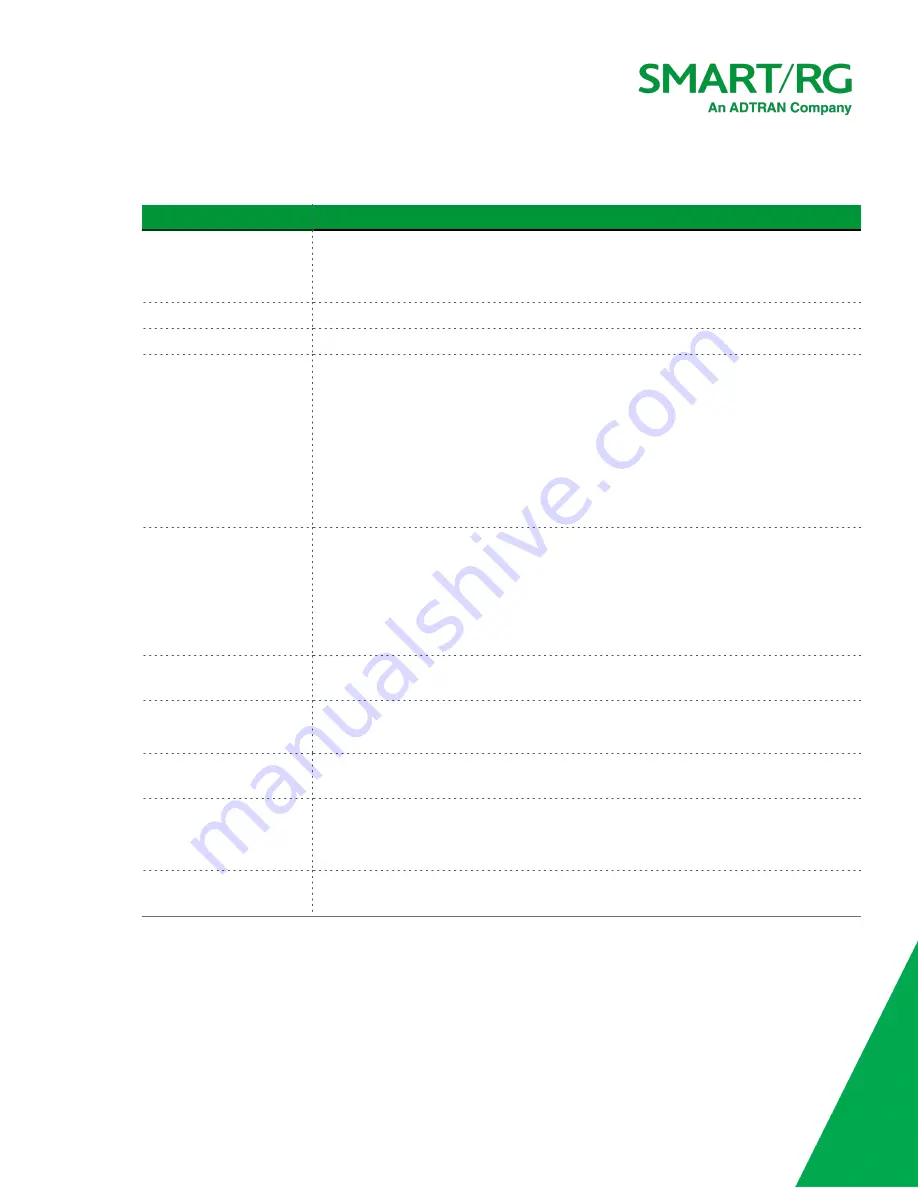
SmartRG Inc., an ADTRAN Company Proprietary and Confidential. All Right Reserved. © 2020
35
7. Modify the fields as needed, using the information in the table provided below.
Field Name
Description
PPP Username
Enter the username required for authentication to the PPP server.
To use the gateway's MAC address as the user name, click the
Use base MAC address as
username
checkbox.
PPP Password
Enter the password required for authentication to the PPP server.
PPPoE Service Name
(
Optional
) Enter a description for this service.
Authentication Method
Select a means for authentication. Options are:
l
AUTO
: Attempt to automatically detect the handshake protocol (listed
below). This is the default.
l
PAP
: Password Authentication Protocol (plaintext passwords).
l
CHAP
: Challenge Handshake Authentication Protocol. (MD5 hashing
scheme on passwords).
l
MSCHAP
: Microsoft Challenge Handshake Authentication Protocol.
(Microsoft encrypted password authentication protocol).
Link Control Protocol
This option is
enabled
by default. To
disable
keepalive packets, clear the checkbox.
Enter values in the following fields:
l
LCP Keepalive Period(s)
: Enter the interval for sending echos in seconds.
The default is
30
seconds.
l
LCP Retry Threshold:
Enter the number of times that echos should be
sent before reporting echo failure. The default is
5
times.
PPP IP Extension
Click to forward all traffic to the specified DMZ IP. When you select this option, the
NAT
and
Firewall
fields are hidden.
Advanced DMZ
Non DMZ IP Address:
The default is the address of the gateway.
Non DMZ Net Mask:
The default is 255.255.255.0.
Use Static IPv4 Address
Click to use the IPv4 Address associated with this WAN service. The
IPv4 Address
field
appears. Enter the static IPv4 address for this WAN service.
Retry PPP password on
authentication error
This option is enabled by default. In the
Max PPP authentication retries (1-65536)
field, enter the number of tries allowed. The default is
65536
(unlimited tries).
To
prevent
retrying the PPP password after authentication errors, clear the checkbox.
Enable PPP Debug Mode
Click to have the system put more PPP connection information into the system log of the
device. This is for debugging errors and not for normal usage.
















































