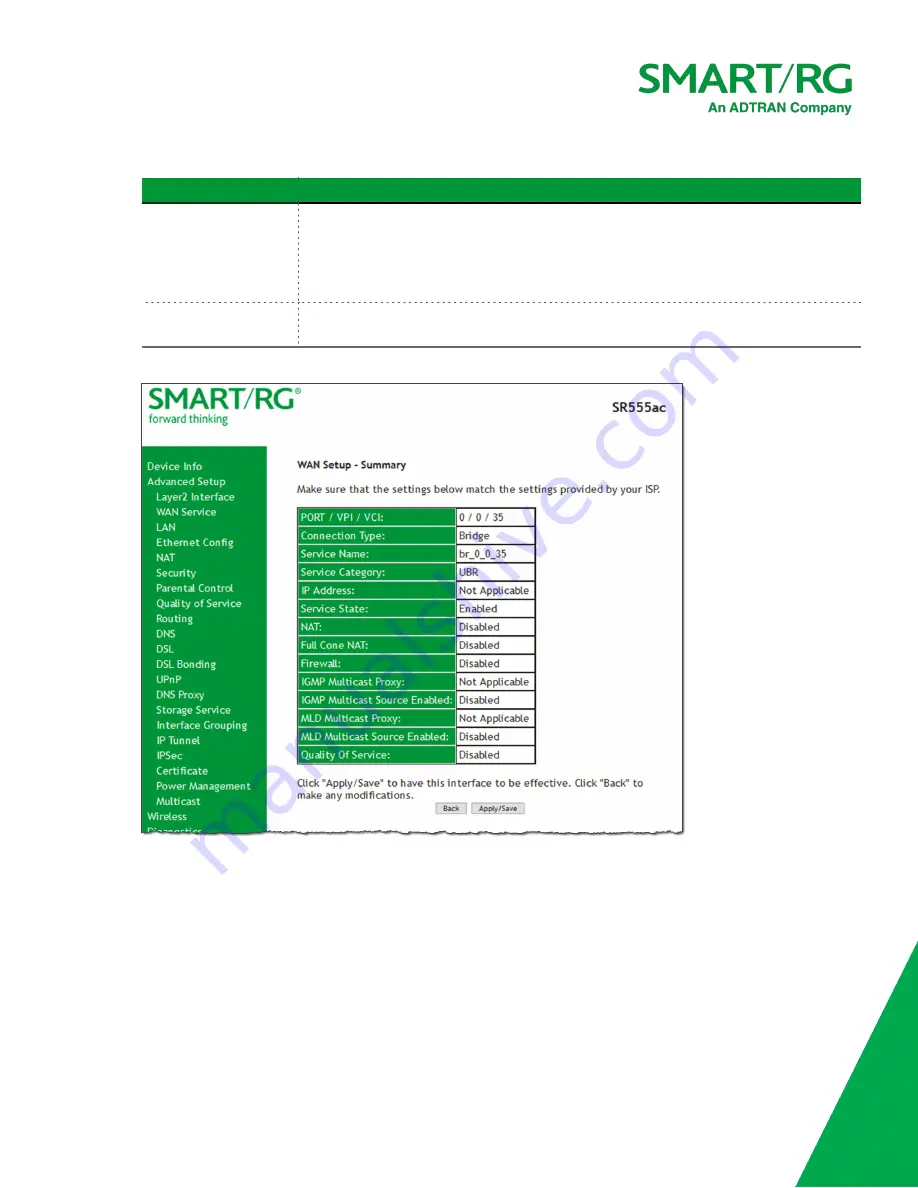
SmartRG Inc., an ADTRAN Company Proprietary and Confidential. All Right Reserved. © 2020
53
Field Name
Description
Enter 802.1Q VLAN ID
Options are
0
-
4094
. The default is
-1
(disabled).
For tagged service, enter values in this field and the
802.1P Priority
field.
For untagged service, accept the default of
-1
(disabled) in this field and in the
802.1P
Priority
field.
Select VLAN TPID
Select the TPID (Tag Protocol Identifier) that precedes the VLAN ID value. Options are
0x8100
,
0x88A8
, and
0x100
.
5. Click
Next
. The summary page appears indicating that your Bridging WAN setup is complete.
6. Review the summary and either click
Apply/Save
to commit your changes or click
Back
to step through the pages in
reverse order to make any necessary alterations.
LAN
In this section, you can configure an IP address for the DSL gateway, enable IGMP snooping, enable or disable the DHCP server, edit
the DHCP options, configure the DHCP advanced setup, and set the binding between a MAC address and an IP address.
IGMP snooping enables the gateway to forward multicast traffic intelligently, instead of flooding all ports in the VLAN. With IGMP
snooping, the gateway listens to IGMP membership reports, queries and leave messages to identify the switch ports that are
















































