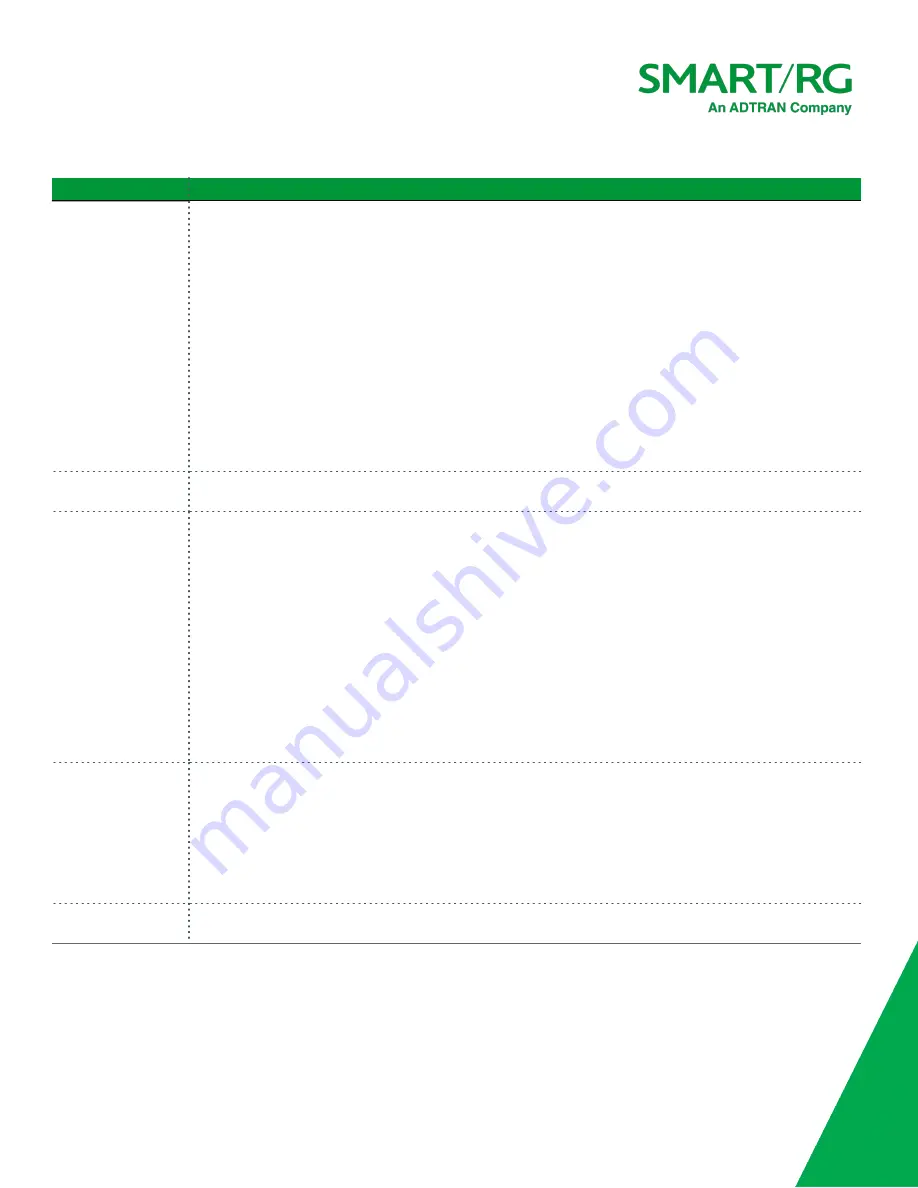
SmartRG Inc., an ADTRAN Company Proprietary and Confidential. All Right Reserved. © 2020
59
Field Name
Description
Enable DHCPv6
Server
This option is
enabled
by default. Click this checkbox to
disable
the DHCP v6 feature on the LAN.
l
Stateless:
(
Appears when
Enable DHCPv6 Server
is selected
) Click to stop inheriting IPV6
address assignments from the WAN IPV6 interface.
l
Stateful:
(
Appears when
Enable DHCPv6 Server
is selected
) This option is selected by
default. Identifies the DHCPv6 server given by the LAN IPV6 network as configured with
additional options. Zero compression is not supported. Make sure to enter zeros between the
colons, that is, do not use shorthand notation (::2). Enter values in the following fields:
l
Start interface ID
: Enter the beginning IPv6 available addresses for DHCP to
assign to LAN devices.
l
End interface ID
: Enter the ending IPv6 available addresses for DHCP to assign
to LAN devices.
l
Leased Time (hour):
Amount of time before a new IPv6 lease is requested by
the LAN client.
Enable RADVD
This option is
enabled
by default. It enables Router Advertisement Daemon (RADVD) service that sends
router advertisements to LAN clients. To
disable
RADVD, clear the check box.
Enable ULA Prefix
Advertisement
Check this option to enable unique local address (ULA) advertisement on the LAN. Options are
Randomly
Generate
and
Statically Configure
. The default is
Randomly Generate
which enables the gateway to
generate a random IPv6 prefix.
If you select
Statically Configure
, additional fields appear. Modify these fields as needed:
l
Interface Address
: Enter the interface address in IPv6 format (including the prefix length,
e.g., fd80::1/64. This address must begin with "fd". The prefix length must be "64". The
address and prefix must reside on the same network.
l
Prefix
: Enter the prefix, e.g., fd80::/64.
l
Preferred Life Time
: The default is
-1
(no limit). The value in this field must be less than or
equal to the value in the
Valid Life Time
field.
l
Valid Life Time
: The value in this field must be greater than or equal to the value in the
Preferred Life Time
field. The default is
-1
(no limit).
Enable MLD Snooping This option is enabled by default. It enables Multicast Listener Discovery (MLD) snooping to manage IPV6
multicast traffic. If you clear the check box to disable this feature, the MLD-related fields are hidden.
Options are:
l
Standard Mode:
Multicast traffic will flood to all bridge ports when no client subscribes to a
multicast group even if IGMP snooping is enabled.
l
Blocking Mode:
The multicast data traffic will be blocked and not flood to all bridge ports
when there are no client subscriptions to any multicast group. This is the default.
Enable MLD LAN to
LAN Multicast
(
Optional
) This option enables LAN-to-LAN Multicast until the first WAN service is connected. Options are
Disable
and
Enable
. The default is
Disable
.
Ethernet Config
On this page, you can configure the Ethernet speed for your gateway.
















































