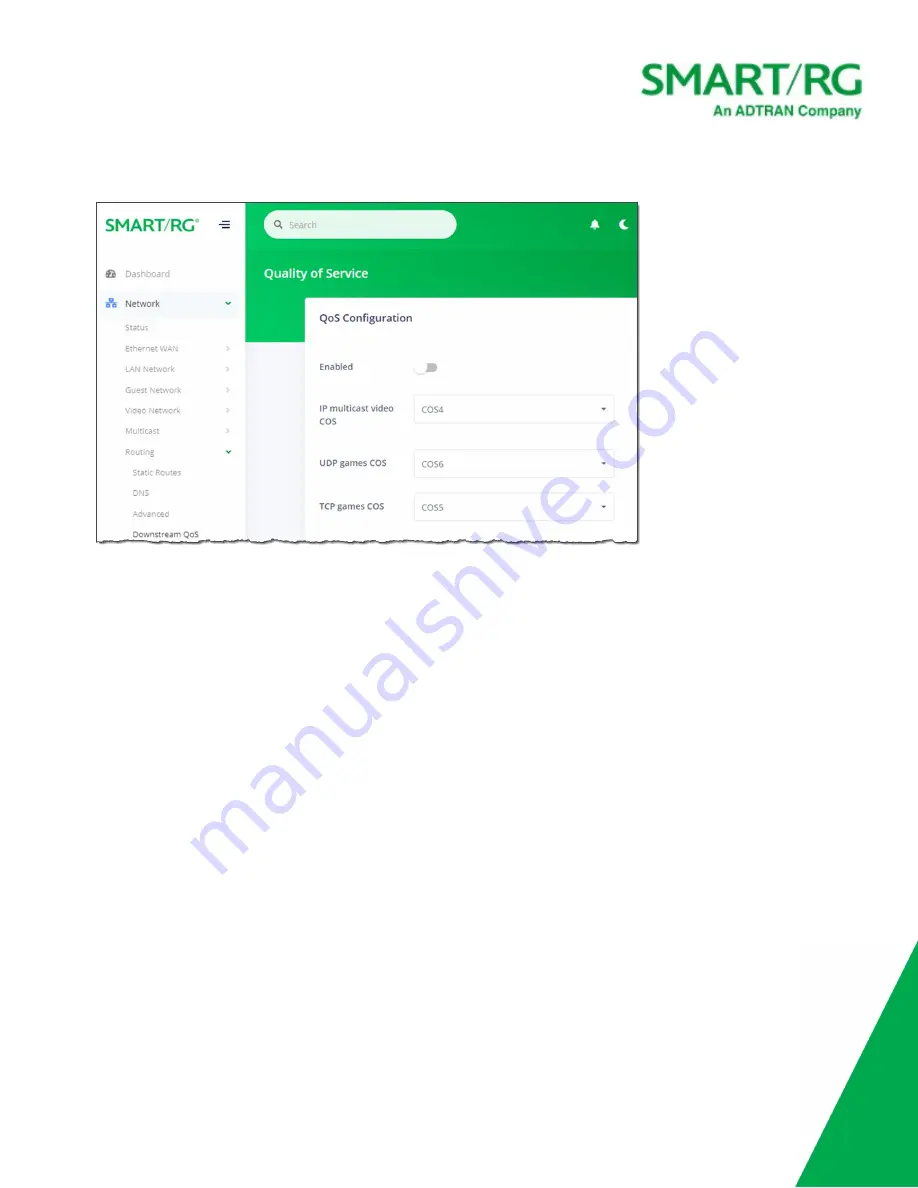
SmartRG Inc., an Adtran company. Proprietary and Confidential. All Rights Reserved. © 2020
52
1. In the left menu, click
Network
>
Routing
>
Downstream QoS
. The following page appears.
2. To
enable
the quality of service feature, click the
slide button
to the right of
Enabled
.
3. In the three remaining fields, select the appropriate COS (priority) level. Options are
COS7
-
COS0
. The default settings work
for most systems.
4. Click the
Apply
button in the
Pending changes...
dialog box to save your settings.
















































