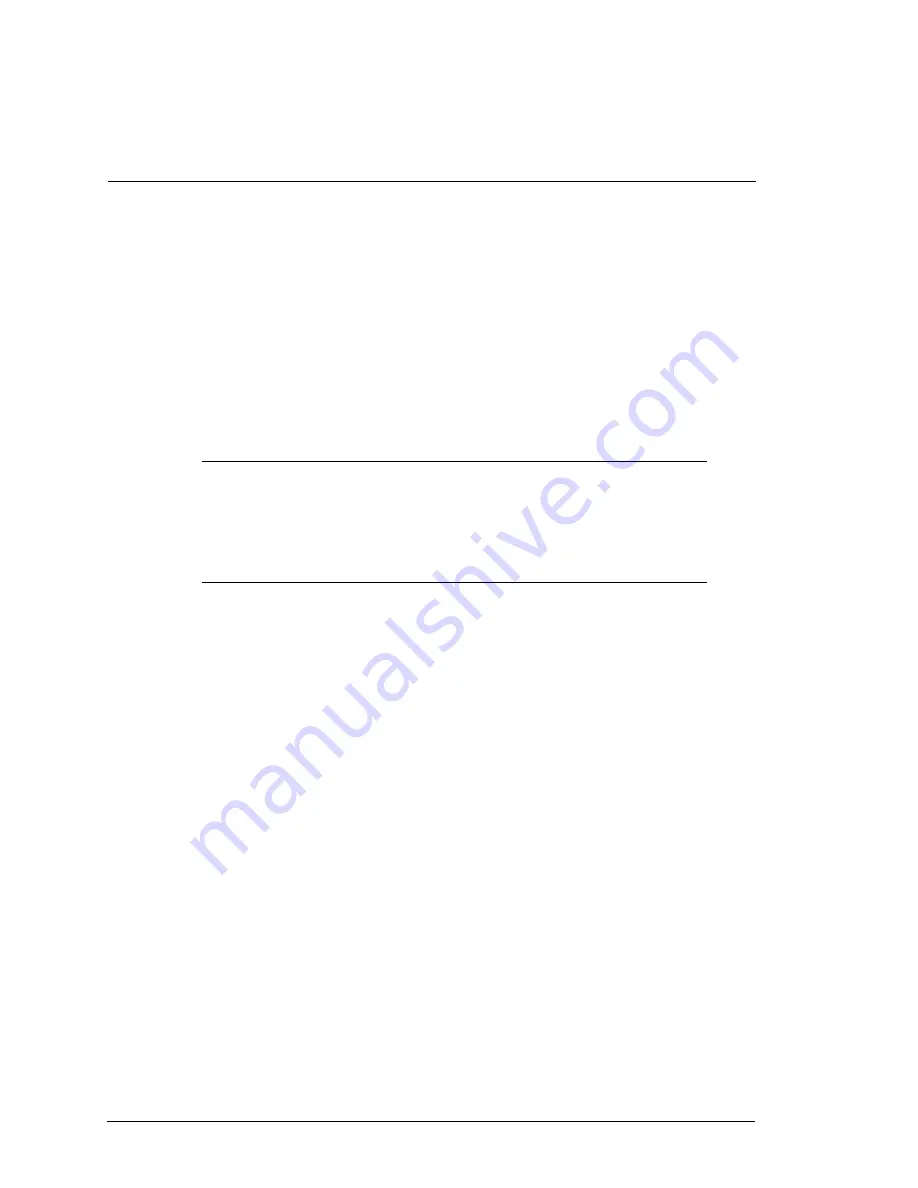
6TANTP506-1E
TOTAL ACCESS 3000/3010
NTP-506
Page 2 of 4
© 2002, ADTRAN, Inc.
Total Access
®
3000/3010 System Manual
The SCU is capable of storing provisioning settings for both MUX and Access
modules. Auto Provisioning transfers provisioning data, including Service State, stored
in the SCU to the respective slot upon the installation of a replacement module of the
same kind. Replacement modules of a different kind would have to be manually
provisioned, after which the provisioning settings would then be stored in the SCU.
For example, the provisioning settings of an OC-3 MUX would be downloaded to a
replacement OC-3 MUX, but not to a DS3 MUX module.
If MUX Auto Provisioning is enabled in the SCU and an OC-3 MUX unit is
subsequently removed and replaced with another OC-3 MUX unit, the SCU will
automatically download the provisioning settings, including
Service State
, to the
replacement OC-3 MUX.
NOTE
When both Auto and Linked Provisioning are enabled, the unit will get its
provisioning settings through Linked-Provisioning. Hence, the replacement
unit will not receive Service State information and will have to be manually
placed in the appropriate Service State.
1.2.1
Check Auto-Provisioning Setting in SCU
1. Log on to the system.
2. From the Total Access main menu, select option 1,
System Controller
, and press
<Enter>.
3. From the System Controller Menu, select option 2,
Provisioning
, and press
<Enter>.
4. From the Provisioning Menu, select option 13,
Auto-Provisioning
, and press
<Enter>. Check the setting for MUX Auto-Provisioning. To enable, continue with
the next step.
5. From the MUX Auto-Provisioning menu, select option 2,
Enable
, and press
<Enter>.
6. Return to the Total Access main menu by pressing the <Esc>.
1.3
Primary MUX (slot A) Installation Procedure
1.3.1
Unpack and Inspect the Primary OC-3 MUX Module
Each OC-3 MUX module is shipped in its own cardboard shipping carton. Open the
carton carefully and avoid deep penetration into the carton with sharp objects. After
removing the unit from the carton, unwrap the bubble-wrap and pull the unit from the
anti-static plastic bag.
















































