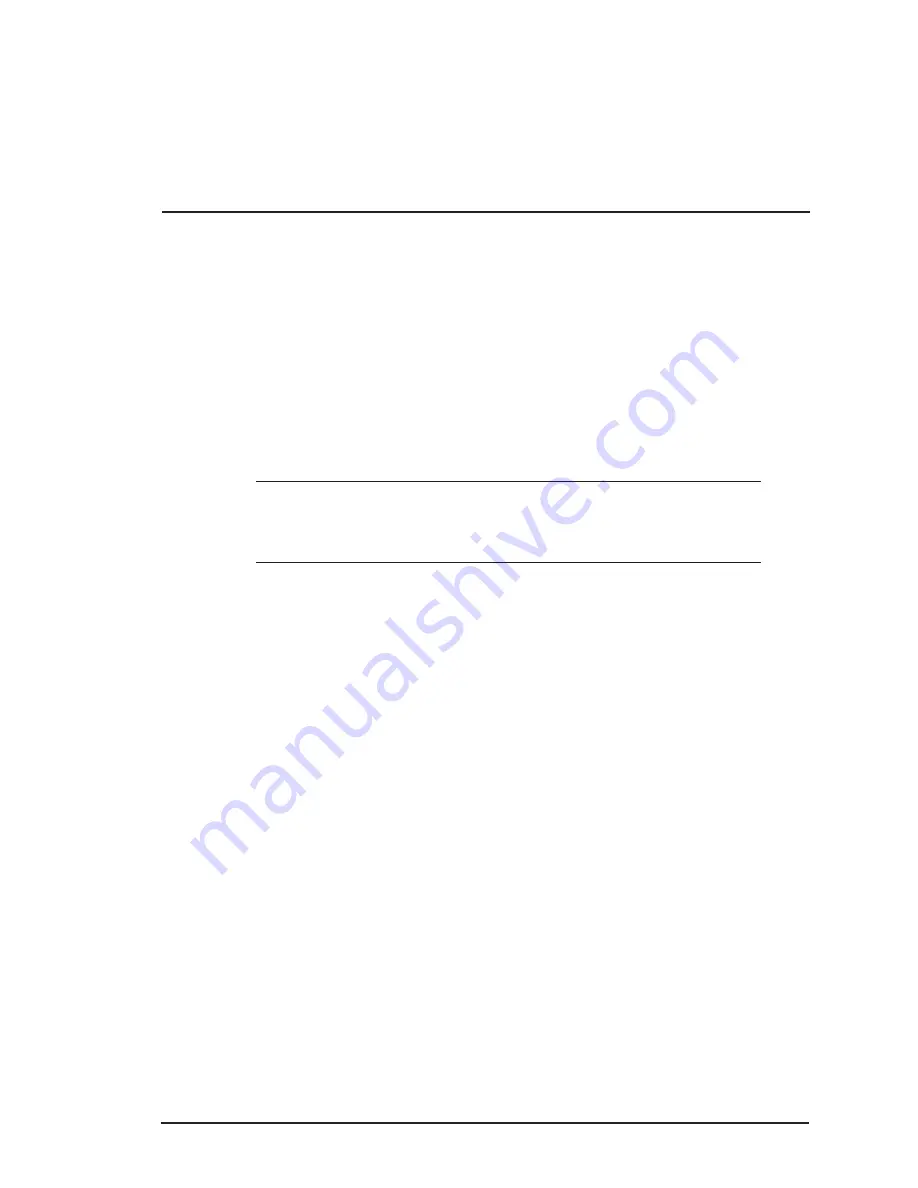
6TANTP513-1E
TOTAL ACCESS
3000/3010
NTP-513
Page 3 of 8
Perform Steps Below in the Order Listed
For Details Go To:
Total Access
®
3000/3010 Systems Manual
© 2002, ADTRAN, Inc.
1. Provision the MAIN unit to
OUT OF SERVICE-MAINTENANCE
(
OOS-M)
mode.
2. Provision the AUX unit to the
OUT OF SERVICE-UNASSIGNED
(
OOS-U
)
mode.
4. Enable protection switching
1. Access the MAIN Menu of the HTU-C in the odd-numbered (MAIN) slot.
2. Select Option 7,
Protection Configuration.
3. Select Option 1, Protection Mode.
4. To enable protection switching, select Option 1, ENABLE.
NOTE
Unless the AUX circuit is in the OOS-U mode, the operator will not be able
to change the Protection mode of the MAIN HTU-C.
5. Set Options 2 and 3,
BER Threshold
and
BER Interval
(see Table H in the
Installation and Maintenance practice for definitions).
6. Back out of the menu for the MAIN slot and access the HTU-C in the even-
numbered (AUX) slot.
7. Select Option 7,
Protection Configuration
.
8. Option 1, Protection Mode, will have been set to AUTO. If you desire to
provision a different HLSS mode, select Option 1, and choose between Auto,
Manual AUX, Manual Main and Auto Hold.
9. Set Options 2-7 as desired on the AUX unit. (see Table H in the Installation
and Maintenance practice for definitions).
5. From the provisioning menu of the AUX circuit, reset the AUX unit to
OOS-M
.
6. Logoff the system
1. From the
Total Access
Menu, select Option 7, Logoff, and press <Enter>.
2
From the
Exit and Logoff
screen, select ‘Y’ and press <Enter>.
















































