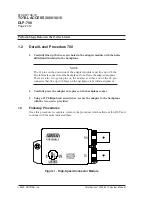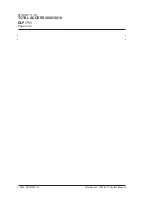Total Access
®
3000/3010 System Manual
6TADLP711-1E
TOTAL ACCESS 3000/3010
DLP-711
Page 1 of 4
© 2003, ADTRAN, Inc.
Perform Steps Below in the Order Listed
1.1
Connecting a Fan Module Alarm
NOTE
References to common, but differing, parameters between the Total Access
3000 and the Total Access 3010, such as number of slots, will be conveyed
by the convention a/b. The “a” represents the Total Access 3000 parameter
and the “b” represents the Total Access 3010 parameter. For example, the
differing number of access slots in the two platforms, 28 for the Total Access
3000 and 22 for the Total Access 3010, would be displayed “28/22.”
1.1.1
Introduction
The Total Access 3000/3010 fan unit uses a “normally open” circuit to pass a fan
alarm to the Total Access 3000/3010 shelf if one or more of the three individual fans
ceases to operate, or power is lost to the fan module itself. Under these circumstances
the circuit closes, causing a -48 Vdc signal to be passed to the Total Access 3000/3010
external alarm input header. The SCU notes the alarm and passes the information as
appropriate.
1.1.2
Prerequisite Procedures
Since this procedure is used specifically for a fan module alarm, the fan module must
be mounted to an installed heat baffle. For details on mounting heat baffles and fan
modules, see
1.1.3
Tools and Materials Required
• Wire strippers
• Wire-wrap tool
• Phillips-head screwdriver
WARNING
To prevent electrical shock, do not install equipment in a wet location or
during a lightning storm.
CAUTION
Electronic modules can be damaged by static electrical discharge. Before
handling modules, wear an antistatic discharge wrist strap to prevent damage
to electronic components. Place modules in antistatic packing material when
transporting or storing. When working on modules, always place them on an
approved antistatic mat that is electrically grounded.