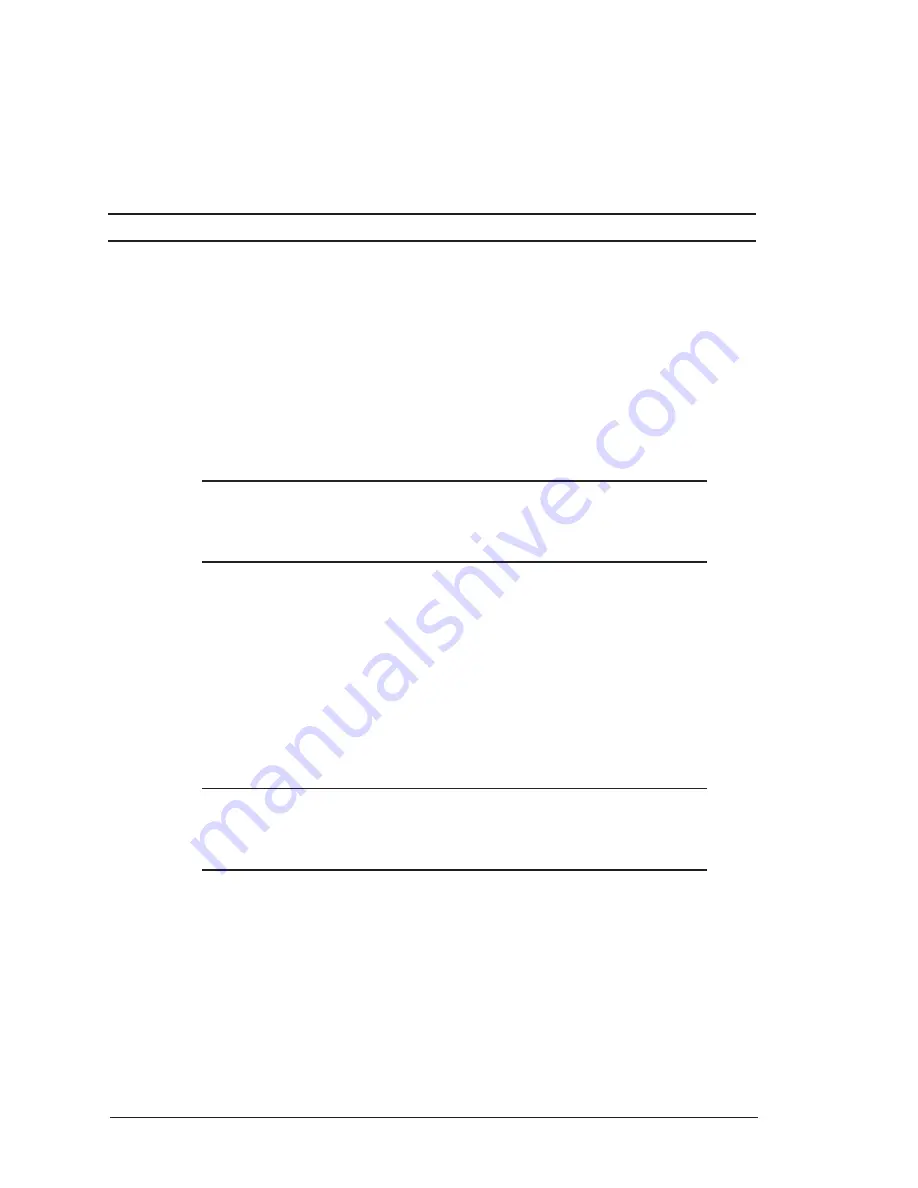
Total Access
®
3000/3010 System Manual
6TADLP718-1E
TOTAL ACCESS 3000/3010
DLP-718
Page 2 of 4
© 2002, ADTRAN, Inc.
Perform Steps Below in the Order Listed
1.2
Detailed Level Procedure 718
1.2.1
Set IP Parameters for an SCU
1.
Logon to the system
For details, go to: DLP-716
.
2.
From the Total Access 3000/3010 main menu, select option 1,
System
Controller
, and press <Enter>.
3.
From the System Controller menu, select option 2,
Provisioning
, and press
<Enter>.
NOTE
Ethernet Interface (steps 5-12) only required if Ethernet on backplane
(J32/J28) is used.
4.
From the Provisioning menu, select option 3,
Network
, and press <Enter>.
5.
From the Network menu, select option 1,
Ethernet Interface
, and press <Enter>.
6.
From the Ethernet Interface menu, select option 1,
IP Address
, and press <Enter>.
7.
Input the IP Address and press <Enter>.
8.
From the Ethernet Interface menu, select option 2,
Subnet Mask
, and press
<Enter>.
9.
Input the Subnet Mask and press <Enter>.
10. From the Ethernet Interface menu, select option 3,
Gateway
, and press <Enter>.
11. Input the Gateway and press <Enter>.
12. Press <Esc> once to return to the Network menu.
NOTE
Inband Interface (steps 13-20) only required if the Inband Management
option, through an appropriate MUX is used.
13. From the Network menu, select option 2,
Inband Interface
, and press <Enter>.
14. From the Inband Interface menu, select option 1,
IP Address
, and press <Enter>.
15. Input the IP Address and press <Enter>.
16. From the Inband Interface menu, select option 2,
Subnet Mask
, and press
<Enter>.
17. Input the Subnet Mask and press <Enter>.
18. From the Inband Interface menu, select option 3,
Gateway
, and press <Enter>.
19. Input the Gateway and press <Enter>.
20. Press <Esc> to return to the main menu.
















































