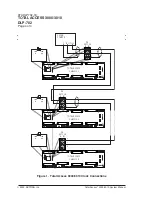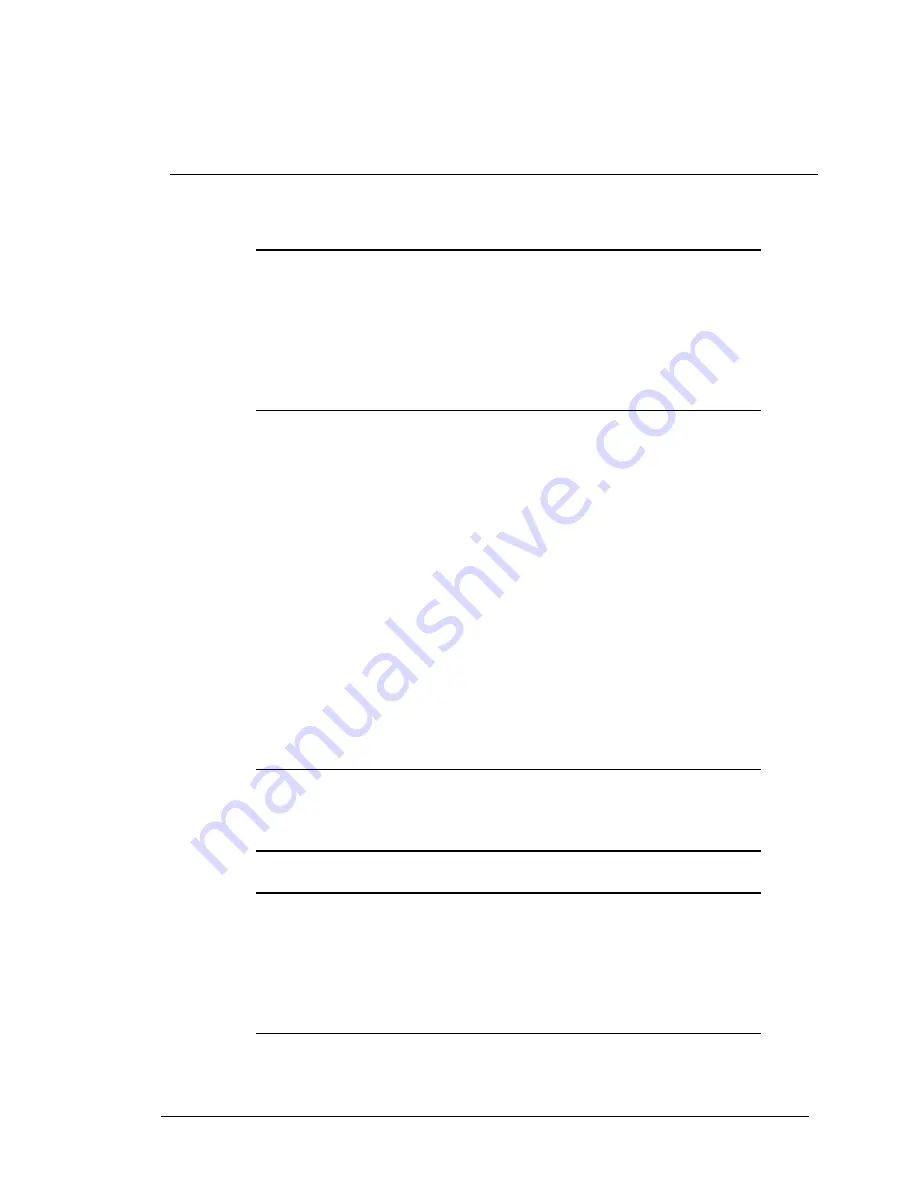
Total Access 3000/3010
®
System Manual
6TADLP701-1E
TOTAL ACCESS 3000/3010
DLP-701
Page 1 of 4
© 2003, ADTRAN, Inc.
Perform Steps Below in the Order Listed
1.1
Removing and Replacing the Rear Plastic Guard
NOTE
References to common, but differing, parameters between the Total Access
3000 and the Total Access 3010, such as number of slots, will be conveyed
by the convention a/b. The “a” represents the Total Access 3000 parameter
and the “b” represents the Total Access 3010 parameter. For example, the
differing number of access slots in the two platforms, 28 for the Total Access
3000 and 22 for the Total Access 3010, would be displayed “28/22.”
1.1.2
Introduction
Removal of the rear plastic guard is required for wiring several special-purpose leads
(such as clock inputs) to the appropriate backplane terminals. When executed in order,
most procedures in this system manual only require the guard to be removed and
replaced once. Connecting clock inputs or test leads later will require removal/
replacement of the guard.
1.1.3
Prerequisite Procedures
Removing the large, rear plastic guard usually requires that a Total Access shelf be
mounted in a rack or set on a flat work surface. Refer to
more information on rack mounting.
1.1.4
Tools and Materials Required
• #1 Phillips-head screwdriver
• 3/16-inch wrench
WARNING
To prevent electrical shock, do not install equipment in a wet location or
during a lightning storm.
CAUTION
Electronic modules can be damaged by static electrical discharge. Before
handling modules, wear an antistatic discharge wrist strap to prevent damage
to electronic components. Place modules in antistatic packing material when
transporting or storing. When working on modules, always place them on an
approved antistatic mat that is electrically grounded.