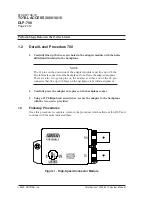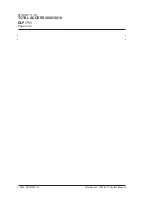Total Access
®
3000/3010 System Manual
6TADLP707-1E
TOTAL ACCESS 3000/3010
DLP-707
Page 1 of 4
© 2002, ADTRAN, Inc.
Perform Steps Below in the Order Listed
1.1
Connecting a Shelf to the MDF
NOTE
References to common, but differing, parameters between the Total Access
3000 and the Total Access 3010, such as number of slots, will be conveyed
by the convention a/b. The “a” represents the Total Access 3000 parameter
and the “b” represents the Total Access 3010 parameter. For example, the
differing number of access slots in the two platforms, 28 for the Total Access
3000 and 22 for the Total Access 3010, would be displayed “28/22.”
1.1.1
Introduction
All customer loops from Total Access 3000/3010 will normally go to the Main
Distribution Frame (MDF), or, in the case of the QFO-C’s fiber optic cable, the Fiber
Distribution Frame (FDF). In the CO, the Total Access 3000/3010 data cables go to
the horizontal side of the frame where they are connected to the frame either by
another AMP connector (for data cables connectorized at both ends), or by individual
wire wrapping on the appropriate pins (cables connectorized at one end and stubbed at
the other).
1.1.2
Prerequisite Procedures
To Connect an AMP Data Cable to the Backplane
Before attaching a cable to a backplane connector, thread one of the provided
wire ties through the wire tie anchor provided on the left side of the backplane
connector.
Threading the wire tie connector prior to connecting the cable will greatly facilitate
getting the end of the tie through both of the anchor holes. Ideally, the wire tie anchors
should have been threaded when the large Plexiglass guard is removed for clock or
loop test wiring. If your application did not require the removal of the guard, you can
thread the wire ties by removing the two smaller shields covering the power terminals
and the alarm connections with a #1 Phillips-head screwdriver. If threading continues
to be a challenge with the smaller guards removed, the larger guard is easily removed
from that point. See DLP-701 for details on removing the guard.
1.1.3
Tools and Materials Required
• Wire strippers
• Wirewrap tool
• Small straight-slot screwdriver
WARNING
To prevent electrical shock, do not install equipment in a wet location or
during a lightning storm.