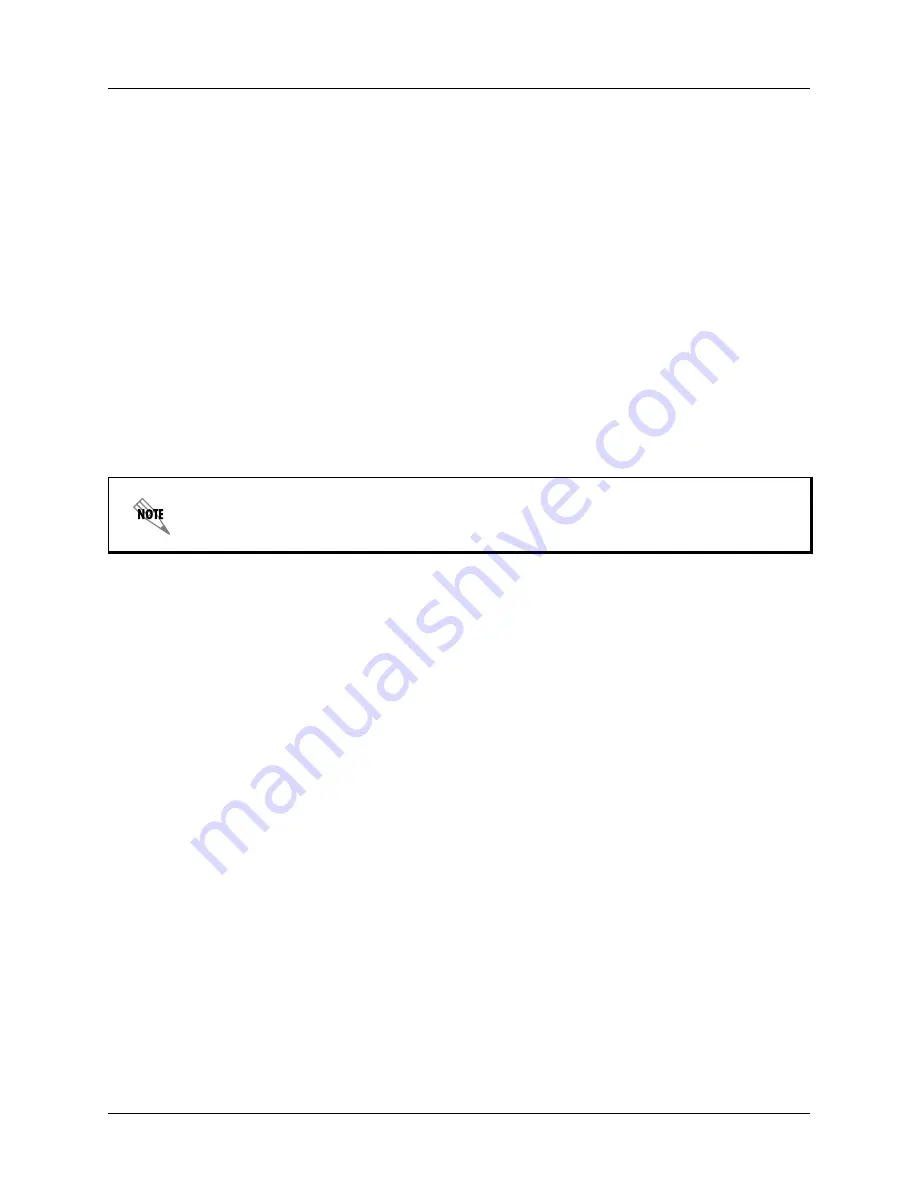
Section 4 User Interface Guide
Total Access 850 System Manual
180
© 2004 ADTRAN, Inc.
64203376L1-1B
DS0 M
APS
> A
CTIVE
M
AP
Activates one of the two dedicated maps (
M
AP
1
or
M
AP
2
), or the
D
UAL
T1 M
AP
. In the
D
UAL
T1
mode, the
built-in DSX-1 interface DSX[3] can be utilized as a secondary T1 connection. In
D
UAL
T1
mode, the
second T1 is limited to voice connections on FXS and FXO modules. For example, the user may map all
24 DS0s on the network T1 to the router, and on the second T1 (DSX-1 interface) map all 24 DS0s to the
FXS cards. Default is
M
AP
1
.
DS0 M
APS
> A
PPLY
T
EMPLATE
TO
M
AP
1
Choices are
C
URRENT
M
AP
1
,
C
URRENT
M
AP
2
,
D4 M
AP
,
D1D M
AP
,
F
ULL
R
OUTER
,
and
C
LEAR
M
AP
. Default
is
C
URRENT
M
AP
1
.
D4 M
AP
automaps the voice port in a 1-to-1 configuration.
D1D M
AP
maps voice ports
in an SLC-96 configuration.
F
ULL
R
OUTER
maps all 24 DS0s to the router at 64K.
C
LEAR
M
AP
clears the
entire map.
DS0 M
APS
> E
DIT
/
VIEW
M
AP
1
Define map 1. The map allows the user to assign services and ports to the individual DS0s 1-24.
DS0 M
APS
> E
DIT
/V
IEW
M
AP
1 > DS0
Displays the network T1 time slot to be assigned.
DS0 M
APS
> E
DIT
/V
IEW
M
AP
1 > S
LOT
When you select this option, a list of all of the slots and the modules displays. This first option
O
PEN
, when
unassigns the slot if selected. For modules, the slot number and name are shown. For example,
FXS
indicates that an FXS card is installed. Use
TA
IAD
to map network timeslot to the
V.35
port or to the
router. Pick the appropriate server, and press
<E
NTER
>
. Default is
O
PEN
.
DS0 M
APS
> E
DIT
/V
IEW
M
AP
1 > P
ORT
When you select this option, a list of ports appears. Pick the appropriate port, and press
<E
NTER
>
. The
selection list shows only the remaining ports available to be assigned. It may be necessary to unassign a
port in order to reassign it elsewhere.
In the default configuration for TDM A.04.XX firmware, DS0 24 is mapped to the router at
64K on Map 1.
Summary of Contents for Total Access 850
Page 14: ...Table of Contents Total Access 850 System Manual 14 2004 ADTRAN Inc 64203376L1 1B ...
Page 16: ...Section 1 System Description Total Access 850 System Manual 16 2004 ADTRAN Inc 64203376L1 1B ...
Page 22: ...Section 1 System Description Total Access 850 System Manual 22 2004 ADTRAN Inc 64203376L1 1B ...
Page 224: ...Section 5 DLP 4 Total Access 850 System Manual 224 2004 ADTRAN Inc 64203376L1 1B ...
Page 232: ...Section 5 DLP 6 Total Access 850 System Manual 232 2004 ADTRAN Inc 64203376L1 1B ...
Page 236: ...Section 5 DLP 7 Total Access 850 System Manual 236 2004 ADTRAN Inc 64203376L1 1B ...
Page 244: ...Section 5 DLP 10 Total Access 850 System Manual 244 2004 ADTRAN Inc 64203376L1 1B ...
Page 252: ...Section 5 DLP 13 Total Access 850 System Manual 252 2004 ADTRAN Inc 64203376L1 1B ...
Page 256: ...Section 5 DLP 14 Total Access 850 System Manual 256 2004 ADTRAN Inc 64203376L1 1B ...
Page 264: ...Section 5 DLP 16 Total Access 850 System Manual 264 2004 ADTRAN Inc 64203376L1 1B ...
Page 278: ...Section 6 ADTRAN Utilities Total Access 850 System Manual 278 2004 ADTRAN Inc 64203376L1 1B ...







































