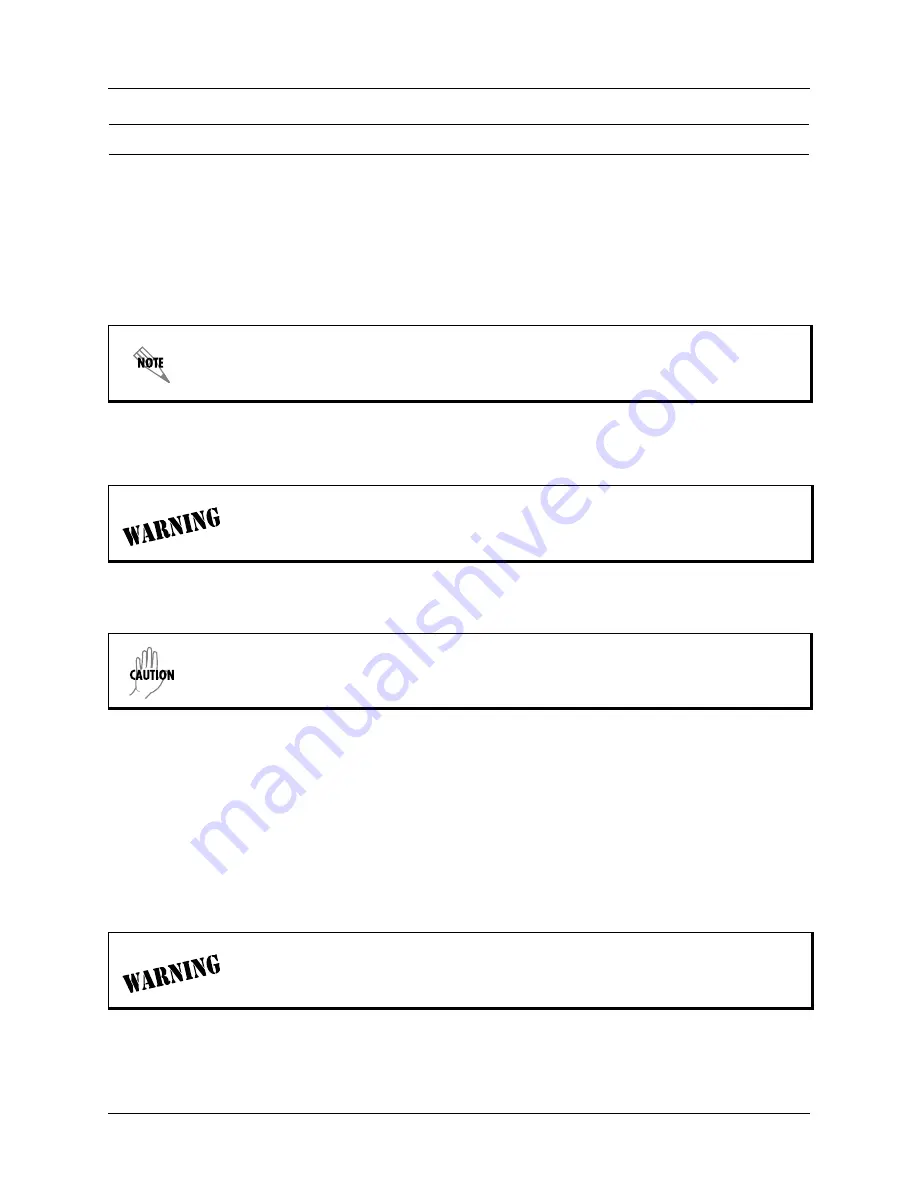
Section 5 DLP-10
Total Access 850 System Manual
242
© 2004 ADTRAN, Inc.
64203376L1-1B
1.
Connect to the Total Access 850 using the
10/100BASET
interface.
If you are not already connected to the unit’s
10/100BASET
port using Telnet client software, use the
procedure in DLP-5,
Connecting to the Total Access 850 Using Telnet
, to connect to the unit.
2.
Log in to the unit using the read-write password (see DLP-2,
Logging in to the System
, for details).
3.
Verify the TFTP server is running on the network.
4.
Go to the
S
YSTEM
U
TILITY
menu and select the
C
ONFIGURATION
T
RANSFER
menu; press
<Enter>
.
5.
Verify the
T
RANSFER
M
ETHOD
is set to
TFTP
.
6.
Set the
TFTP S
ERVER
IP A
DDRESS
to the IP address of the machine running the TFTP Server
Program.
7.
Change
TFTP S
ERVER
F
ILENAME
to a unique filename. (This will be the name of the configuration file
retrieved from the remote server.) If the ADTRAN Utilities TFTP server is used and no path is
specified, the configuration file is retrieved from the default
ADTNUTIL
directory. To retrieve a
configuration file from a particular folder, enter the entire filename including path.
Some TFTP servers constrain the format of the filename depending on the operating system of the
server. For example, a TFTP server running on a PC under Windows 3.1 may only permit 8.3 format
filenames (8 characters, period and three extension characters).
8.
Select the
L
OAD
AND
U
SE
C
ONFIG
menu field and press
<Enter>
. Respond with
Y
to confirm the
request.
9.
View
C
URRENT
T
RANSFER
S
TATUS
to verify the progress of the current upload.
Perform the steps below in the order listed.
A TFTP server ships as part of the ADTRAN utilities. If using ADTRAN utilities, choose
S
TART
> P
ROGRAMS
> ADTRAN U
TILITIES
> TFTP S
ERVER
to start the server.
TFTP is not secure. No passwords are required for client access. Anyone can access
files through the IP port on the server machine if they know the target file’s name.
If you are using the ADTRAN TFTP server, the IP address displays in the
S
TATUS
field.
For other TFTP servers, please refer to the appropriate documentation.
The Total Access 850 system is rebooted immediately after a configuration is
successfully loaded. No additional confirmation is requested, and any online sessions
will be terminated.
Summary of Contents for Total Access 850
Page 14: ...Table of Contents Total Access 850 System Manual 14 2004 ADTRAN Inc 64203376L1 1B ...
Page 16: ...Section 1 System Description Total Access 850 System Manual 16 2004 ADTRAN Inc 64203376L1 1B ...
Page 22: ...Section 1 System Description Total Access 850 System Manual 22 2004 ADTRAN Inc 64203376L1 1B ...
Page 224: ...Section 5 DLP 4 Total Access 850 System Manual 224 2004 ADTRAN Inc 64203376L1 1B ...
Page 232: ...Section 5 DLP 6 Total Access 850 System Manual 232 2004 ADTRAN Inc 64203376L1 1B ...
Page 236: ...Section 5 DLP 7 Total Access 850 System Manual 236 2004 ADTRAN Inc 64203376L1 1B ...
Page 244: ...Section 5 DLP 10 Total Access 850 System Manual 244 2004 ADTRAN Inc 64203376L1 1B ...
Page 252: ...Section 5 DLP 13 Total Access 850 System Manual 252 2004 ADTRAN Inc 64203376L1 1B ...
Page 256: ...Section 5 DLP 14 Total Access 850 System Manual 256 2004 ADTRAN Inc 64203376L1 1B ...
Page 264: ...Section 5 DLP 16 Total Access 850 System Manual 264 2004 ADTRAN Inc 64203376L1 1B ...
Page 278: ...Section 6 ADTRAN Utilities Total Access 850 System Manual 278 2004 ADTRAN Inc 64203376L1 1B ...




































