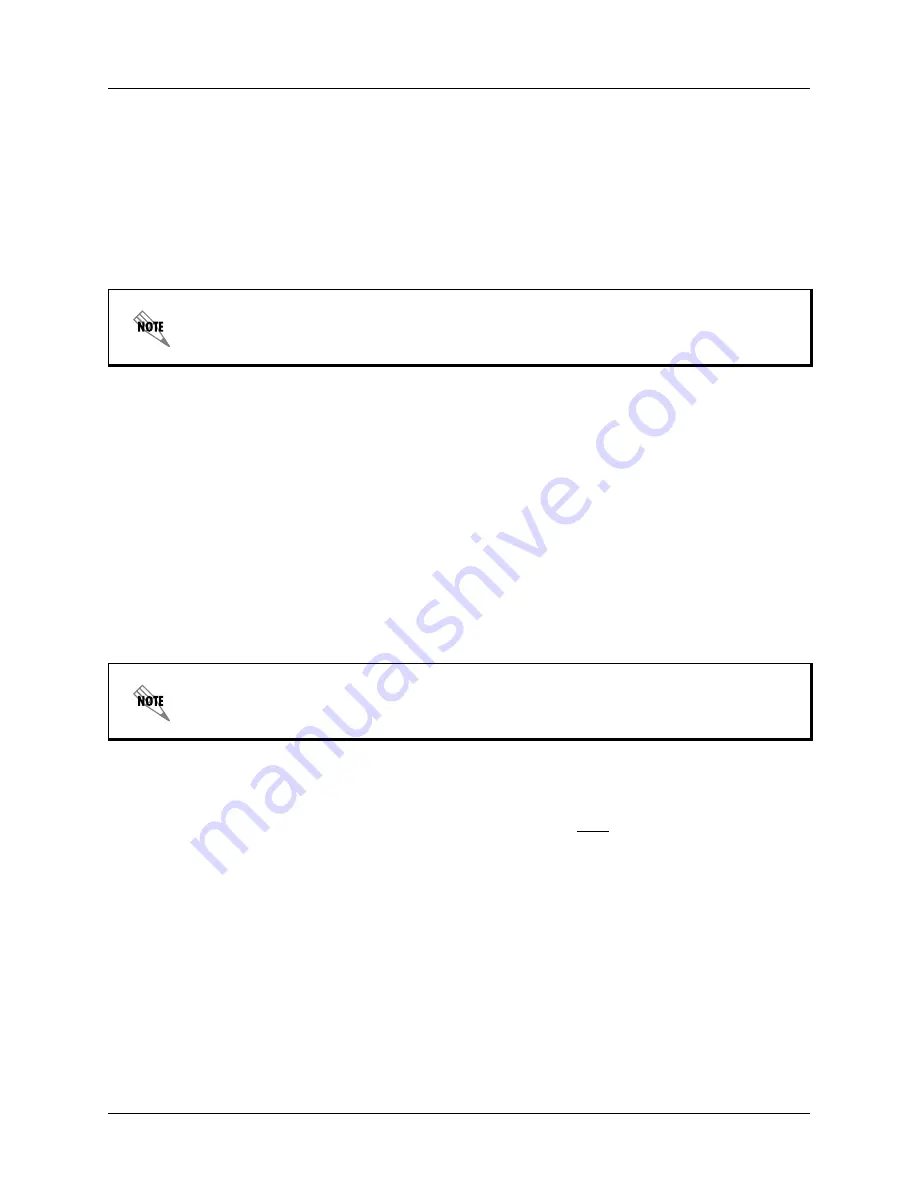
Total Access 850 System Manual
Section 5 DLP-13
64203376L1-1B
© 2004 ADTRAN, Inc.
251
5.
Enable "capture" or "logging" in the terminal software, saving it to a file on your computer.
6.
Press the
SPACE BAR
to continue. The router will then print its configuration to the terminal screen.
(With capture enabled, the terminal software will capture the configuration and write it to the
designated file.)
7.
When the configuration stops printing, end the capture. The router's configuration is now saved to the
designated file.
8.
At the terminal prompt, type
EXIT
to enter the configuration menu of the router.
Loading a configuration into the router
The following steps explains the process for uploading the text file back into the Total Access 850 RCU.
These text files can be the entire configuration, or just partial commands that affect specific configuration
changes. The uploading steps are the same, regardless of the size of the file.
1.
Establish a connection to the router with the VT100 terminal software either through the rear
CRAFT
or RCU faceplate
CRAFT
port.
2.
From the main menu, select
S
YSTEM
U
TILITY
, then
T
ERMINAL
M
ODE
; press
<Enter>
.
3.
In the terminal software, initiate a SEND TEXT FILE or SEND CFG FILE using the saved configuration
file.
4.
Once the file transfer is complete, type
SAVE
to save the configuration in the unit. Type
EXIT
to enter
the configuration menu of the router.
Entering commands at the command prompt
Precede each instruction with a ">" when manually entering commands at the command prompt. After
entering commands, type
SAVE
at the command prompt. (This applies ALL commands to current
operation and saves all changes.) To save the changes to flash only (without affecting current operation),
return to the menu system and press <
CTRL+W
>.
The commands are based on string comparisons with the menu system (with spaces replaced with
underscores). For example, the config command appears at the command prompt exactly as it appears in
the RCU terminal menus. To change a configuration, type in the desired option exactly as it appears on the
menu. For example, to change the T1 timing mode, the command line should read
>sysconfig t1_timing_mode network (sets timing to recover from the network)
or
>sysconfig t1_timing_mode internal (sets timing to internal Total Access 850 oscillator)
or
>sysconfig t1_timing_mode dsx-1 (sets timing to recover from the DSX-1 interface).
Always use <
CTRL
+
L
> to exit the configuration menu before closing the Telnet or
terminal software.
Always use <
CTRL
+
L
> to exit the configuration menu before closing the Telnet or
terminal software.
Summary of Contents for Total Access 850
Page 14: ...Table of Contents Total Access 850 System Manual 14 2004 ADTRAN Inc 64203376L1 1B ...
Page 16: ...Section 1 System Description Total Access 850 System Manual 16 2004 ADTRAN Inc 64203376L1 1B ...
Page 22: ...Section 1 System Description Total Access 850 System Manual 22 2004 ADTRAN Inc 64203376L1 1B ...
Page 224: ...Section 5 DLP 4 Total Access 850 System Manual 224 2004 ADTRAN Inc 64203376L1 1B ...
Page 232: ...Section 5 DLP 6 Total Access 850 System Manual 232 2004 ADTRAN Inc 64203376L1 1B ...
Page 236: ...Section 5 DLP 7 Total Access 850 System Manual 236 2004 ADTRAN Inc 64203376L1 1B ...
Page 244: ...Section 5 DLP 10 Total Access 850 System Manual 244 2004 ADTRAN Inc 64203376L1 1B ...
Page 252: ...Section 5 DLP 13 Total Access 850 System Manual 252 2004 ADTRAN Inc 64203376L1 1B ...
Page 256: ...Section 5 DLP 14 Total Access 850 System Manual 256 2004 ADTRAN Inc 64203376L1 1B ...
Page 264: ...Section 5 DLP 16 Total Access 850 System Manual 264 2004 ADTRAN Inc 64203376L1 1B ...
Page 278: ...Section 6 ADTRAN Utilities Total Access 850 System Manual 278 2004 ADTRAN Inc 64203376L1 1B ...







































