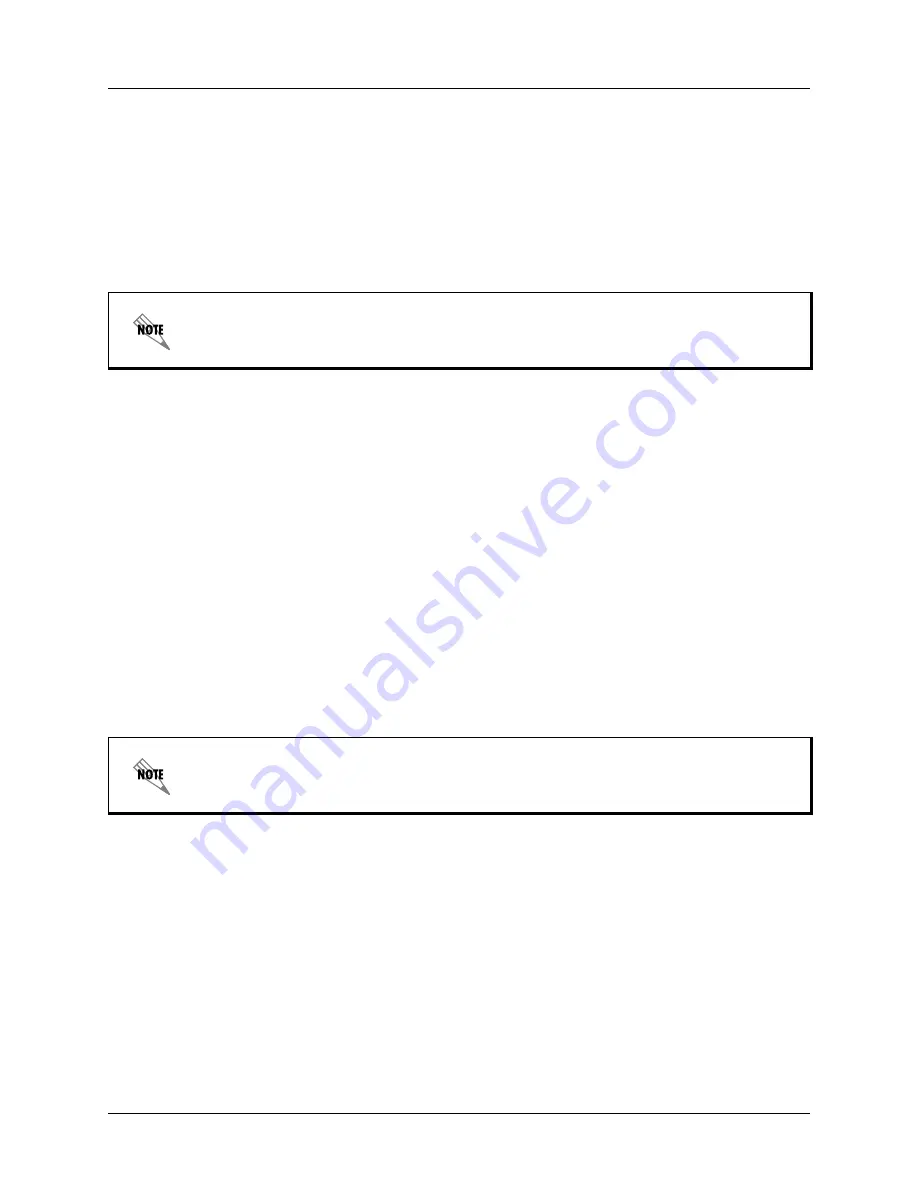
Total Access 850 System Manual
Section 4 User Interface Guide
64203376L1-1B
© 2004 ADTRAN, Inc.
89
S
YSTEM
U
TILITY
> U
PGRADE
F
IRMWARE
> T
RANSFER
S
TATUS
This appears when TFTP is used. It displays the status of the transfer as it happens. Any error or success
message will be displayed here.
S
YSTEM
U
TILITY
> U
PGRADE
F
IRMWARE
> S
TART
T
RANSFER
This activator is used when the configurable items in this menu are complete. This will initiate the transfer
for either TFTP or XMODEM upgrades.
S
YSTEM
U
TILITY
> U
PGRADE
F
IRMWARE
> A
BORT
T
RANSFER
Use this activator to cancel any TFTP transfer in progress.
S
YSTEM
U
TILITY
> C
ONFIG
T
RANSFER
Select the config transfer method and perform the transfer from this menu.
S
YSTEM
U
TILITY
> C
ONFIG
T
RANSFER
> T
RANSFER
M
ETHOD
Sends a file containing the unit configuration to a PC connected to the
CRAFT
port using XMODEM
protocol or to a file on a TFTP server using the TFTP protocol.
C
ONFIG
T
RANSFER
also lets you save the unit configuration as a backup file, so you can use the same
configuration with multiple units. In addition,
C
ONFIG
T
RANSFER
can retrieve a configuration file from a
TFTP server.
To support these transfers, ADTRAN delivers a TFTP program with the unit called TFTP Server. You can
configure any PC running Microsoft Windows with this software, and store a configuration file.
Only one configuration transfer session (upload or download) can be active at a time.
XMODEM
and
TFTP
are supported.
S
YSTEM
U
TILITY
> C
ONFIG
T
RANSFER
> TFTP S
ERVER
IP A
DDRESS
Specifies the IP address of the TFTP server. Get this number from your system administrator. If using the
ADTRAN Utilities TFTP server, this number appears in the TFTP server status window. The factory
default value is
0.0.0.0
.
S
YSTEM
U
TILITY
> C
ONFIG
T
RANSFER
> TFTP S
ERVER
F
ILENAME
Defines the name of the configuration file that you transfer to or retrieve from the TFTP server. The default
name is
ta_iad.cfg
, but you can edit this name.
Before using
S
TART
T
RANSFER
, the unit should have a valid IP address, subnet mask, and
default gateway (if required). See DLP-3, Setting IP Parameters for the Total Access 850,
for more information.
Before using
S
TART
T
RANSFER
, the unit should have a valid IP address, subnet mask, and
default gateway (if required). See DLP-3, Setting IP Parameters for the Total Access 850,
for more information.
Summary of Contents for Total Access 850
Page 14: ...Table of Contents Total Access 850 System Manual 14 2004 ADTRAN Inc 64203376L1 1B ...
Page 16: ...Section 1 System Description Total Access 850 System Manual 16 2004 ADTRAN Inc 64203376L1 1B ...
Page 22: ...Section 1 System Description Total Access 850 System Manual 22 2004 ADTRAN Inc 64203376L1 1B ...
Page 224: ...Section 5 DLP 4 Total Access 850 System Manual 224 2004 ADTRAN Inc 64203376L1 1B ...
Page 232: ...Section 5 DLP 6 Total Access 850 System Manual 232 2004 ADTRAN Inc 64203376L1 1B ...
Page 236: ...Section 5 DLP 7 Total Access 850 System Manual 236 2004 ADTRAN Inc 64203376L1 1B ...
Page 244: ...Section 5 DLP 10 Total Access 850 System Manual 244 2004 ADTRAN Inc 64203376L1 1B ...
Page 252: ...Section 5 DLP 13 Total Access 850 System Manual 252 2004 ADTRAN Inc 64203376L1 1B ...
Page 256: ...Section 5 DLP 14 Total Access 850 System Manual 256 2004 ADTRAN Inc 64203376L1 1B ...
Page 264: ...Section 5 DLP 16 Total Access 850 System Manual 264 2004 ADTRAN Inc 64203376L1 1B ...
Page 278: ...Section 6 ADTRAN Utilities Total Access 850 System Manual 278 2004 ADTRAN Inc 64203376L1 1B ...






































