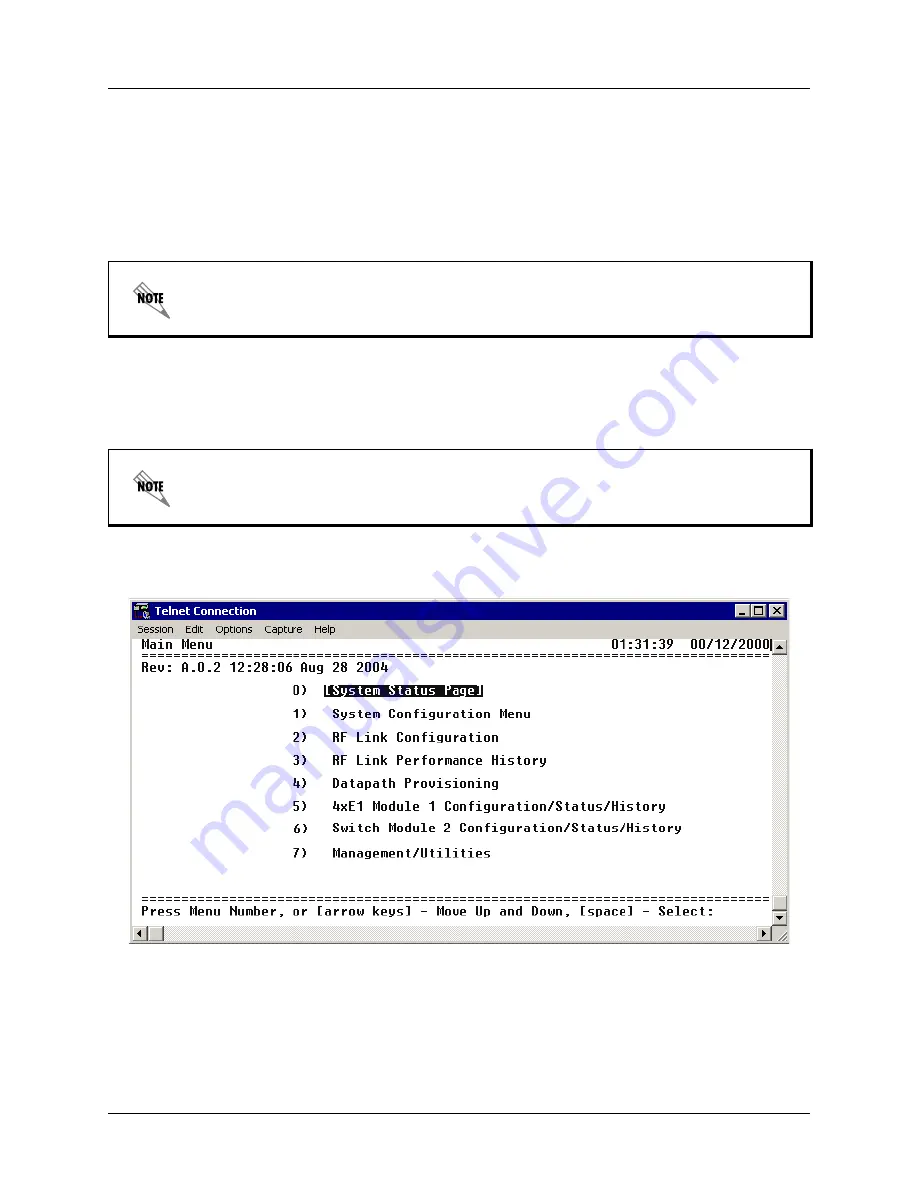
TRACER 6000 Series Split System Manual
Section 5 User Interface Guide
612806320L1-1B
57
1.
NAVIGATING THE TERMINAL MENU
The TRACER menu system can be accessed with a VT100 compatible terminal that is connected to the
CRAFT PORT
(located on the front of the TRACER 6200 IDU) and set to 9600 bits per second (default),
8 data bits, 1 stop bit, and no parity. Flow control on the serial interface should be configured to
N
ONE
for
proper operation. Once a terminal is connected, press
<Enter>
until the login screen appears. The default
password for the TRACER is
password
.
Terminal Menu Window
The TRACER 6200 uses a series of menu pages and a single Main menu page to access its many features.
The Main menu page (see Figure 1) provides a link to all available configuration/status pages.
Figure 1. Main Menu Screen
All TRACER passwords are case-sensitive.
After connecting a VT100 terminal to the TRACER 6200, press <Ctrl + l> or <Ctrl + r> to
redraw the current screen.














































