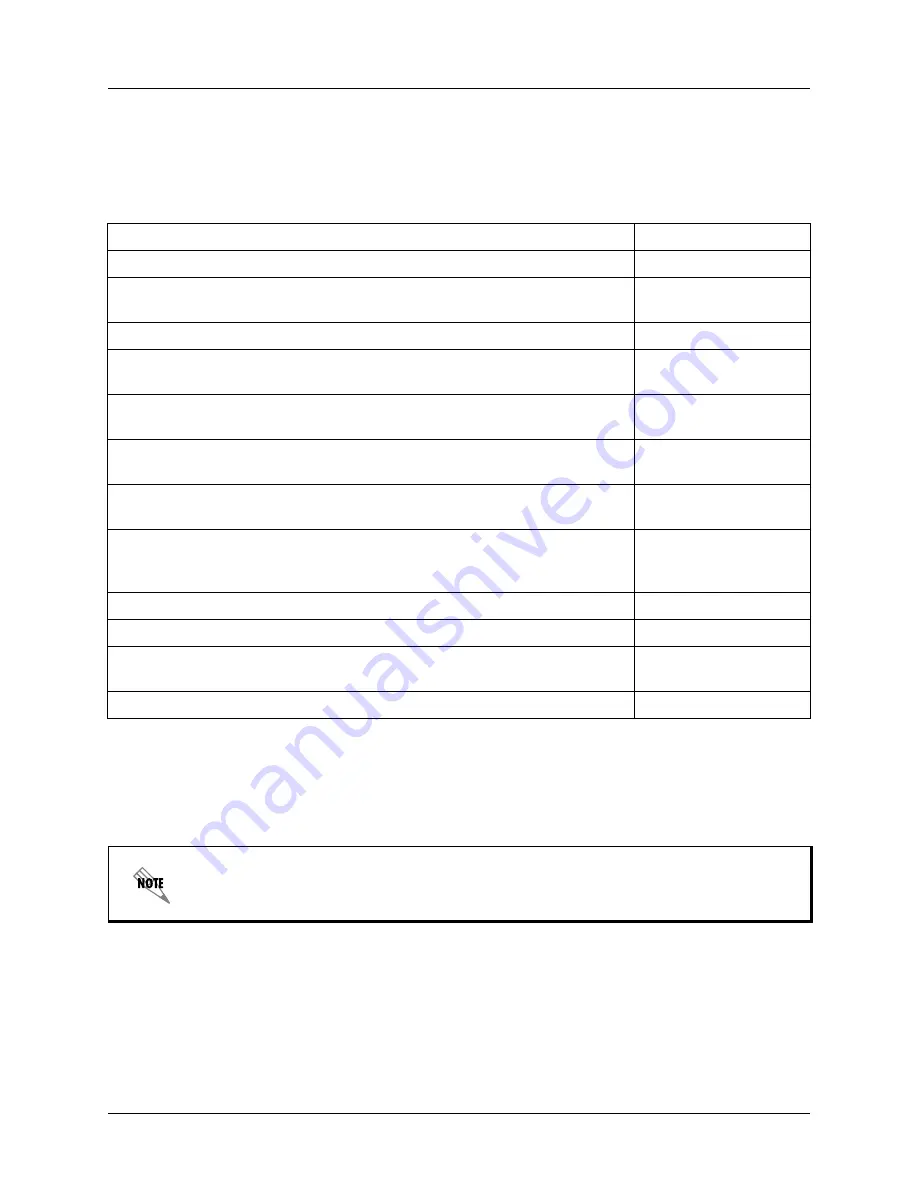
Section 5 User Interface Guide
TRACER 6000 Series Split System Manual
58
612806320L1-1B
Navigating using the Keyboard Keys
You can use various keystrokes to move through the terminal menu, manage a terminal menu session, and
configure the system.
Moving Through the Menus
2.
MENU AND SYSTEM CONTROL
Password Protection
The TRACER 6200 provides password protection for the menu interface (via Terminal or Telnet access).
To do this...
Press this key...
Activate the Login screen (upon initial connection)
Enter (twice)
Refresh the screen
<Ctrl + l>
<Ctrl + r>
Exit the menu system and return to the login screen
<Ctrl + z>
Close the Telnet session (or toggle the modem signalling to hang up an
attached modem)
<Ctrl + z> (twice)
Move up to select items
Up Arrow
p (Previous)
Move down to select items
Down Arrow
n (Next)
Edit a selected menu item
Enter
Spacebar
Scroll through configuration parameters for a menu item
Spacebar
Left/Right Arrows
p or n (Prev/Next)
Cancel an edit
Escape
Return to Main Menu page
m
Back out to previous menu page
b
Left Arrow
Go to System Status menu page
s
All TRACER systems are shipped with a default password of password. (Passwords are
case-sensitive.)
















































