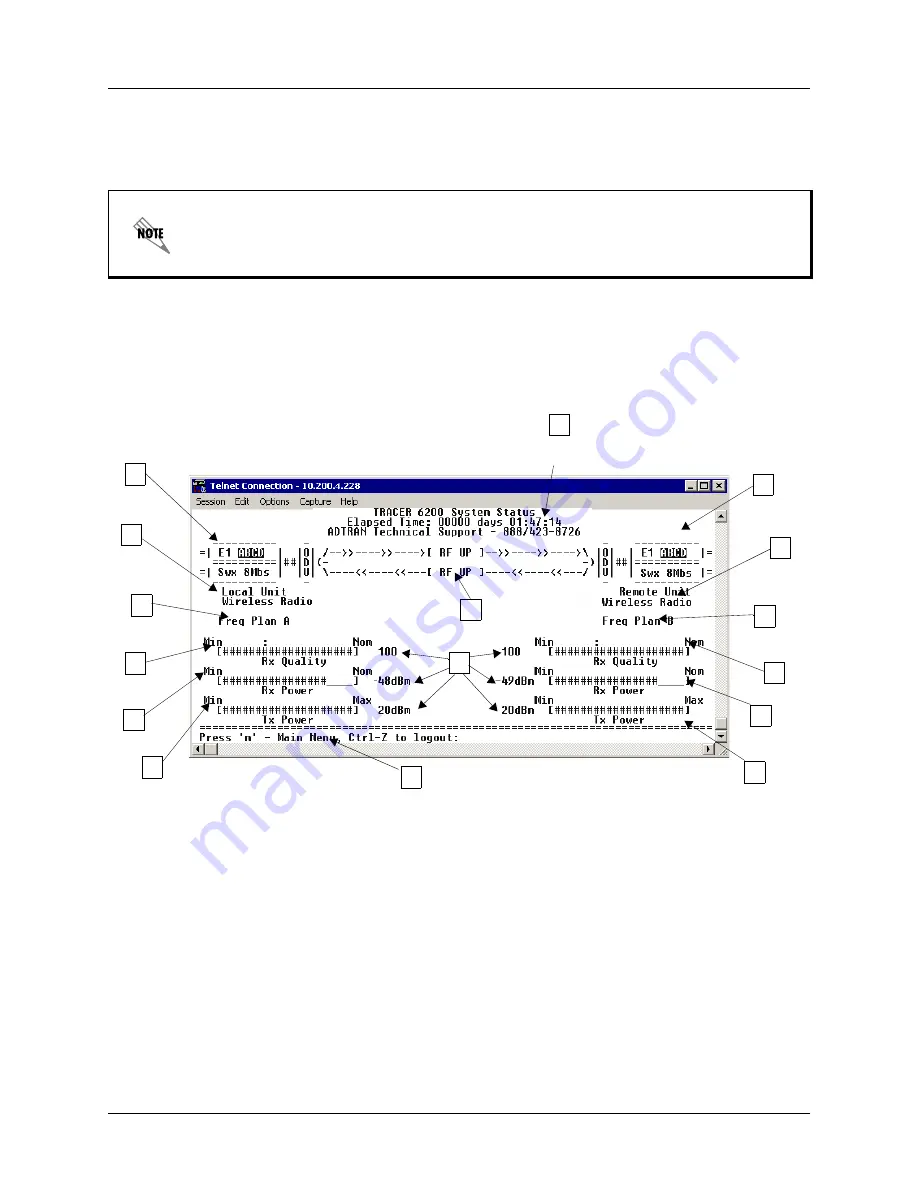
TRACER 6000 Series Split System Manual
Section 5 User Interface Guide
612806320L1-1B
59
3.
MENU DESCRIPTIONS
The remainder of this section describes the TRACER menus and submenus.
> S
YSTEM
S
TATUS
Figure 2 shows the TRACER System Status menu page. The status of major system components for both
sides of the RF link is displayed, but no configuration can be performed from this view.
Figure 2. TRACER System Status
A. Elapsed Time
The top of the TRACER System Status menu page displays the elapsed time the TRACER system has
been operational since the last power reset.
The menu structure of the TRACER system is depicted below as follows:
>
M
ENU
P
AGE
>
M
ENU
P
AGE
>
M
ENU
S
ELECTION
>
M
ENU
P
AGE
>
M
ENU
S
ELECTION
>
S
UB
-M
ENU
A
Elapsed
Time
E
Local
F
Frequency
H
Rx Power
C
RF Status
Module
D
Remote
F
H
Rx Power
I
Tx Power
I
Tx Power
J
Navigation Reminders
Tracer
STATUS
Plan
Frequency
Plan
TRACER
Status
Rx Quality
G
Rx Quality
B
G
Status
Module
B
Status
K
Real-Time
Signal Values
















































