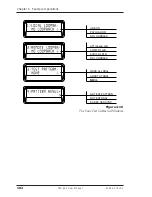Chapter 4. Example Operations
98
TSU 600 User Manual
61200.076L2-1
Configuring the Ports
Scroll down or use the number
7
to move the cursor to
7)PORT CONFIG. Press
Enter
to activate the Port
Configuration menu item (see Figure 4-13).
Figure 4-13
Window Showing Port Configuration Option
Press
Enter
to enter the Base Nx Configuration menu.
Using the same operational methods as before, select
item 2)RATE to change from 64K mode to 56K mode
(see Figure 4-14).
(56K)
Figure 4-14
Screen Used To Change Mode
Summary of Contents for TSU 600
Page 1: ...61200 076L2 1B July 1997 TSU 600 USER MANUAL Part Number 1200076L2 1200076L2 DC...
Page 4: ...Table of Contents...
Page 96: ...Chapter 3 Operation 84 TSU 600 User Manual 61200 076L2 1...
Page 118: ...Chapter 4 Example Operations 106 TSU 600 User Manual 61200 076L2 1...
Page 126: ...Appendix C System Configuration Charts 114 TSU 600 User Manual 61200 076L2 1...
Page 128: ...Appendix D TSU 600 System Messages 116 TSU 600 User Manual 61200 076L1 1...