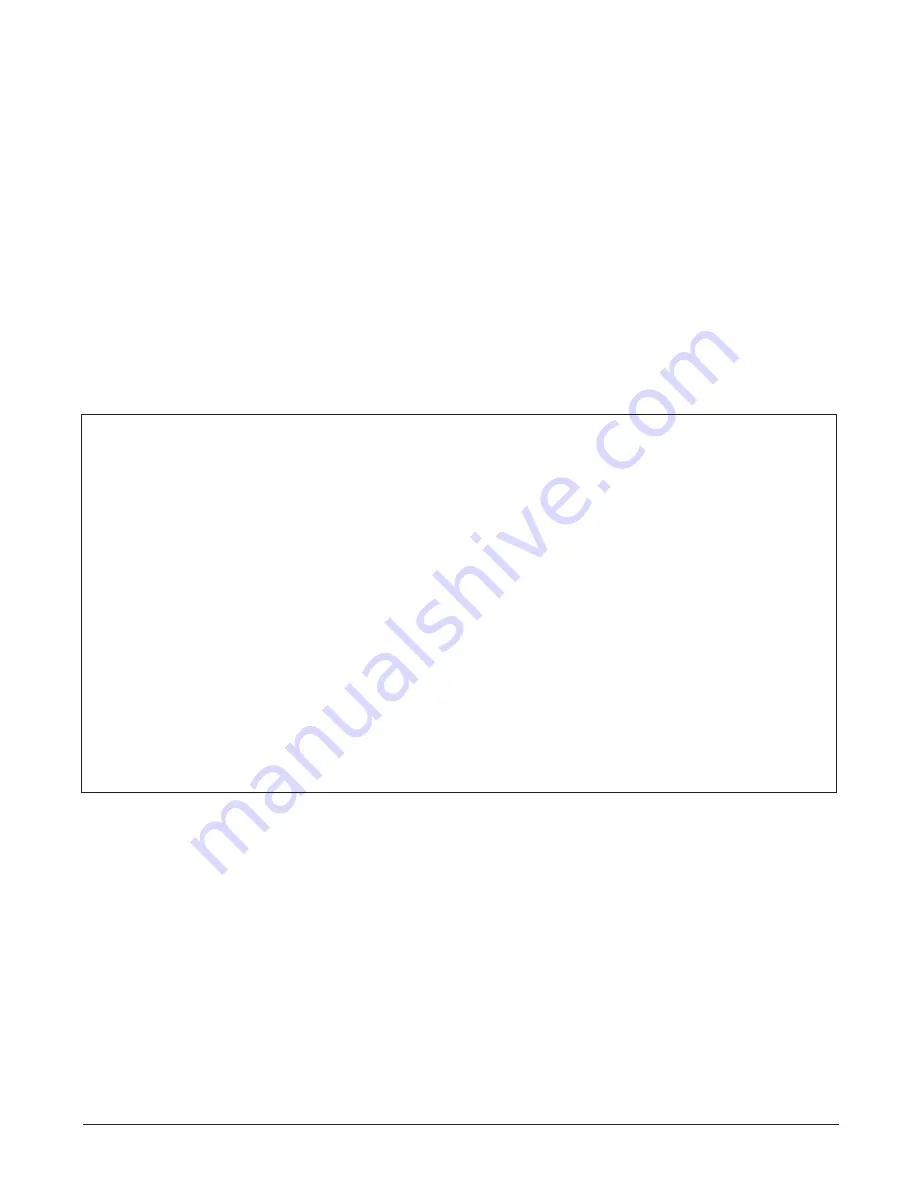
64179008APL1-5A
15
The IMA menu provides additional sub-menus
including:
• Configuration
• Provisioning
• Status / Failure Monitoring
• Performance Monitoring Data
• IMA Diagnostic Testing
The IMA Configuration menu provides information
concerning the IMA revision, version and type. The
IMA Configuration menu is a read-only display that
can only be updated by installing new software
revisions.
The IMA Provisioning menu allows the user to view
and make changes to IMA Facilities, IMA Groups and
IMA Links. The IMA Provisioning menu also
provides a shortcut setup menu that allows the user to
easily place all IMA Facilities into group 1, unassign
all facilities, or put each facility in pass-through. The
IMA Provisioning menu also allows the user to enable
or disable scrambling on the IMA signal. This option
must match the setting on the Network end of the IMA
loop. Each of the individual IMA Facilities may be
placed in the IMA Group, Unassigned State, or
Pass-Through State via the IMA Facility sub-menu.
See
Figure 13
.
Figure 13. IMA Facility Provisioning Menu
Total Access 1000 (ATM)
Unacknowledged Alarms: None
IMA Facility Provisioning
Facility(0) Facility(1) Facility(2) Facility(3)
Receive Mode IMA_Group IMA_Group IMA_Group IMA_Group
Transmit Mode IMA_Group IMA_Group IMA_Group IMA_Group
Receive Group 1 [13;38H3 1 1
Receive Link ID 0 1 2
Receive ATM Address N/A N/A N/A N/A
Transmit Group 1 1 1 1
Transmit Link ID 0 1 2 3
Transmit ATM Address N/A N/A N/A N/A
Summary of Contents for Total Access 1000
Page 26: ...26 64179008APL1 5A...
















































