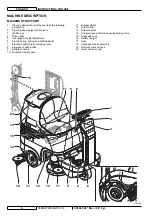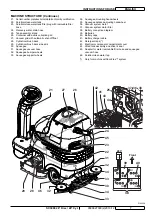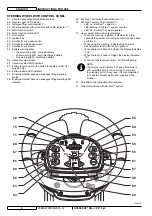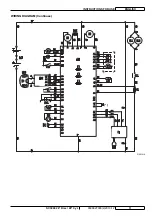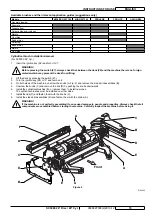SC3000 26” Disc / 28” Cyl.
9098827000(2)2010-12
17
INSTRUCTIONS FOR USE
ENGLISH
MACHINE START AND STOP
Starting the machine
Prepare the machine as shown in the previous paragraph.
1.
Turn the ignition key (58) to “I” without pressing the drive pedal (4). Check if the battery green warning light (62) turns on.
2.
If the yellow or red warning light turns on, turn the ignition key (58) back to “0” and charge the batteries (see the procedure in
Maintenance chapter).
Drive the machine to the working place by keeping the hands on the steering wheel and pressing the pedal (4).
3.
The drive speed can be adjusted from zero to maximum speed by increasing the pressure on the pedal (4).
The forward/reverse gear is selected with the relevant lever (51) which is at the right of the steering wheel.
4.
NOTE
The driver’s seat (17) is equipped with a safety sensor, which allows the machine to be driven by pressing the pedal (4)
only when the operator is on the driver’s seat.
NOTE
The machine is equipped with an anti-skid safety system (LED (72) fl ashing) that reduces the speed when turning and
when the machine tilts laterally, irrespectively of the pressure on the pedal.
In this case, the reduction of speed is not a malfunction but a characteristic that improves the machine stability and
safety in every condition.
Lower the brush/pad-holder deck and the squeegee by pressing the switch (67).
5.
Press the solution fl ow control switches (59 and 60) according to the type of cleaning to be performed.
6.
Start scrubbing, by turning the steering wheel (1) and moving the machine forward by pressing the pedal (4).
7.
NOTE
The machine is equipped with a safety system that turns on the brushes and vacuum system only when the machine is
moving.
Stopping the machine
Release the pedal (4).
8.
It is not necessary to lock the machine during stopping or parking, because the electromagnetic brake on the wheel turns on
automatically when the drive pedal is not pressed.
Lift the brush/pad-holder deck and the squeegee by pressing the switch (67).
9.
Summary of Contents for 9087266020
Page 2: ......