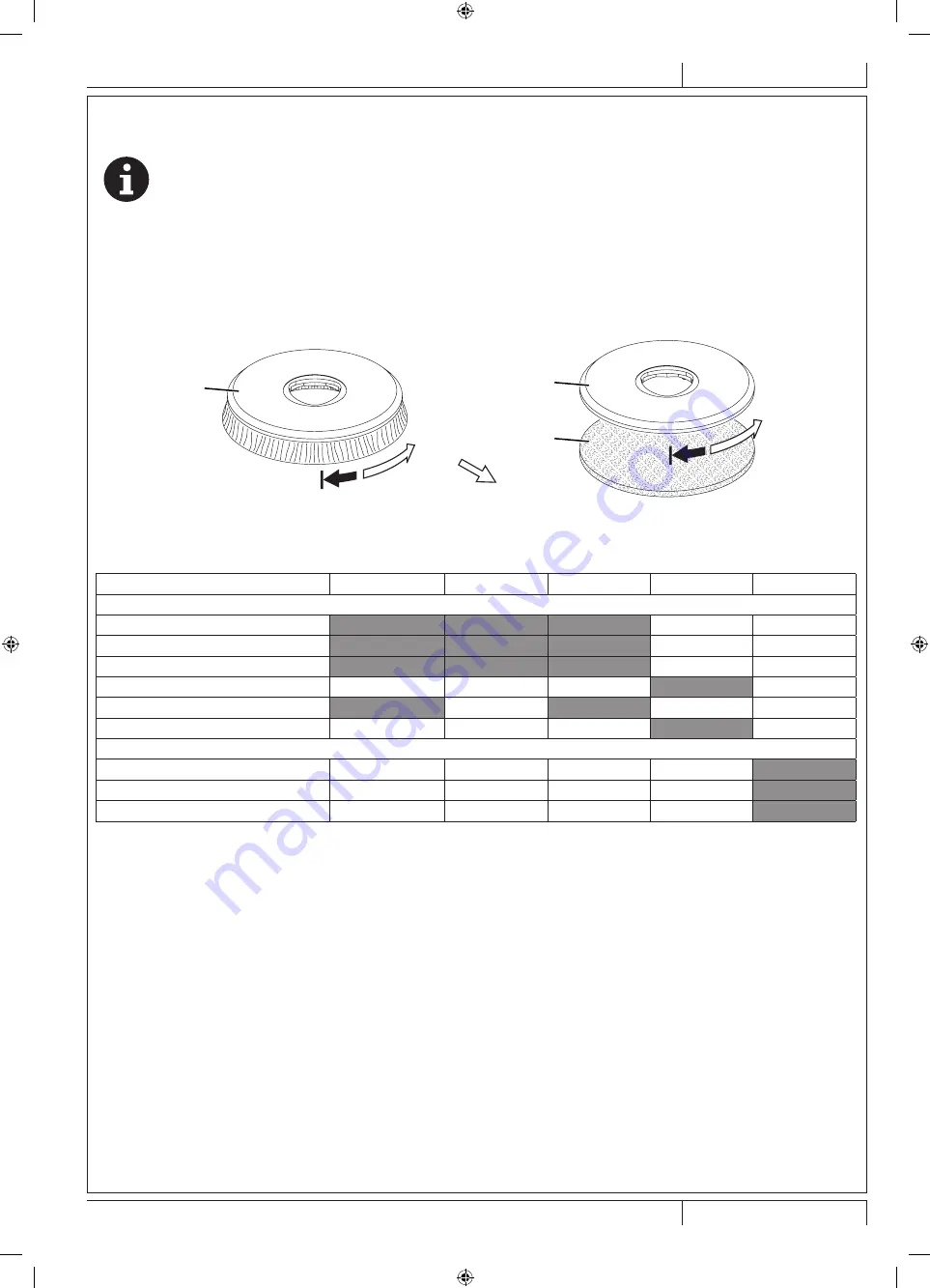
INSTRUCTION FOR USE
ENGLISH
9099602000 - SC450
13
BEFORE MACHINE START-UP
Brush or pad-holder installation
NOTE
Install either the brush (A, Fig. 3) or the pad-holder (B and C) according to the type of floor to be cleaned.
1.
Make sure that the switches (41 and 42) are turned to “0”.
2. Lift the brush/pad-holder deck (13) by prying the handlebar (2).
3. Place the brush (A, Fig. 3) or the pad-holder (B - C) under the deck.
4. Lower the deck (13) by using the handlebar (2).
5. Turn on the machine by pressing the switch (41).
6. Press the push-button (47) for a few seconds, to engage the brush/pad-holder to the deck hub (13). If necessary, repeat the
procedure until the brush/pad-holder is engaged.
Front
A
B
C
Figure 3
P100663
Available brushes and their relevant application guides (suggestions only)
Models
MIDLITE GRIT 180
MIDGRIT 240
PROLENE
PROLITE
UNION MIX
General cleaning:
Concrete
Terrazzo floor
Ceramic tiles/quarrystones
Marble
Vinyl tiles
Rubber tiles
Polishing:
Rubber tiles
Marble
Vinyl tiles
Squeegee installation
7. Install the squeegee (21) and fasten it with the handwheels (22), then connect the vacuum hose (10) to the squeegee.
8.
With the handwheel (23), adjust the squeegee so that the rear blade - in all its length - touches the floor and the front blade is
slightly detached from the floor.
9099602000(1)08-2012.indb 13
27-Jul-12 14:45:15






























