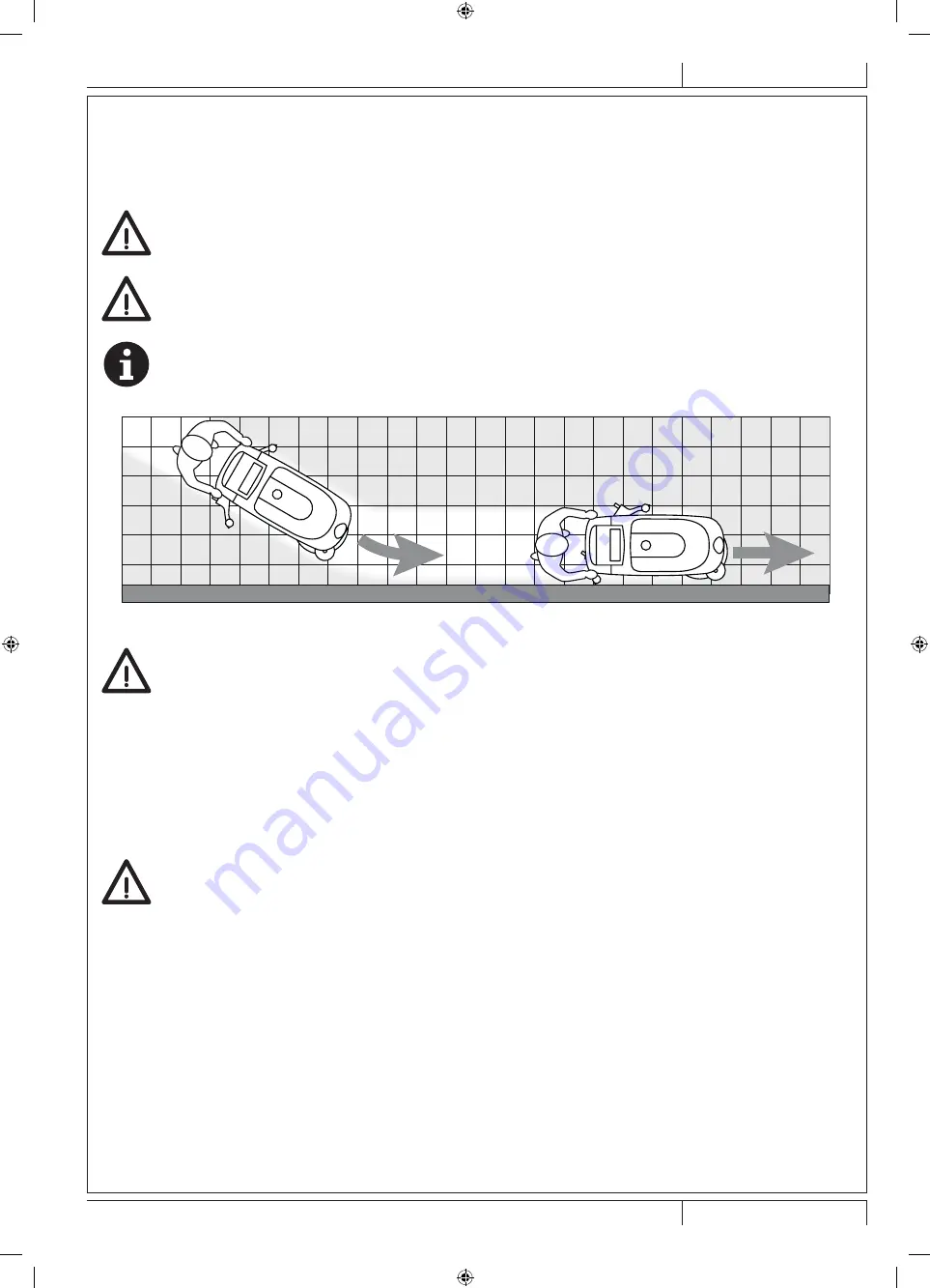
INSTRUCTION FOR USE
ENGLISH
9099602000 - SC450
15
MACHINE OPERATION (SCRUBBING/DRYING)
1. Start the machine as shown in the previous paragraph.
2. While keeping both hands on the handlebar (2), press the push-button (47), then manoeuvre the machine and start scrubbing/
drying the floor.
3. If necessary, stop the machine and adjust the squeegee balancing handwheel (23).
4. If necessary, adjust the solution quantity by using the valve (36).
CAUTION!
To avoid any damage to the floor surface, turn off the brush/pad-holder when the machine stops in one place.
CAUTION!
Before lifting the brush/pad, turn it off by releasing the push-button (47).
NOTE
For correct scrubbing/drying of floors at the sides of the walls, Advance suggests to go near the walls with the right side
of the machine as shown in figure 4.
B
A
Figure 4
P100664
CAUTION!
In case of brush/pad-holder motor overload, due to foreign bodies which prevent them from turning, or to
excessively aggressive floors/brushes, the safety system stops the brush/pad-holder after about one minute of
continuous overload.
The overload is shown by the three LEDs (44, 45, 46) flashing simultaneously.
To start scrubbing again after a brush/pad-holder stop due to overload, stop the machine by turning the brush/
pad-holder switch and the vacuum system switch (41 and 42) to “0”. Turn on the machine by turning the brush/
pad-holder switch and the vacuum system switch (41 and 42) to “I”.
Battery discharge during operation
5. Until the green LED (44) stays on, the batteries allow the machine to work normally. When the green LED (44) turns off and the
yellow and red LED (45) and (46) turn on in sequence, it is necessary to charge the battery as the machine residual autonomy
is at the minimum level.
CAUTION!
Do not use the machine with discharged batteries, to avoid damaging the batteries and reducing the battery life.
Machine speed adjustment
6.
The machine speed varies according to the type of floor to be cleaned and the choice of using the brush or the pad. If
necessary, stop the machine and turn the forward speed adjusting handwheel (25) as shown below:
• Turn it counter-clockwise to increase the forward speed;
•
Turn it clockwise to decrease the forward speed.
Machine straight-forward drive
7.
If it is difficult to keep the machine moving straight-forwardly because it deviates to the left or to the right, adjust the handwheel
(24) by turning it clockwise or counter-clockwise.
9099602000(1)08-2012.indb 15
27-Jul-12 14:45:15































