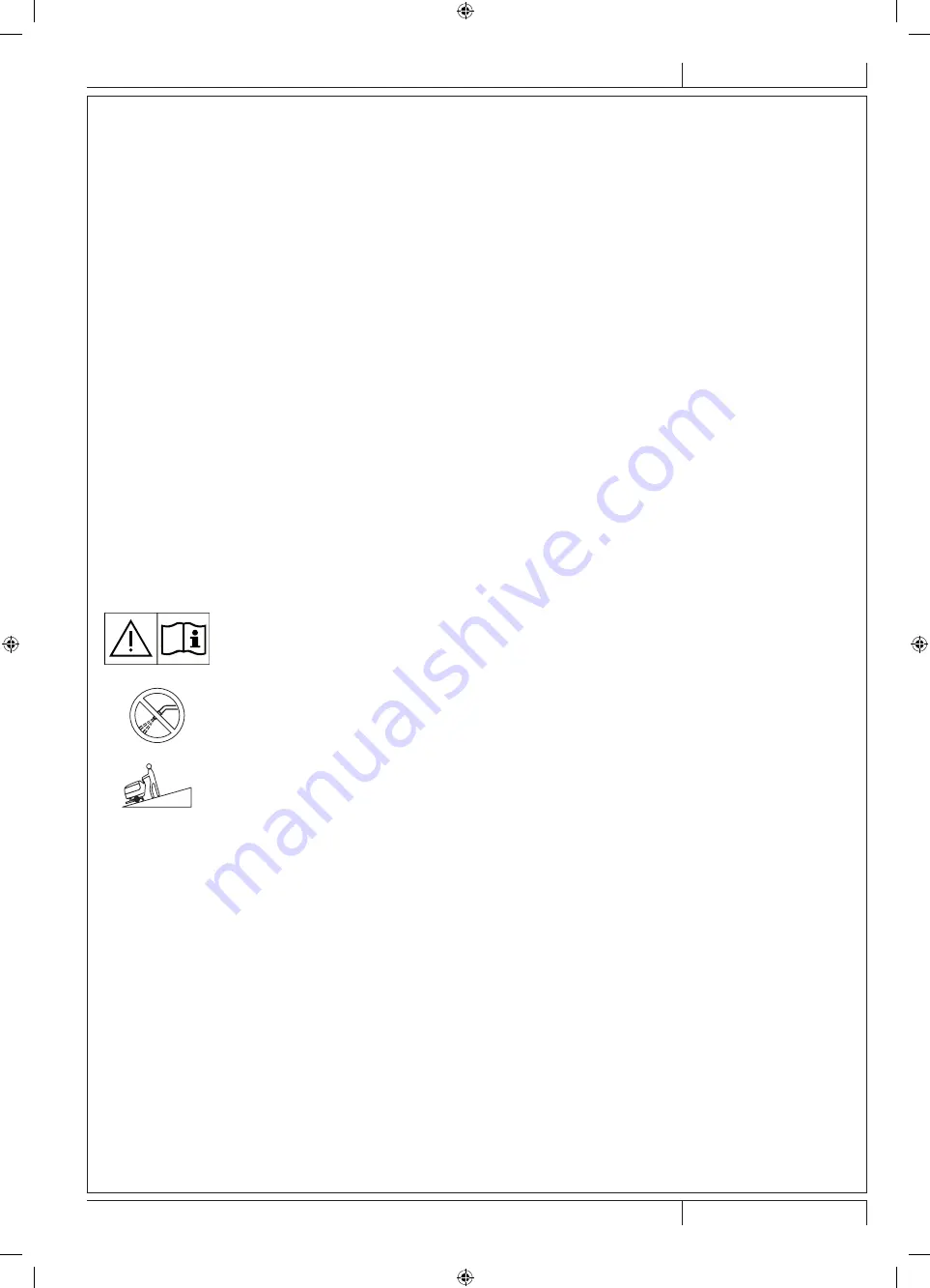
INSTRUCTION FOR USE
ENGLISH
9099602000 - SC450
3
OPERATION CAPABILITIES
This scrubber-dryer is used to clean (scrubbing and drying) smooth and solid floors, in civil or industrial environment, under safe
operation conditions by a qualified operator.
The scrubber-dryer cannot be used for fitted carpet and carpet cleaning.
CONVENTIONS
Forward, backward, front, rear, left or right are intended with reference to the operator’s position, that is to say in driving position
with the hands on the handlebar (2).
UNPACKING/DELIVERY
To unpack the machine, carefully follow the instructions on the packing.
When the machine is delivered, check that the packing and the machine were not damaged during transportation.
In case of visible damages, keep the packing and have it checked by the carrier that delivered it. Call the carrier immediately to fill
in a damage claim.
Please check that the following items have been supplied with the machine:
–
Technical documents:
•
Scrubber-dryer Instruction for use Manual
•
Battery Charger Manual
•
Scrubber-dryer Spare Parts List
–
No. 2 lamellar fuses
SAFETY
The following symbols indicate potentially dangerous situations. Always read this information carefully and take all necessary
precautions to safeguard people and property.
The operator’s cooperation is essential in order to prevent injury. No accident prevention program is effective without the total
cooperation of the person responsible for the machine operation. Most of the accidents that may occur in a factory, while working
or moving around, are caused by failure to comply with the simplest rules for exercising prudence. A careful and prudent operator is
the best guarantee against accidents and is essential for successful completion of any prevention program.
VISIBLE SYMBOLS ON THE MACHINE
WARNING!
Carefully read all the instructions before performing any operation on the machine.
WARNING!
Do not wash the machine with direct or pressurized water jets.
max.2%
WARNING!
Do not use the machine on slopes with a gradient exceeding the specifications.
9099602000(1)08-2012.indb 3
27-Jul-12 14:45:08
































