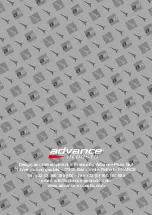q
a
s
d
AFFICHEUR GENERAL
Cet afficheur vous indiquera différentes informations: niveau du volume, réglages de tona-
lité, sources en entrée, sorties haut-parleurs, etc...
GENERAL DISPLAY
This display will indicate different informations: level of the volume, tone control, input
sources, speaker indicators, etc...
BOUTON MARCHE/ARRET
Appuyez sur ce bouton pour mettre en marche votre appareil (éclairage bleu de l’afficheur
au dessus du bouton). La mise en marche de votre appareil ne doit se faire qu’après
vérification de votre tension d’utilisation. Votre amplificateur MAP-202 est prévu pour une
utilsation en 230V ou 115V.
ON/OFF POWER BUTTON
Press this button to turn ON your appliance, power is supplied to your unit and it becomes
operational, the LED blue display on top of the volume button will switch ON. Please note
that your appliance could work in 230V or 115V.
ENTRÉE CD
Appuyez sur ce bouton pour sélectionner l’entrée CD et écouter votre platine CD. Le
signal audio d’un lecteur de CD est de type stéréo, les connecteurs utilisés sont de type
RCA analogiques. Cette entrée bénéficie d’un niveau normalisé d’entrée vous permettant
de connecter d’autres sources: tuner, magnétophone, MD, etc...
CD INPUT
Press this button to select the CD as your listen source. The audio signal of CD is an ana-
log RCA type connector. Also on this input, you have the possibility to use others sources
with same audio signal output like tuner, tape, MD, etc...
ENTRÉE TUNER
Appuyez sur ce bouton pour sélectionner l’entrée tuner et écouter vos stations de radio
préférées. Le signal audio d’un tuner est de type stéréo, les connecteurs utilisés sont de
type RCA analogiques. Cette entrée bénéficie d’un niveau normalisé d’entrée vous per-
mettant de connecter d’autres sources: tuner, magnétophone, MD, etc...
TUNER INPUT
Press this button to select the tuner as your listen source. The audio signal of CD is an
analog RCA type connector. Also on this input, you have the possibility to use others
sources with same audio signal output like tuner, tape, MD, etc...
BOUTON DE VOLUME ET DE REGLAGES
Votre amplificateur utilise un bouton de volume unique à la fois pour le canal droit et le
o