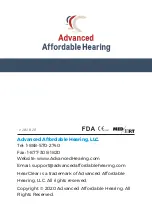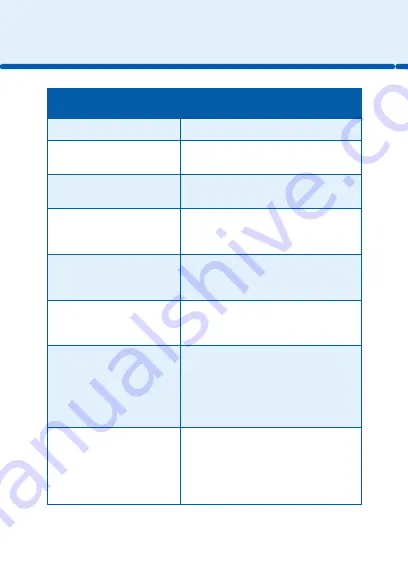
19
Possible Causes
Solutions To Try
Loose insertion of
hearing instrument
Remove and re-insert
so it fits better
Excessive ear wax
Thoroughly clean your ears,
and consult your physician
An improper
dome style or size
is being used .
Try using a closed or double
dome instead
Tube is too short
Call us during your 30 day
trial and we’ll send you the
replacement tube for free
Object (such as your
hand or headset) is
close to the hearing aid
Remove object and
the whistling stops
Wax or debris is
clogging the
microphone or tube
Unscrew and remove the tube
before cleaning . Clean the tube
with the cleaning filament. Clean
the mic with the little black brush .
Remove the dome from the tube
and clean with alcohol swab .
Need more
volume than the
hearing aid allows
Contact:
We would be happy to talk to
you about the Power Upgrade or
other options .
Troubleshooting Cont’d
Problem:
Whistling, Noise and Feedback Occurring
See Page 18 .
Summary of Contents for HearClear HCR3
Page 1: ...Hearing Aid User Manual HearClearTM HCR3...
Page 2: ......