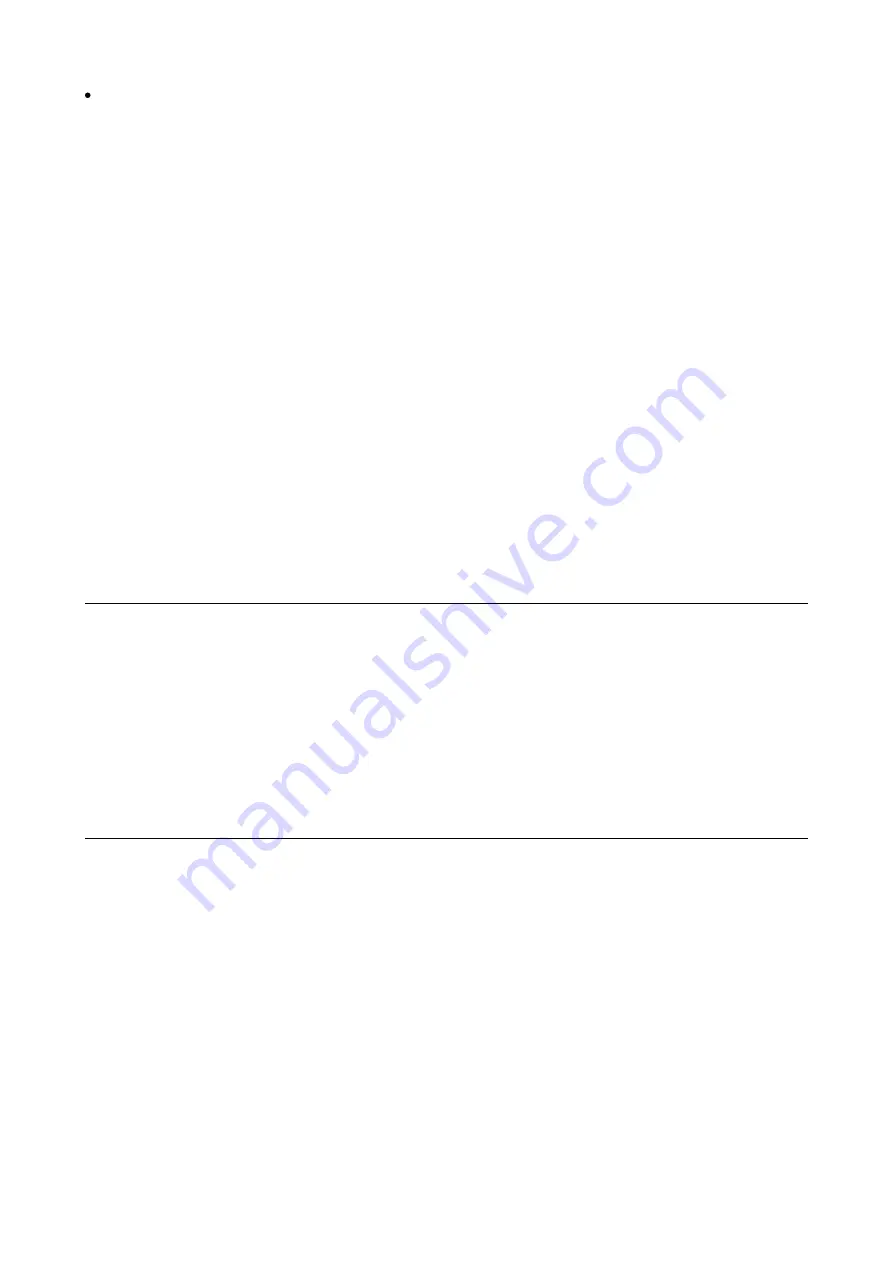
PK-88 OPERATING MANUAL
COMMAND SUMMARY
5 - 25
PK-88 - 100
Type the digipeater fields in the exact sequence you wish to use to route your packets to desti-
nation station 'call1.'
If you type
CONNECT
while the PK-88 is connected, or trying to connect to or disconnect from a
distant station, your monitor will show:
Link state is: CONNECT in progress
If the distant station does not 'ack' your connect request after the number of tries specified by
RETRY, the CONNECT command is canceled. Your monitor displays:
*** Retry count exceeded
*** DISCONNECTED: (call sign)
To connect directly to WX1AAA, type:
cmd:
CONNECT WX1AAA
(or
C WX1AAA
)
To connect to WX1AAA using WX2BBB (with whom you can easily connect and WX3CCC (who is
near WX1AAA) as digipeaters, type:
cmd:
CONNECT WX1AAA VIA WX2BBB,WX3CCC
Type
CONNECT
or
C
without arguments to see the link status and the number of unacknowledged,
outstanding packets.
CONOK
ON|OFF
Mnemonic:
CONO
Default: ON
Parameters:
ON
Functions identically to CFROM ALL.
OFF
Functions identically to CFROM NONE.
CONOK ON|OFF is synonymous with CFROM ALL|NONE and is provided for compatibility with ter-
minal programs and other applications requiring this specific command used in older Packet con-
trollers.
CFROM must have been previously set to either ALL or NONE to use this command.
CONPERM
ON|OFF
Mnemonic:
CONP
Default: OFF
Parameters:
ON
The current connection on the current channel is not allowed to enter the
disconnected state.
OFF
The current channel can be connected to and disconnected from other sta-
tions.
When ON, CONPERM forces the PK-88 to maintain the current connection, even when frames to
the other station exceed RETRY attempts for an acknowledgment. RESTART and power off/on cy-
cling do not affect this connected state.
CONPERM can be set only when a connection is established or when a connection is in progress
(being established). CONPERM functions on a channel-by-channel basis when multiple connections
are allowed.
















































