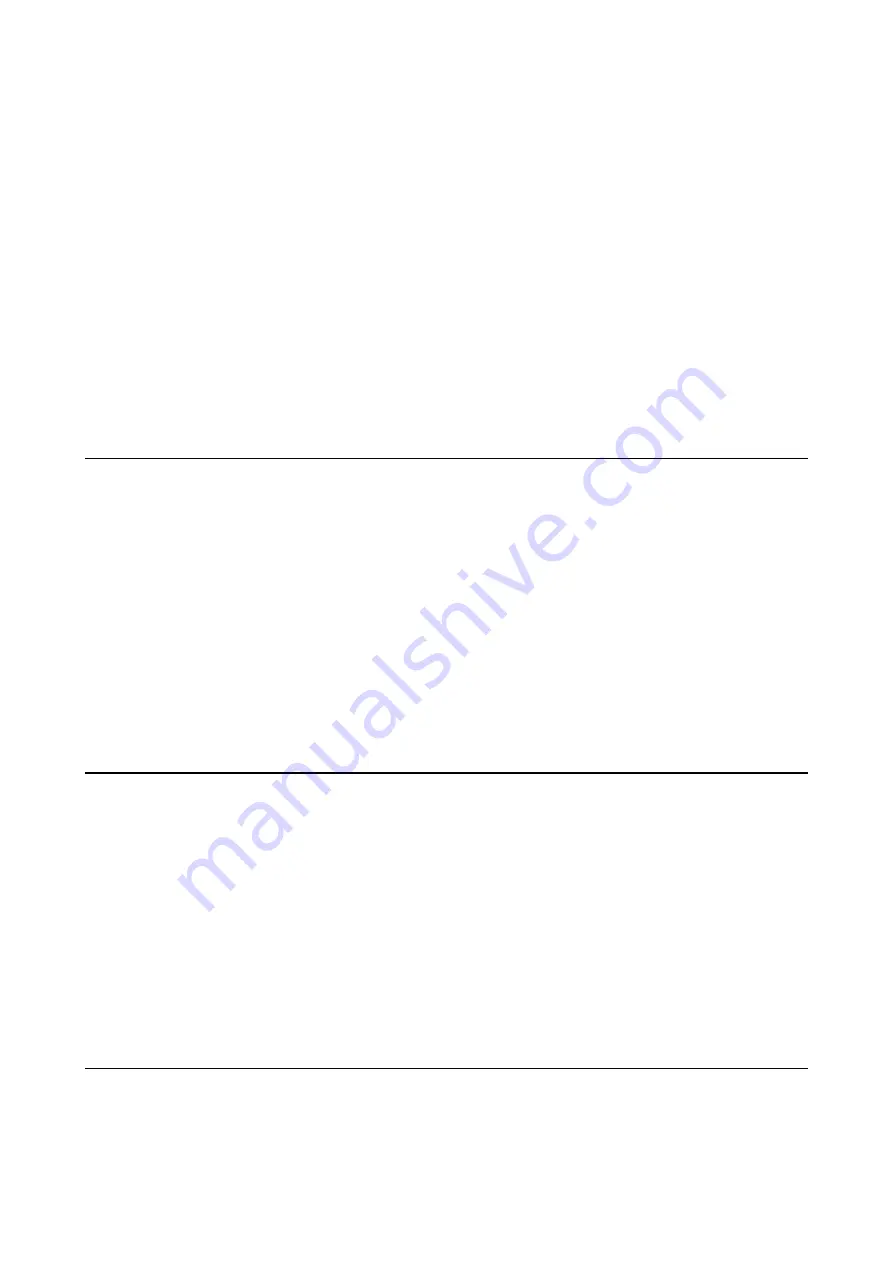
PK-88 OPERATING MANUAL
COMMAND SUMMARY
5 - 45
PK-88 - 120
MDIGI
ON|OFF
Mnemonic:
MD
Default: OFF
Parameters:
ON
I and UI frames having your call sign (MYCALL or MYALIAS) as the next digi-
peater in the digipeater field are displayed, whether you are connected or
disconnected.
OFF
Normal monitoring as determined by the monitoring mode commands.
MDIGI permits you to display packet frames that your monitor would normally not show when an-
other station uses your station as a digipeater. MDIGI helps you to better understand the digipeat-
ing paths that may involve your station, even when you've been unaware of what's happening on
the channel.
Use MDIGI to see why your transmitter is being keyed when you're not actively involved in a com-
munication session, or when your system is more active than you would expect.
When MDIGI is OFF you will see those frames that include your station as one of the digipeaters
only if your monitor modes have been set this way. If your monitor modes have not been set so
you can see these frames, set MDIGI ON to display them.
MDMON
ON|OFF
Mnemonic:
MDM
Default: ON
Parameters:
ON
Monitor a calling station's activity on your MailDrop.
OFF
Normal monitoring as determined by the monitoring mode commands.
Set
MDMON
to
ON
to monitor your MailDrop. The minimum command string is MDM. Set
MDMON
OFF
to cancel MailDrop monitoring. The default condition is ON.
The MDMON command permits you to monitor a calling station's activity on your MailDrop showing
you both sides of the MailDrop QSO. Packet headers are not shown while a caller is connected to
your MailDrop.
When a caller is not connected to your MailDrop, channel activity is monitored in normal fashion
according to the setting of the MONITOR parameter.
MDPROMPT
text
Mnemonic:
MDP
Default: (see text)
Parameters:
ON
Monitor a calling station's activity on your MailDrop.
OFF
Normal monitoring as determined by the monitoring mode commands.
MDPROMPT (
text
) is the command line sent to a calling station by your MailDrop, and is similar to
the command prompts sent to a calling station by a full-service packet BBS. This prompt has no
connection with BTEXT and is sent only to a logged-on caller.
You can install any 'personalized' text with a maximum length of 80 bytes. The minimum command
string is MDP. The default prompt is:
Enter message, ^Z (CTRL-Z) to end
















































