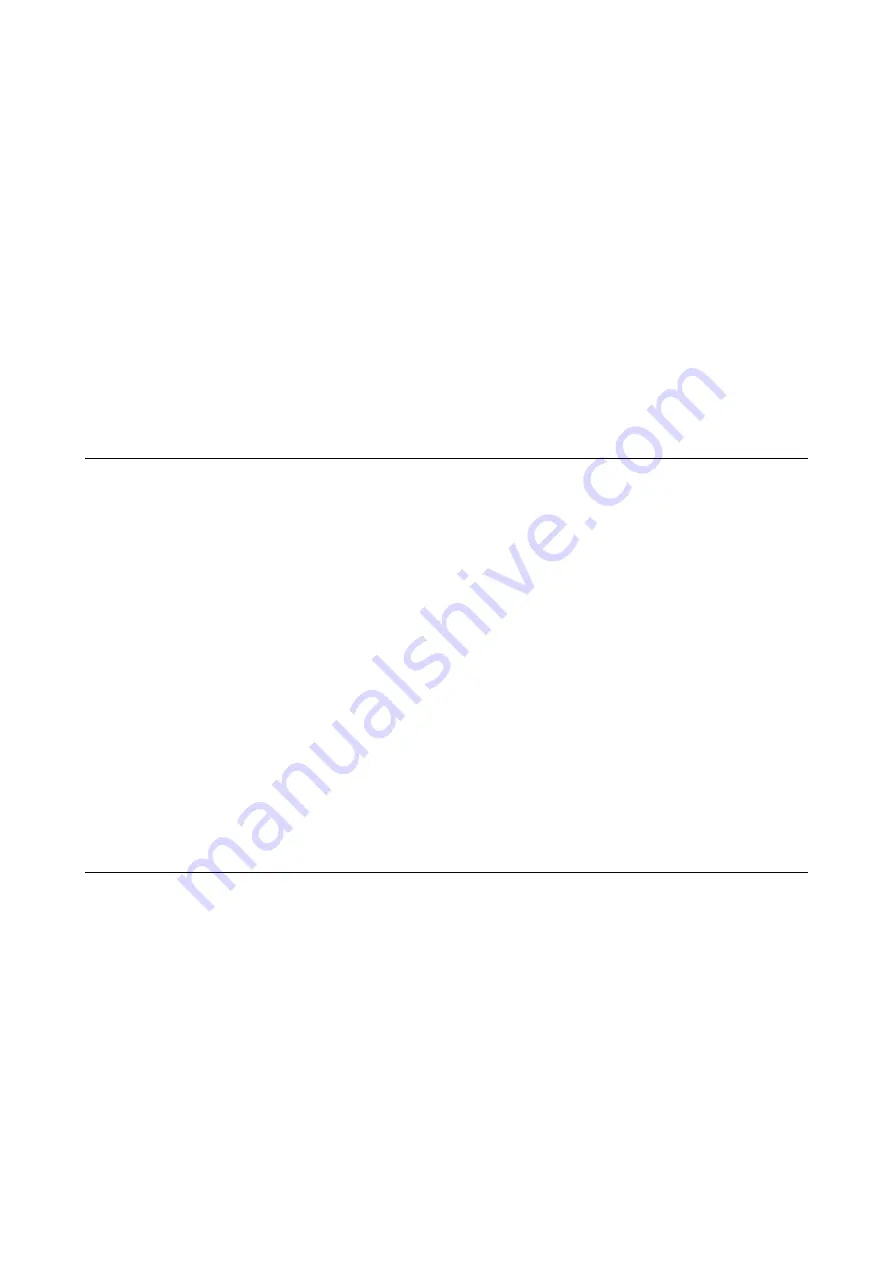
PK-88 OPERATING MANUAL
COMMAND SUMMARY
5 - 46
PK-88 - 121
MEMORY
n
Mnemonic:
ME
Default: none
Parameters:
n
A hexadecimal address used with the ADDRESS and I/O commands to access
the PK-88's memory and I/O locations, or to read values stored at a specified
address.
The MEMORY command permits access to memory and 1/0 locations.
To use the Memory command:
⇒
Set the memory address into the ADDRESS command.
⇒
Use the MEMORY command without arguments to read memory locations one after another.
⇒
Use MEMORY with one argument 0-$FF to write to memory locations. After each MEMORY
command, the PK-88 adds 1 to the value of the ADDRESS.
PK-88 RAM locations are $8000-$FFFF. ROM begins at $0000.
The MEMORY command increments the ADDRESS counter by 1 each time MEMORY is typed.
MFILTER
n1
[,
n2
[,
n3
[,
n4
]]] Mnemonic:
MFI
Default: $80
Parameters:
n
0 to $80 (0 to 128 decimal) specifies an ASCII character code. Up to four
characters may be specified.
Use MFILTER to select characters to be 'filtered,' or excluded from monitored packets. Parameters
n1
,
n2
, etc., are the ASCII codes for the characters you want to filter. You can enter up to four
characters in either hex or decimal.
The default value $80 filters all received control characters except <CTRL-J>, ($0A), the line feed,
<CTRL-M>, ($0D), the carriage return, and <CTRL-I>, ($09), the HORIZONTAL TAB.
Use MFILTER selectively to remove specific characters from the data stream to the terminal or
computer. Here are typical applications.
⇒
To prevent a <CTRL-L> character from clearing your screen, set MFILTER 12.
⇒
To eliminate <CTRL-Z> characters, which some computers interpret as end-of-file markers and
some terminals interpret as a Clear Screen command, set MFILTER 26.
⇒
To eliminate <CTRL-G> characters, which beep your computer or terminal, set MFILTER 7.
MFROM
all,none,yes/no call1[,call2..]
Mnemonic:
MF
Default: all
Parameters:
call
all, none, YES_list, NO_list.
list of up to eight call signs, separated by commas.
MFROM uses arguments to determine how the PK-88 monitors the packet channels and displays
information – which stations' packets will be displayed and which stations' packets will be masked
or hidden. MFROM is set to 'all' when you start the PK-88 for the first time.
Type
MFROM
to display the ALL/NONE/YES_list/NO_list status of station call signs whose packets
will or will not be displayed. You can use the abbreviated command form or mnemonic:
cmd:
mfrom
cmd:
mf
MFROM all
MFROM yes WX1AAA,WX2BBB,WX3CCC,WX4DDD
















































