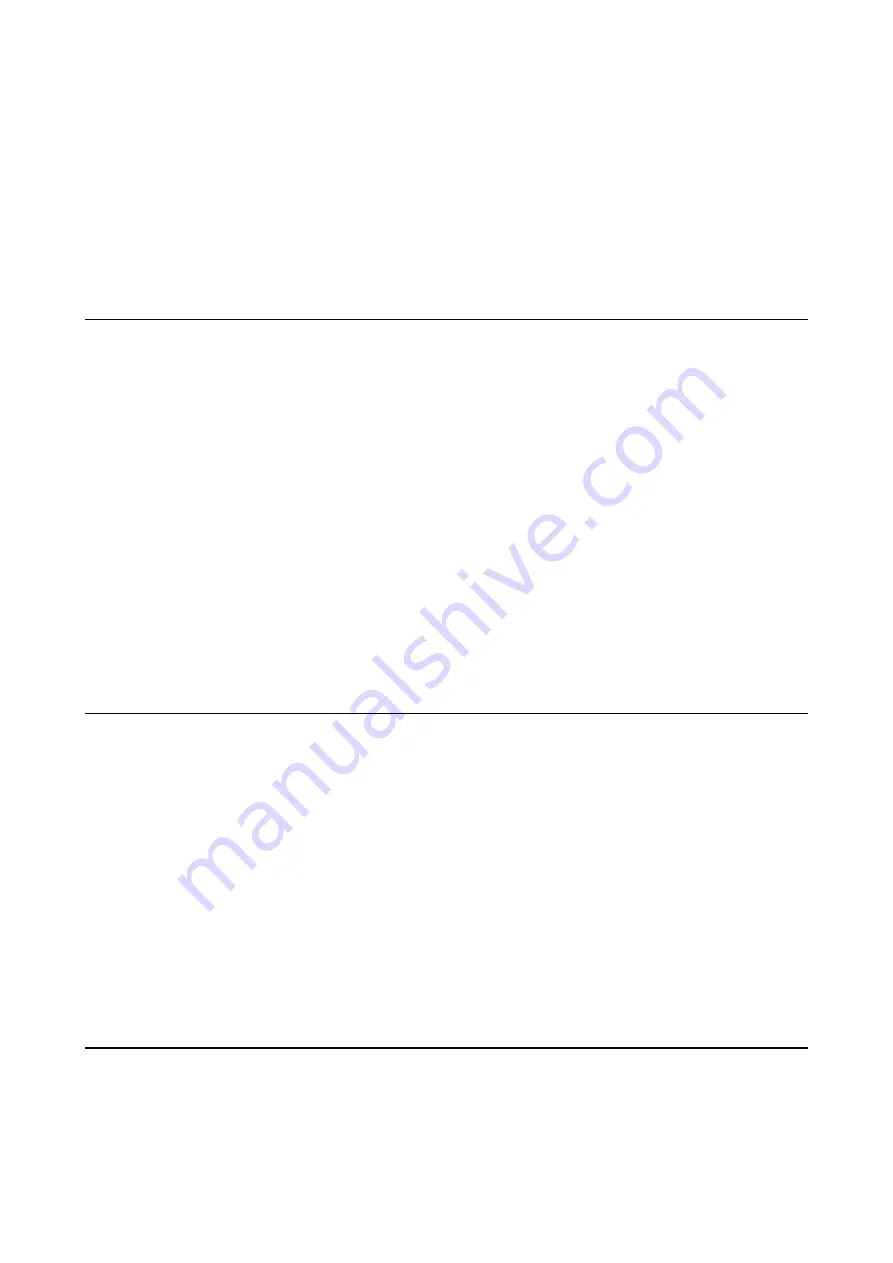
PK-88 OPERATING MANUAL
COMMAND SUMMARY
5 - 60
PK-88 - 135
SLOTTIME
n
Mnemonic:
SL
Default: 10 (100 ms)
Parameters:
n
0 to 250 specifies the time in ten-millisecond intervals during which the PK-
88 waits between generating random numbers to see if it can transmit.
The SLOTTIME parameter works with the PPERSIST and PERSIST parameters to achieve true p-
persistent CSMA (Carrier-Sense Multiple Access) in KISS TNC mode and in normal AX.25 operation.
However, no real advantage will be obtained in AX.25 operation unless the other stations on the
channel are also using PERSIST and SLOTTIME.
See Chapter 6 for further discussion of SLOTTIME, PERSIST and KISS TNC protocols.
SQUELCH
ON|OFF
Mnemonic:
SQ
Default: OFF
Parameters:
ON
The PK-88 responds to positive-going squelch voltage.
OFF
The PK-88 responds to negative-going squelch voltage.
Normally, to decide if the channel is clear so that it can transmit, the PK-88 uses its CSMA (Carrier
Sense Multiple Access) circuit by sensing audio mark and space tones from your packet receiver.
If there are signals other than packet on the channel you're using (such as voice operation), it's
possible that the PK-88 might not be quite as polite as it is normally and transmit on top of the
other signals.
The PK-88 can use true RF-carrier CSMA by monitoring the squelch line voltage from your radio.
This line can be easily connected in many radios to the 'busy' light or indicator on the radio's front
panel, or to other circuit locations that indicate the presence or absence of carrier or received sig-
nals. Because your carrier-sensing signal can be active-low or active-high (depending on the indi-
vidual radio manufacturer's design), you can set the PK-88 to sense either positive or negative
squelch voltages.
START
n
Mnemonic:
STA
Default: $11
[^Q]
Parameters:
n
0 to $7F (0 to 127 decimal) specifies an ASCII character code.
Use the START command to choose the User Start character you want to use to restart output
from the PK-88 to the terminal after it has been halted by typing the User Stop character.
⇒
The User Stop character is set by the STOP command.
⇒
You can enter the value in either hex or decimal.
If the User Start and User Stop characters are set to $00 or XFLOW is set to OFF, software flow
control to the PK-88 is disabled; the PK-88 will only respond to hardware flow control (CTS/RTS).
If the same character is used for both the User Start and User Stop characters, the PK-88 alter-
nately starts and stops transmission on receipt of the character ('toggles').
















































