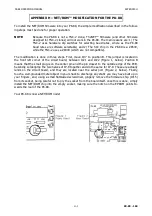PK-88 OPERATING MANUAL
APPENDIX F
F - 1
PK-88 - 159
APPENDIX F
Advanced Electronic Applications, Inc.
PK-88 Firmware Revision Supplement
16-MAY-89
The following is the list of commands that are either new or have changed since the 28-JUL-88 re-
lease of the PK-88 firmware.
CUSTOM
nnnn
Mnemonic:
CU
Default: $0015
Parameters:
n
0 to $40 (0 to 64 decimal) specifies a four-digit hex value, where each bit
controls a different function.
Bit 0, position $0001:
If bit 0 is set to 1 (default setting), then the PK-88 will discard a re-
ceived packet if the signal is too weak to cause the DCD LED to light.
If set to 0, packets will be received regardless of the setting of the
DCD threshold.
Bit 1, position $0002:
If bit 1 is set to 0 (default setting), then setting the MONITOR com-
mand to either ON or YES will result in a MONITOR value of 4. If bit 1
is set to 1, then setting MONITOR to ON or YES will force the MONI-
TOR value to 6. PBBS SysOps may want to set CUSTOM to $0017 (23
decimal).
Bit 2, position $0004:
If bit 2 is set to 1 (default setting), a break on the RS 232 line will put
the PK-88 into the Command mode (except from Host Mode). If set
to 0, a break on the RS 232 line will not affect the PK-88.
Bit 3, position $0008:
If bit 3 is set to 0 (default setting), packet channel numbers will be
numbered from 0-9. If bit 3 is set to one, then packet channel num-
bers are labeled A-J. Lower case a-j are also accepted.
Bit 4, position $0010:
Not used with the PK-88.
Bit 5, position $0020:
If bit 5 is set to 1, then the PK-88 when powered on, will stay in the
last mode it was in, i.e., converse, command, or transparent. If bit 5
is set to 0, (default mode) the PK-88 will always power up in the
Com-
mand mode.
Bit 6, position $0040:
If bit 6 is set to 1, then monitoring is active in the transparent mode.
The MFROM, MTO, MRPT, MONITOR, MCON, PROTO, MSTAMP, CON-
STAMP, and MBX are all active. If bit 6 is set to 0, (default setting),
then monitoring is disabled in the transparent mode.
Bits 7-15 are all unused at the present time. To return the CUSTOM command to the default set-
ting, type
CU Y
or
CU ON
at the command prompt.
A discussion describing the default settings and how the $0015 setting was derived may assist you
with understanding the CUSTOM parameter.