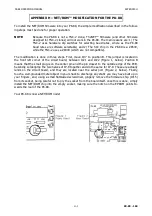PK-88 OPERATING MANUAL
APPENDIX G
G - 1
PK-88 - 163
APPENDIX G – ANSWERS TO COMMONLY ASKED QUESTIONS AND
SPECIAL NOTES TO AEA SOFTWARE USERS (PC-PAKRATT,
COM-PAKRATT AND MACRATT)
The PK-88 can be used with a multitude of computers and computer programs. This can lead to
some confusion as to how to properly connect, access certain features and configure the PK-88.
The following questions and answers may help you without having to make a long-distance phone
call to AEA's Technical Support.
QUESTION 1: How do I connect my PK-88 to my radio?
ANSWER.
The radio cable supplied with the unit is described in Table 2-1 on page
2-2
of the
manual and in Figure 2-1 on page
2-9
of the manual. For specific radio connections, refer to Ap-
pendix E of the manual. Always connect the shield wire (noninsulated bare wire) to the ground
wire (brown) on the radio end, unless otherwise instructed in Appendix D. If you are unsure about
your radio connections, refer to the section in the radio's operating manual describing the micro-
phone and its connections.
QUESTION 2: Do I connect the green wire AND the RX-IN audio input to my radio?
ANSWER.
No! The green wire, and the RX-IN jack are the same thing. They are directly wired to-
gether inside the PK-88. You use one OR the other. A cable is supplied with the PK-88 that allows
you to connect the RX-IN jack easily. Normally, the easiest place-to get the audio from the radio is
from the EXTERNAL SPEAKER OUT if you are using the RX-IN cable. Many transceivers have other
places you can get receiver audio from as well. See Chapter 2 and Appendix E for more informa-
tion about radio connections.
QUESTION 3: I have never installed batteries, but my PK-88 appears to hold its param-
eters after a power down. What gives?
ANSWER.
The newer PK-88's come with a lithium battery installed inside the unit. Check JP-6 to
see if it is OFF or ON. It uses a small shorting plug to short the two pins of JP-6 together. ON
means the shorting plug is on both pins of JP-6, and the battery is enabled. OFF means the short-
ing plug is not on both pins of JP-6, and the battery is disabled.
QUESTION 4: Do I disable the lithium battery in my PK-88, or do I leave it enabled?
ANSWER.
This depends mainly on what computer program you are going to use. The best thing
to do regardless of what program you are using is to disable the battery until you get comfortable
with the unit. The lithium battery is explained in Appendix I. The battery is used if you wish to
save your callsign and parameters you might change after power to the PK-88 has been turned off.
If you are using a program that saves parameters to disk, such as PC-Pakratt, generally it is best to
disable the battery. This is because if the parameters conflict, the program may appear not to
work. If you are using COM-Pakratt, MacRATT, or any terminal program that does not support au-
tomatically saving parameters to disk, you will probably want to enable the battery so the PK-88
can store parameters. This allows parameters such as your callsign (MYCALL) to be stored in its in-
ternal RAM even with the power OFF. The only way to change all of your parameters back to de-
fault is to issue a RESET command from a command prompt (
cmd:
), or to remove the battery
power by lifting JP-6 (located near the large capacitor C27) for at least 30 seconds.
Some customers have expressed a desire to use several different programs, but do not wish to
change their parameters every time they switch. This can be done by enabling the battery. One
word of caution is that TERMINAL BAUD RATE of all programs must match to do this. For example,