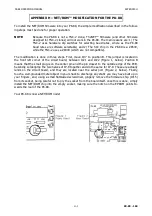PK-88 OPERATING MANUAL
APPENDIX G
G - 2
PK-88 - 164
if you are using PC-Pakratt at a terminal baud rate of 4800 baud (selectable from the "Welcome
To" opening screen) and wish to go to a program such as PROCOMM™, first exit PC-Pakratt, and
then bring up PROCOMM. Turn off your PK-88 and set PROCOMM to 4800 N, 8, 1. Then turn on
your PK-88. You may see the message "ORT" which is explained next. Send the PK-88 three con-
trol C's within one second, and a command prompt will be displayed. PROCOMM must be in the
terminal mode for this to work. You can now access all the commands of the PK-88, but the pa-
rameters should be the same as used by PC-Pakratt.
QUESTION 5: Sometimes I get the message "ORT" on my screen. What does this
mean?
ANSWER.
This is the PK-88 sign-on message in Host Mode language. It means that when you
turned off your PK-88, you were in the host mode, and now you are trying to communicate with it
in the terminal mode. This is common if you are using the COM-Pakratt program, and have the
battery enabled. You can get a command (
cmd:
) prompt by sending three control-C's within one
second, get a command prompt, and take it from there. or, if you are using COM-Pakratt, you can
turn the computer off and then back on to get to the opening screen again. Then , instead of strik-
ing
T
for terminal mode, strike the RETURN key to bring up the split screen operation. With the
battery enabled, the PK-88 "remembers" the parameters when you last turned it off.
See Question 3 in "SPECIAL NOTES FOR COM-PAKRATT USERS."
QUESTION 6: How do I find the DATECODE and CHECKSUM of my PK-88 firmware?
ANSWER.
You must always be in the terminal mode to find this. First, whatever program you are
using, escape to the terminal mode so you are displaying a command prompt (
cmd:
). Now type in
the command
RESTART
. The PK-88 will now display the sign-on-message which includes the DATE-
CODE and CHECKSUM of your firmware. This is important information and should be written down
on the first page of your manual in case you should have to call for technical assistance. We will
want to know what the DATECODE and CHECKSUM of your firmware is, as well as the type of
computer and the radio being used.
QUESTION 7: My PK-88 is not working - HELP!
ANSWER.
First, turn to the "What If... " section on page
4-6
, section 4.4.3 of the manual. There
are some good suggestions to follow if you are having problems connecting to other packet sta-
tions. The next step is to start at the beginning. If you have the battery enabled, disable it, or if
you are using a terminal program, make a new working copy from the original disk. If the problem
is serious, such as all of the LEDs on the front of the PK-88 stay on, or no LEDs are lit, it is best to
take the cover off and inspect your PK-88. Remove all cables and connectors, and remove the four
Phillips head screws that hold the cover down. Carefully remove the top cover from the bottom. If
no LEDs are lit, check the fuse. Take the fuse out of its holder and check with an ohmmeter. This is
preferable to a visual inspection. It should measure as a short (zero ohms). If the fuse is bad, re-
place it with a one amp fuse. NEVER REPLACE THE FUSE WITH ONE THAT IS RATED ABOVE ONE
AMP! If the fuses continue to blow, check the power cable. The tip of the power connector should
go to the positive side of the power supply. Also check the power cable for shorts. ALWAYS DIS-
CONNECT THE POWER CABLE FROM THE POWER SOURCE WHEN TESTING WITH AN OHMMETER.
Inspect the socketed IC chips for bent-out or bent-under pins. If this looks good, then use your
thumb to press down firmly on the socketed IC's. Re-install the top cover. The next thing to check
is your power supply. A common problem is that the power supply is no longer supplying sufficient
current to run the PK-88. The PK-88 is looking for 12 volts DC UNDER LOAD and at least 500 milli-
amps of current with less than two volts peak-to-peak of ripple. It is also a very good idea to
closely inspect all interconnecting cables, and clean any contact connections. If all else fails, please