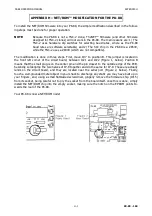PK-88 OPERATING MANUAL
APPENDIX G
G - 3
PK-88 - 165
call AEA and ask for Technical Support.
QUESTION 8: My PK-88 is not keying my radio properly. What's wrong?
ANSWER.
It is possible to disable your PTT line in software. Turn ON the parameter called
XMITOK. If this is set properly, the next thing to do is to check your cable. The best way to do
this is to unplug the 8-pin connector from the RADIO PORT on the PK-88, leaving it connected to
your radio. Then hook the GROUND pin and the PTT pin together. These are pins one and three,
respectively, and are the BROWN and RED wires. If it does not key your radio, your cable is bad,
or your radio is bad. Check MIC operation. If the microphone keys your radio, check the configura-
tion of the PTT jumpers inside the PK-88 for proper configuration. This is covered on page
2-8
,
section 2.8.1 of the manual.
If your radio is keyed all the time, use the above procedure starting with removing the cable. If
unplugging the cable un-keys the transmitter, it is possible that the PTT transistor is shorted. This
is TR4 and is located close to the radio connector on the PK-88 PCB. Replacing TR4, and possibly
TR1 and TR5 also, should cure this problem. If it still persists, please call AEA and ask for Technical
Support.
NOTE:
ONLY REPLACE THE TRANSISTORS IF YOU HAVE HAD PRIOR EXPERIENCE WORK-
ING ON DOUBLE-SIDED GLASS EPOXY PCB ASSEMBLIES IF YOU DAMAGE THE
BOARDS, YOU MAY RISK NOT BEING COVERED UNDER THE AEA WARRANTY.
QUESTION 9: The manual is so big, I can't find what I need quickly. Where do I look?
ANSWER.
The first place to look is the TABLE OF CONTENTS in the front of the manual. Each
chapter has a title that explains what it covers. Refer to the chapter that applies to your question.
This is an excellent way to find information you require quickly. Another approach to finding infor-
mation is to refer to APPENDIX A in the back of the manual. This covers all of the commands the
PK-88 uses in alphabetical order and gives a brief description of their function and default setting.
Chapter 5 describes these commands in full detail and can be an invaluable source of information.
SPECIAL NOTES FOR PC-PAKRATT USERS
1. PC-Pakratt contains a file named README.DOC that includes information and application notes
that may be useful. To create a hardcopy of this file to your printer, type the following com-
mand at the DOS prompt followed by a carriage return:
copy readme.doc prn
You can obtain information on this file or a hardcopy by contacting AEA's Technical Support.
2. If you wish to access parameters in the PK-88 such as CUSTOM, WHYNOT, etc., you must enter
the DUMB TERMINAL mode. This is accessed from the main menu by pressing the F8 function
key. If you try to change a parameter that already exists in the split screen mode from the
dumb terminal mode, such as MYCALL, the split screen mode takes precedence over the dumb
terminal mode and the parameter will be set to the value chosen in split screen mode. Always
make sure you are at a command prompt (
cmd:
) in the dumb terminal mode before you strike
the escape key to return to split screen mode. Failure to do so may result in a lock-up of the
program or an RS-232 Link-Error.
3. When going between PC-Pakratt and another program, after you exit the program, and before
you bring up the other, it is a good idea to turn OFF your PK-88 for at least 10 seconds to let it
return to DEFAULT parameters (unless you are running both programs with the same serial