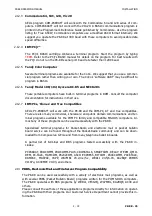PK-88 OPERATING MANUAL
INSTALLATION
2 - 18
PK-88 - 34
2.11.7
Other Computers with Non-Standard Serial Ports
Computers with non-standard serial ports must meet the following conditions:
o
Signal levels must be compatible with RS-232C or CCITT Recommendations
V.24/V.28. The PK-88 requires the voltage levels from the computer be greater than
about +3 volts in one state and less than 0 volts in the other state.
o
Signal polarity must conform to the RS-232C/V.24/V.28 standard.
o
The low-voltage state must correspond to logical 'I'; the high voltage state to logical
'0'.
o
The computer must be able to correctly receive signals that meet RS-232C/
V.24/V.28 specifications. The PK-88 meets these specifications.
Make or buy a cable that provides the following connections:
o
The computer's serial port common pin must be connected to the PK-88's serial port
connector pin 7.
o
The pin on which the computer SENDS data must be connected to the PK-88's con-
nector pin 2.
o
The pin on which the computer RECEIVES data must be connected to the PK-88's
connector pin 3.
If your computer requires any other signals, you must arrange to provide them. The docu-
mentation provided with your computer or serial card should clarify any special require-
ments.
2.12
Terminal (Modem) Software for Specific Computers
Any communications program that enables your computer to emulate or act as an ASCII ter-
minal with a telephone modem should work with the PK-88. If you have a familiar program
you have used successfully, use it to communicate with the PK-88.
2.12.1
Apple Macintosh
Apple dealers sell a communications program called 'MacTerm' that will work well with the
PK-88. Set the program options as listed below:
COMPATIBILITY:
1200 baud, 7 bits/character, even parity, Handshake XON/XOFF, Modem connection,
'telephone' port.
TERMINAL:
VT100, ANSI, UNDERLINE, US, 80 columns, ON LINE, AUTOREPEAT.
2.12.2
Apple II, II+, IIE and IIC
The PK-88 operates well with the Apple II family of computers using both Apple-supplied
and third-party serial interface cards. Terminal programs used successfully include ASCII
EXPRESS PRO, Hayes SMARTCOMM IIE, Modem Manager and DataCapture 4.0.