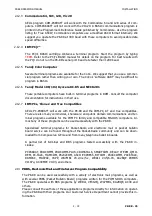PK-88 OPERATING MANUAL
BASIC OPERATION
3 - 2
PK-88 - 38
3.3.1
Entering Commands
Commands are entered after the Command Mode prompt:
cmd:
NOTE: Type
[^C]
if
cmd:
is not displayed.
You will use English-like words or abbreviations to change the value of parameters and is-
sue instructions to the PK-88.
o
Commands are keywords or mnemonics (abbreviations that trigger your memory)
composed of strings of characters typed by the user.
You will probably never change the values of some parameters however, they give each
user the flexibility to adapt the PK-88 to the local environment and operating condi-
tions.
o
Use either UPPER CASE (capital letters) or lower case (small letters) when entering
commands.
o
End the command with a carriage return
[
↵
]
. Carriage returns are not shown in
the examples below.
o
Correct your typing mistakes or cancel the line completely before you type the final
[
↵
]
of your command.
o
See Chapter 3.8 for a discussion of line editing.
3.3.2
Command Responses
Whenever the PK-88 accepts a command that changes a value, the PK-88 responds with
the previously stored value (unless BBSMSGS is set ON, in which case the previous value
or state is not shown). For example, while in the Command mode, if you type
cmd:
xflow off
and 'XFLOW' was 'ON' you'll see the display
XFLOW was ON
XFLOW now OFF
This message tells you that the value has been changed successfully.
3.3.3
Error Messages
If the PK-88 cannot understand what you have typed, you'll receive an error message in
English telling you the nature of the error.
o
If you type an unrecognized command:
?What?
o
If the command name is correct, but the arguments are wrong:
?bad
o
If you type a numerical. value that is not within the proper range:
?range
o
If you set the BEACON timing too often for busy channels:
WARNING: BEACON too often