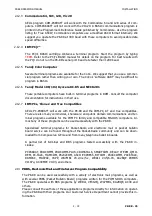PK-88 OPERATING MANUAL
BASIC OPERATION
3 - 6
PK-88 - 42
3.4.1
General Messages
AEA PK-88 Packet Controller
AX.25 Level 2 Version 2.0
Copyright (C) 1986, 1987, 1988 by
Advanced Electronic Applications, Inc.
Release 29.APR.88 +
Checksum $D9
This 'sign-on' message appears when you apply power to the PK-88, or when you issue
the
RESTART
and
RESET
commands. The release date will change in each new firmware
release. The checksum is a hexadecimal number that verifies the firmware version you are
using is working.
PK-88 is using default values.
This message appears with the sign-on message shown above if the batteries are not in-
stalled (or have failed). You will see this message the first time you apply power to the
PK-88. This message also appears if the PK-88 loads the defaults in response to the
RE-
SET
command, or when the firmware version is changed.
cmd:
This Command Mode prompt tells you that the PK-88 is waiting for you to issue a com-
mand. Anything you type after this prompt is read as a command to the PK-88. If a moni-
tored packet is being shown, the prompt may not be visible, even though you are in Com-
mand Mode. The front panel 'CMD' LED also indicates if the PK-88 is in Command
Mode.
?What?
The PK-88 did not understand what you typed. Anytime you give the PK-88 a command it
does not understand, a
?What?
will be displayed.
was
now
The previous and current values are displayed whenever you change the value of one of
the PK-88's parameters (unless BBSMSGS is set ON). The
was
and
now
responses con-
firm that the PK-88 properly interpreted your command, and remind you of what you have
done.
3.4.2
Command Mode Error Messages
If you make a mistake typing a command to the PK-88, an error message is displayed.
Depending on the type of error you have made, you may see the following messages:
?bad
You typed a command correctly, but the parameters, arguments or values in the com-
mand line could not be interpreted.