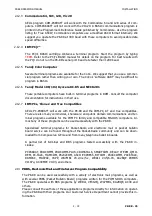PK-88 OPERATING MANUAL
BASIC OPERATION
3 - 9
PK-88 - 45
*** Connect request: call1 [VIA call2[,call3 .... call9]]
The PK-88 has received but not accepted a connect request from a distant station. This
can happen if you have set CFROM to NONE, or if you are already connected to another
station. When the PK-88 displays this message, it also sends a DM packet (busy signal) to
the station that initiated the connect request.
*** DISCONNECTED: {call sign}
The PK-88 has changed to the disconnected state from any other link state. This message
may be preceded by a message explaining the reason for the disconnect, as shown below.
Retry count exceeded
DISCONNECTED: {call sign}
The PK-88 has disconnected because of a retry failure rather than a disconnect request
from one of the stations.
{call sign} busy
DISCONNECTED: {call sign}
Your connect request was rejected by a DM packet (busy signal) from the other station.
The PK-88 rejects connect requests if CFROM is set to NONE, or if you are already con-
nected to another station.
FRMR sent: xx xx xx
The PK-88 is connected but a protocol error has occurred. The PK-88 has sent a special
FRMR packet and is trying to resynchronize frame numbers with the distant station. The
string xx xx xx is replaced with the hex codes for the three bytes sent in the information
part of the FRMR frame. This message will not appear if the PK-88 is in Transparent Mode.
FRMR rcvd: xx xx xx
The PK-88 has received an FRMR protocol error described above. This message will not
appear if the PK-88 is in Transparent Mode.
3.5
Special Keyboard Control Codes
Special uses have been assigned to certain keyboard characters. These characters are usu-
ally typed from the Command Mode. See the Command Summary in Chapter 7 for details on
these control key commands.
CANLINE
CTRL-X
$18
CANPAC
CTRL-Y
$19
COMMAND
CTRL-C
$03
PASS
CTRL-V
$16
REDISPIA
CTRL-R
$12
SENDPAC
CTRL-M
$0D
START
CTRL-Q
$11
STOP
CTRL-S
$13
TIME
CTRL-T
$14
XOFF
CTRL-S
$13
XON
CTRL-Q
$11