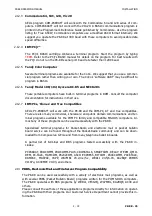PK-88 OPERATING MANUAL
BASIC OPERATION
3 - 11
PK-88 - 47
You can insert '<CTRL-M>' in any text where you need an isolated carriage return func-
tion without an associated line feed. This is also known as a 'Zero-Index Carriage Re-
turn (ZICR)' function in word processing, and can be useful when formatting text files
in your message buffers.
3.8.1.5
Backspace and Delete ([DEL])
Use your keyboard's
[BACKSPACE]
(
[
←
]
) to backspace. Depending on how you have
set the 'BKONDEL' and 'DELETE' parameters, your BACKSPACE key may be a 'destruc-
tive' backspace key.
o
If 'DELETE' is ON, typing
[
←
]
erases the characters from the screen and from the
transmit buffer as well.
3.9
Escape Functions ([ESC])
The echoed ESCAPE character can be either your keyboard's ESCAPE (1B$, ASCII 27) key, or
the '$' dollar sign character ($24, ASCII 36). The default is the ESCAPE key.
This option is provided because some terminals and computer terminal emulator programs
may interpret the ESCAPE character as a special command prefix. These terminals change
display functions depending on the characters that follow the ESCAPE key.
o
If your computer presents this problem, set ESCAPE to ON.
o
See the MFILTER and AFILTER commands which lets you strip or filter out any re-
ceived characters and prevent them from reaching your computer or terminal.
3.10
Send Time of Day ([^T])
Use the character specified by the TIME command (default
[^T]
) to insert the time of day in
the text you type into the transmit buffer, or into a text file stored on disk.
The PK-88 reads the control code and sends the time to your radio in the data transmission
code in use at that time, in format HH:MM, where 'HH' is the hour in the 24-hour system
and 'MM' is the minute.
o
If DAYSTAMP is ON the date is included with the time.
3.11
Clear Transmit Buffer (TCLEAR)
Use the
TCLEAR
command to clear the PK-88's transmit buffer and cancel any further trans-
mission of data. Type
TCLEAR
or
TC
followed by a
[
↵
]
.
o
You must be in the Command Mode to use TCLEAR.
o
Use
[^C]
(default) command to return to Command Mode.
o
Type
TCLEAR [
↵
]
or
TC [
↵
]
to clear the transmit buffer.