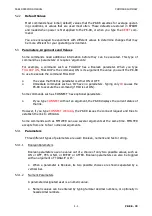PK-88 OPERATING MANUAL
PACKET OPERATION
4 - 20
PK-88 - 67
4.11.6
General Hints on Multiple-Connect Operation
Here are some general suggestions on multi-connect operation.
1.
Choose the equals sign (=) as your switch character. Type
CHSWITCH $3D
to enter
the = sign.
2.
To see the call signs of the stations with whom you are connected, type
CHCALL
ON
.
3.
To accept the maximum number of multi-connects, type
USERS 10
.
4.
Assume you want to connect to both WX1AAA and WX2BBB type:
cmd:
=0 CONNECT WX1AAA
and
cmd:
=1 CONNECT WX2BBB
If you are not successful with either call, the PK-88 displays:
cmd:=0: *** Retry count exceeded
DISCONNECTED: WX1AAA
=1:*** Retry count exceeded
*** DISCONNECTED: WX2BBB
5.
After you are connected, you can tell who's talking to you by:
=0:WX1AAA: Hi Ralph.
=1:WX2BBB: Long time no see!
6.
To talk with WX1AAA in Converse mode, type:
=0 Hello Charlie!
To talk with WX2BBB, do the same thing for his channel:
=1 Hello Frank how are you?
7.
To disconnect from WX1AAA type:
[^C]=0DISCONNECT
4.12
MailDrop Operation
The PK-88's MailDrop is a small, efficient personal mailbox that uses a subset of the well-
known W0RLI/WA7MBL packet BBS commands. When your MailDrop feature is active, dis-
tant stations can connect to your PK-88, leave messages for you or read messages from
you.
There are several important differences from standard "Mailbox" or BBS operation:
o
All messages are either from you or to you; to or from the callsign stored as
MYCALL.
o
Third-party messages are NOT accepted.
o
ALL messages are considered private.
o
SSIDs are always ignored on the MailDrop.