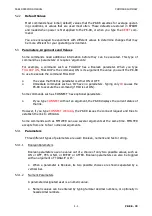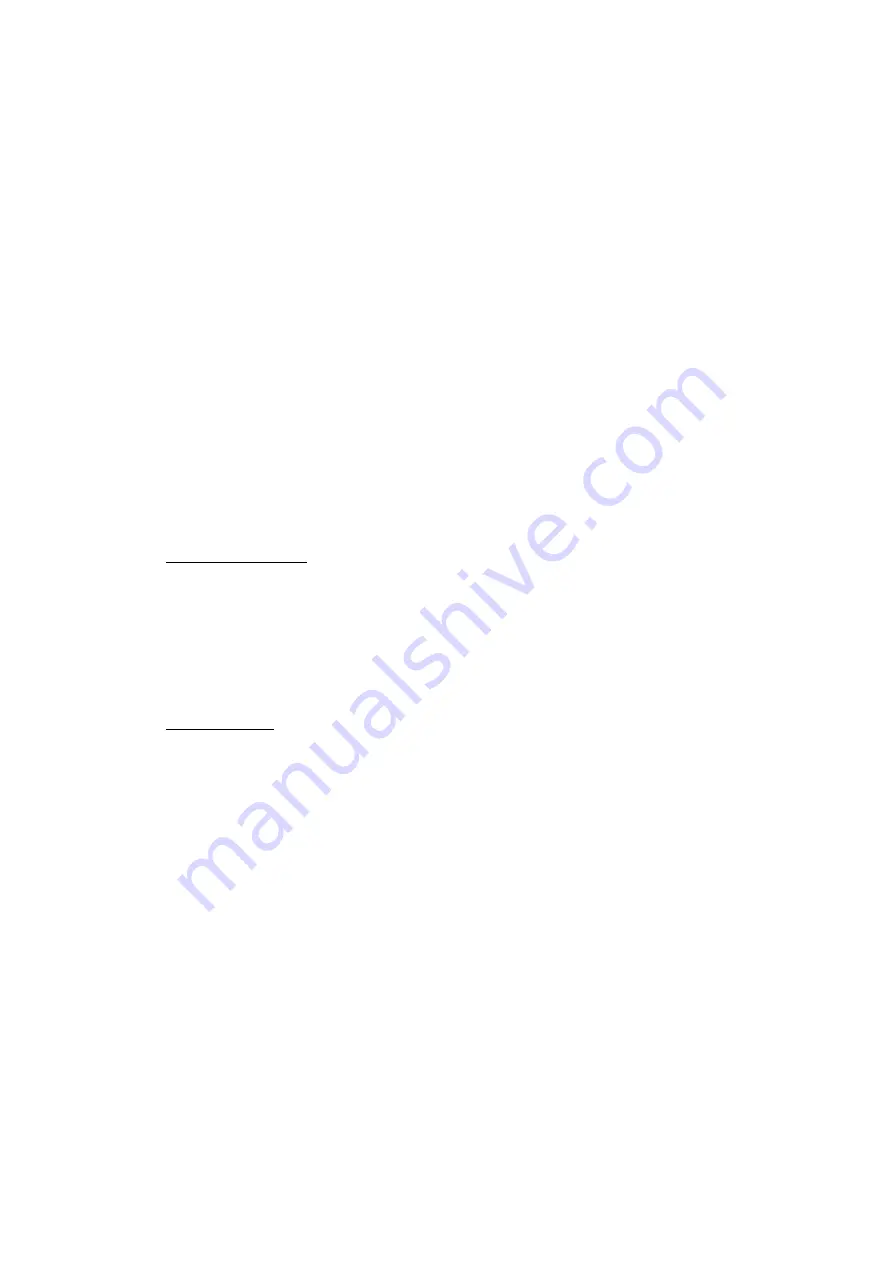
PK-88 OPERATING MANUAL
PACKET OPERATION
4 - 24
PK-88 - 71
When logged on from your local keyboard, if you use the 'S' command without a call-
sign, you'll see the error message
*** Need callsign
.
However, a calling station may use the S command without a callsign; it is understood
that the message is directed to the PK-88's SysOp. If a callsign is used, it must be ei-
ther SYSOP or the same as the MYCALL of the PK-88.
The CTRL-Z can be the last character on a line, followed by a Return, or CTRL-Z can be
typed on a separate line. In any case, the CTRL-Z is the last character stored in a mes-
sage buffer. Any characters typed after the CTRL-Z are ignored. When the message is
read, the MailDrop translates the CTRL-Z as a carriage return.
As soon as a calling station uses the S command, the STA light starts blinking to show
that a message has been left for you. MDCHECK stops the blinking.
4.12.5
Sample Session - The Caller's Point of View
Let's see what the MailDrop looks like to a calling station. Let's assume that your call is
"WX1AAA", and that you wish to connect and log on to WX2BBB's" MailDrop system. Dur-
ing your session on his MailDrop, you wish to list the messages to see if there is a mes-
sage for you, read it if it exists, kill it after you're done reading it, send a return message
to WX2BBB and finally log off or disconnect from his MailDrop.
4.12.5.1
Connect and Logon
From the
cmd:
prompt, type the usual connect request:
cmd:
c wx2bbb
(Your connect request)
[AEA PK-88] 6270 (B,K,L,R,S) >
(The MailDrop's prompt)
*** CONNECTED to WX1AAA
(Your PK-88's status line)
4.12.5.2
LIST Messages
You're logged on and have gotten the MailDrop's prompt:
[AEA PK-88] 6270 (B,K,L,R,S) >
(The MailDrop's prompt)
Now, type
L
to LIST all the messages in the MailDrop.
L
(Type the LIST command)
Msg# Size To From Date Time
(The MailDrop responds)
6 184 WX1AAA WX2BBB
5 287 AD71 WX2BBB
4 178 C3PLX WX2BBB
3 324 W211PM WX2BBB
2 679 W2JUP WX2BBB
1 56 G5ECI WX2BBB
[AEA PK-88] 6270 (B,K,L,R,S) >
(The MailDrop is ready for next)