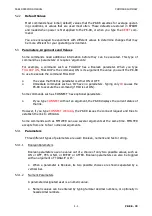PK-88 OPERATING MANUAL
PACKET OPERATION
4 - 25
PK-88 - 72
4.12.5.3
READ Messages
You've seen the list of messages and wish to READ yours. You've seen the MailDrop's
prompt:
[AEA PK-88] 6270 (B,K,L,R,S) >
(The MailDrop's prompt)
Now, type
R #
to READ one specific message in the MailDrop.
R 6
(Type the READ 6 command)
Msg# Size To From Date Time
(The MailDrop responds)
6 144 WX1AAA WX2BBB
(The message header)
Hello Joe. Did you get the notice
(The message)
about next month's meeting of the
Radio Society at the Firehouse?
Will you be going? - I need a ride.
73.
[AEA PK-88] 6270 (B,K,L,R,S) >
(The MailDrop is ready again)
4.12.5.4
KILL Messages
You've read the message addressed to you and wish to KILL it. Again you see the Mail-
Drop's prompt:
[AEA PK-88] 6270 (B,K,L,R,S) >
(The MailDrop's prompt)
Now, type
K #
to KILL one specific message in the MailDrop.
K 6
(Type the 'KILL 6' command)
*** Done.
(The MailDrop's confirmation)
[AEA PK-88] 6270 (B,K,L,R,S) >
(The MailDrop's prompt again)
4.12.5.5
SEND Messages
You've killed the message and wish to SEND a reply to the MailDrop's operator,
WX2BBB. Again you see the MailDrop's prompt. Remember - the number after the right
bracket
]
shows you how much memory space is available in the MailDrop. Always veri-
fy that the MailDrop has enough memory remaining for the length of message you in-
tend to send.
[AEA PK-88] 6270 (B,K,L,R,S) >
(The MailDrop's prompt)
Now, type
S {callsign}
to SEND a message to the MailDrop's operator. If you omit the
callsign, the MailDrop will automatically address the message to the MYCALL callsign
stored in the MailDrop.
S WX2BBB
(Type the 'SEND callsign' command)
Enter message, ^Z (CTRL-Z) to end
(The MailDrop answers you)